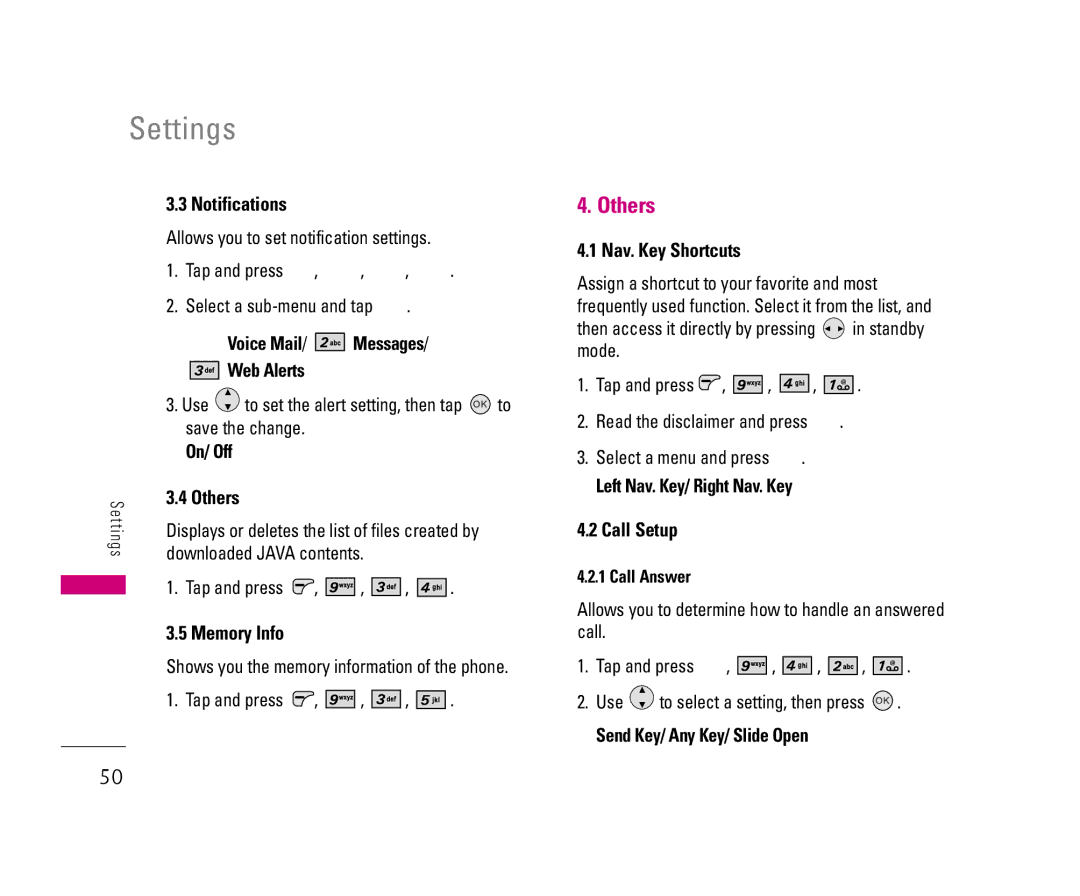85 0 0 User Guide
Important Safety Precautions
Important Safety Precautions
Important Safety Precautions
Table of Contents
Short Codes All Calls
Get New Missed Calls Music GPS Services Call Timers
Alarm Clock
Erase all Contacts Mail Memory Info IM & Chat
Table of Contents
Welcome
Its accessories must accept any interference
This device and its accessories comply with part
Conditions 1 This device and its accessories may
Technical Details
Vehicle-Mounted External Antenna
Replacement antenna
Technical Details
Bodily Contact During Operation
Phone Overview
Saved Music
Menus Overview
Directory
Last Call Templates Life Time Drafts
Menus Overview
Removing the Battery
Battery
Charging the Battery
Installing the Battery
Turning the Phone On and Off
Battery Charge Level
Battery Temperature Protection
Getting Started with Your Phone
Signal Strength
Using the Touch Sensitive Keys
Screen Icons
Correcting Dialing Mistakes
Making Calls
Tap to end the call
When the phone rings or vibrates, press to answer the call
Redialing Calls
Receiving Calls
Volume Quick Adjustment
Quick Access to Convenient Features
Vibrate Mode
Lock Mode
To dial Speed Dials
Call Waiting
Caller ID
Speed Dialing
Contacts
Using Phone Menus
Menu Access
Access and Options
Options
Contacts
New Entry
Groups
Erase all Contacts
Dial command. Follow the phone’s prompts
Speed Dials
Voice Dials
Call History
Call History
All Calls
Delete All
Dialed Calls
Received Calls
Missed Calls
All Calls/ Dialed Calls/ Received Calls Missed Calls
Call Timers
Data Connections
Erase History
Messaging
Messaging
Checking Your Voice Mail Box
Voice Mail
Text and Multimedia
Send New
High/ Medium/Low
Inbox
Add
Select Record Video or Video Album
Outbox/Sent
Templates
Drafts
Saved
Destination addresses
Settings
Allows you to configure ten settings for messages
Erase Messages
Memory Info
Web Alerts
IM & Chat
Messaging / Wireless Web
Wireless Web
Mail
Quality of Browser
Wireless Web
Ending the Wireless Web Session
Overview
Music Player
Music & Media
Music & Media
Music
Ringtones
Wallpaper
Tap Get New
Video
Camera
Take Photo
Picture Album
My Albums
Take Video
Sound Album
Video Album
Online Album
External Memory
TV & Radio
Tap To access Telus mobile TV
Music & Media / Shop
Shop
Get New
Games / Tools & Apps
Games
Tools & Apps
Tools & Apps
GPS Services
Alarm Clock
Tap and press Scroll to GPS Services and press
Correct tip will be calculated instantly
Scheduler
Tip and the number of people as variables
Scroll to Ez Tip Calc and tap
Playing a Voice Memo
World Clock
Voice Memo
Recording a Voice Memo
Settings
Tools & Apps / Settings
Keypad
Settings
Sound
Ringers
Alerts
Volume
Backlight
Display
Banner
Wallpaper
Menu Style
Backlight Settings
Games / Tools
Clock Format
Others
Call Setup
Others
Notifications
Auto Redial
Language
Auto Answer
Off/ 2 Seconds/ 4 Seconds/ 8 Seconds Auto Prepend
TTY + Hear
TTY Mode
Connecting TTY Equipment and a Terminal
TTY + Talk
PC Connection
Data Setup
USB/ RS-232C/ Bluetooth/ Closed
Data/Fax
Reserved Memory
Touch Sensor Level
Do Not Disturb
Common Memory
Headset profile HSP In-band ringtone not supported
Bluetooth
Power
Supports the following profiles
Discovery Mode
Device List
Device Name
Phone Info
Bluetooth Info
GPS
System
Security
System
Unlock
On Power Up
Reset Defaults
Press Lock Phone
Airplane Mode
Phone Operation
Safety
Exposure to Radio Frequency Signal
Antenna Care
Safety
Posted Facilities
Other Medical Devices
Health Care Facilities
Vehicles
Charger and Adapter Safety
Battery Information and Care
For Vehicles Equipped with an Air Bag
Explosion, Shock, and Fire Hazards
Safety Information
General Warnings and Cautions
FDA Consumer Update
U.S. Food and Drug Administration’s
Avoid damage to your hearing
Including the following
Wireless phones?
Radiation-emitting consumer products such as
Hazard no longer exists
What are the results of the research done already?
What kinds of phones are the subject of this update?
Risk?
December 2000. Between them, the studies
Brain or salivary gland, leukemia, or other
Studies was around three years
Safety
Scientists and engineers. The standard
Phone users. The test method uses a tissue
Ieee is developing a technical standard for
With the participation and leadership of FDA
What about children using wireless phones?
Consumer Information on SAR
Page
Connects your phone to your PC
Accessories
Battery charger allows you to charge your phone
Standard battery is available
Directly by defects in material or workmanship
Warranty Information
Conditions, improper storage, exposure to
Unauthorized repair, misuse, neglect, abuse
Warranty Information
To normal customer use
Companies
Menus Overview
Data Setup Banner Device List Battery Device Name
Memory Info 32,40,50,54 Menu Access Menu Style
Index
Notifications
Online Album Scheduler TTY Mode Others Security
Wireless Web
Received Calls

![]() ,
, ![]()
![]()
![]()
![]()
![]()
![]()
![]() ,
, ![]()
![]()
![]()
![]()
![]()
![]() ,
, ![]()
![]()
![]()
![]()
![]()
![]() .
.![]() .
.![]()
![]()
![]()
![]() Voice Mail/
Voice Mail/ ![]()
![]()
![]()
![]()
![]()
![]() Messages/
Messages/![]()
![]()
![]()
![]()
![]()
![]() Web Alerts
Web Alerts![]() to set the alert setting, then tap
to set the alert setting, then tap ![]() to save the change.
to save the change.![]() ,
, ![]()
![]()
![]()
![]()
![]()
![]()
![]() ,
, ![]()
![]()
![]()
![]()
![]()
![]() ,
, ![]()
![]()
![]()
![]()
![]()
![]() .
.![]() in standby mode.
in standby mode.![]() ,
, ![]()
![]()
![]()
![]()
![]()
![]()
![]() ,
, ![]()
![]()
![]()
![]()
![]()
![]() ,
, ![]()
![]()
![]()
![]() .
.![]() .
.![]() .
.![]() ,
, ![]()
![]()
![]()
![]()
![]()
![]()
![]() ,
, ![]()
![]()
![]()
![]()
![]()
![]() ,
, ![]()
![]()
![]()
![]()
![]()
![]() ,
, ![]()
![]()
![]()
![]() .
.![]() to select a setting, then press
to select a setting, then press ![]() .
.