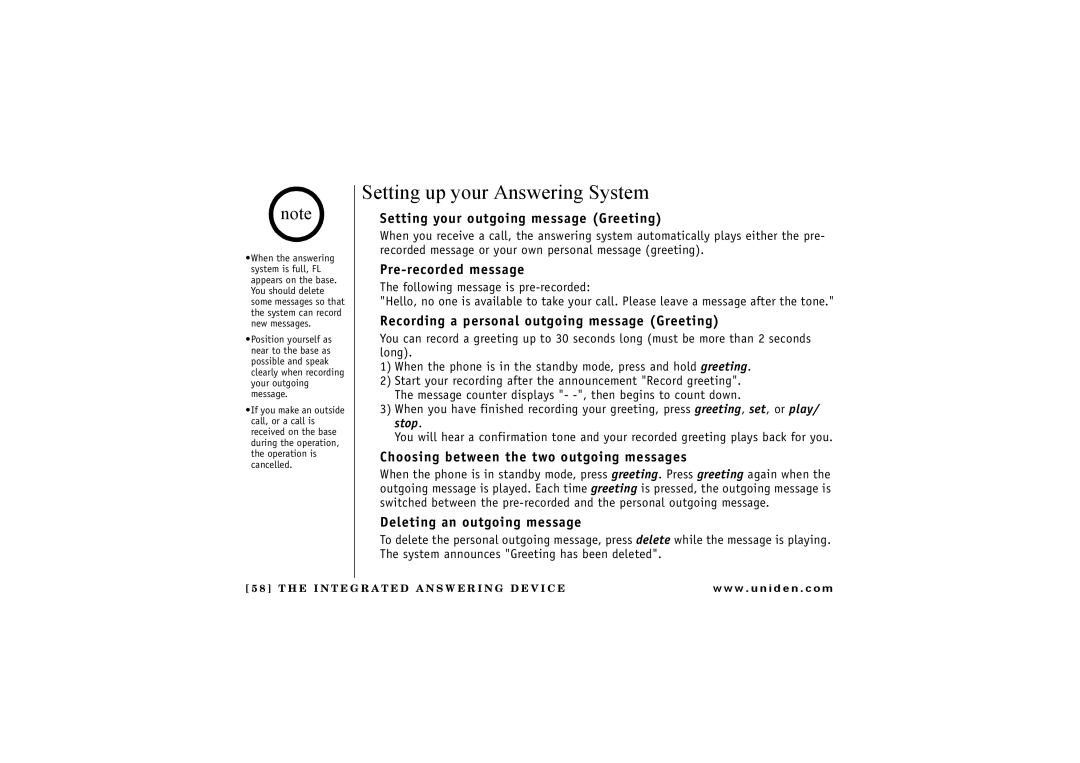note ![]()
•When the answering system is full, FL appears on the base. You should delete some messages so that the system can record new messages.
•Position yourself as near to the base as possible and speak clearly when recording your outgoing message.
•If you make an outside call, or a call is received on the base during the operation, the operation is cancelled.
Setting up your Answering System
Setting your outgoing message (Greeting)
When you receive a call, the answering system automatically plays either the pre- recorded message or your own personal message (greeting).
Pre-recorded message
The following message is
"Hello, no one is available to take your call. Please leave a message after the tone."
Recording a personal outgoing message (Greeting)
You can record a greeting up to 30 seconds long (must be more than 2 seconds long).
1)When the phone is in the standby mode, press and hold greeting.
2)Start your recording after the announcement "Record greeting". The message counter displays "-
3)When you have finished recording your greeting, press greeting, set, or play/ stop.
You will hear a confirmation tone and your recorded greeting plays back for you.
Choosing between the two outgoing messages
When the phone is in standby mode, press greeting. Press greeting again when the outgoing message is played. Each time greeting is pressed, the outgoing message is switched between the
Deleting an outgoing message
To delete the personal outgoing message, press delete while the message is playing. The system announces "Greeting has been deleted".
[ 5 8 ] T H E I N T E G R A T E D A N S W E R I N G D E V I C E | w w w . u n i d e n . c o m |