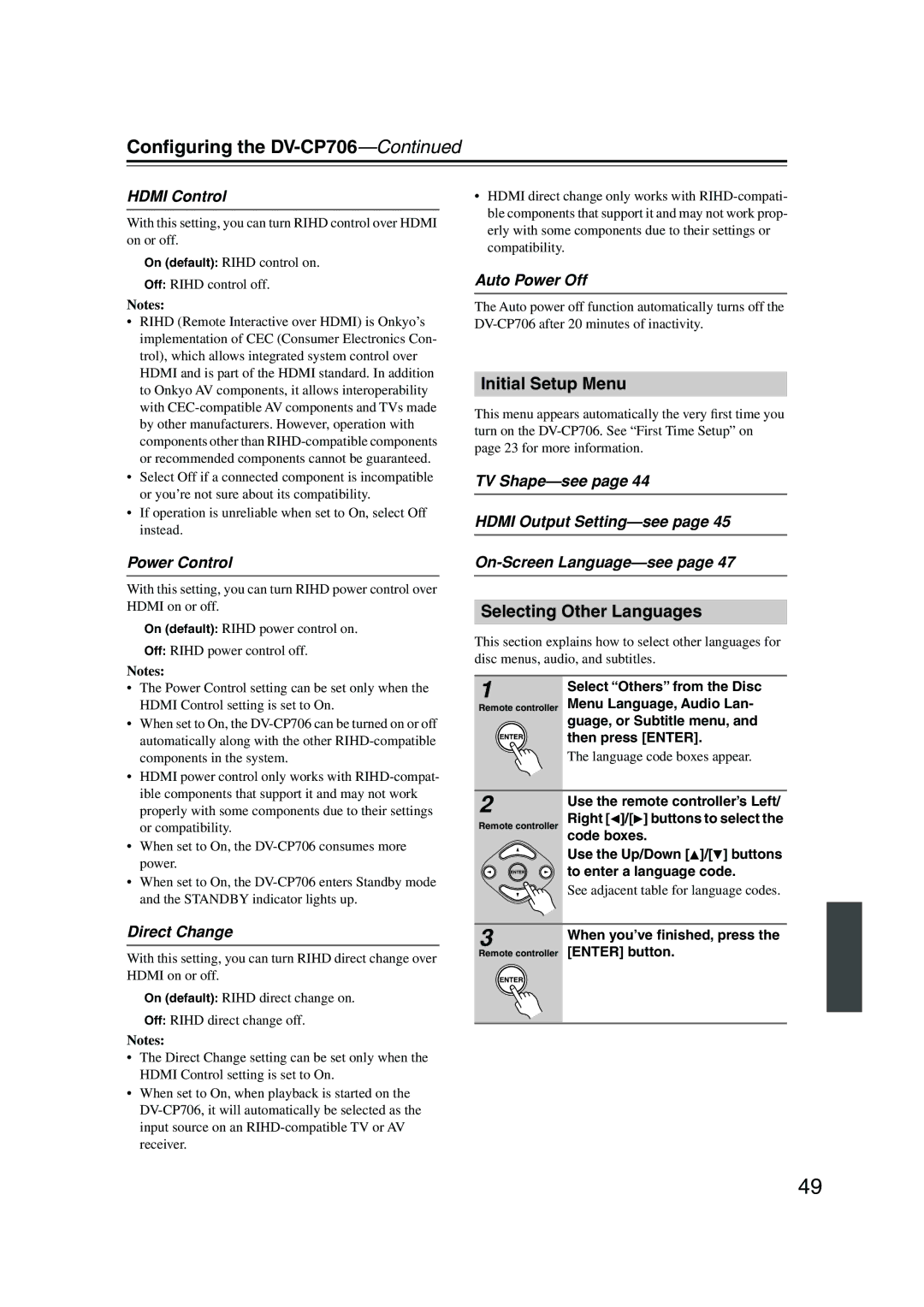Configuring the DV-CP706—Continued
HDMI Control
With this setting, you can turn RIHD control over HDMI on or off.
On (default): RIHD control on.
Off: RIHD control off.
Notes:
•RIHD (Remote Interactive over HDMI) is Onkyo’s implementation of CEC (Consumer Electronics Con- trol), which allows integrated system control over HDMI and is part of the HDMI standard. In addition to Onkyo AV components, it allows interoperability with
•Select Off if a connected component is incompatible or you’re not sure about its compatibility.
•If operation is unreliable when set to On, select Off instead.
Power Control
With this setting, you can turn RIHD power control over HDMI on or off.
On (default): RIHD power control on.
Off: RIHD power control off.
Notes:
•The Power Control setting can be set only when the HDMI Control setting is set to On.
•When set to On, the
•HDMI power control only works with
•When set to On, the
•When set to On, the
Direct Change
With this setting, you can turn RIHD direct change over HDMI on or off.
On (default): RIHD direct change on.
Off: RIHD direct change off.
Notes:
•The Direct Change setting can be set only when the HDMI Control setting is set to On.
•When set to On, when playback is started on the
•HDMI direct change only works with
Auto Power Off
The Auto power off function automatically turns off the
Initial Setup Menu
This menu appears automatically the very first time you turn on the
TV
HDMI Output
Selecting Other Languages
This section explains how to select other languages for disc menus, audio, and subtitles.
1 | Select “Others” from the Disc |
Remote controller | Menu Language, Audio Lan- |
| guage, or Subtitle menu, and |
| then press [ENTER]. |
| The language code boxes appear. |
2 | Use the remote controller’s Left/ |
| |
Remote controller | Right [ ]/[ ] buttons to select the |
| code boxes. |
| Use the Up/Down [ ]/[ ] buttons |
| to enter a language code. |
| See adjacent table for language codes. |
3 | When you’ve finished, press the |
Remote controller | [ENTER] button. |
49