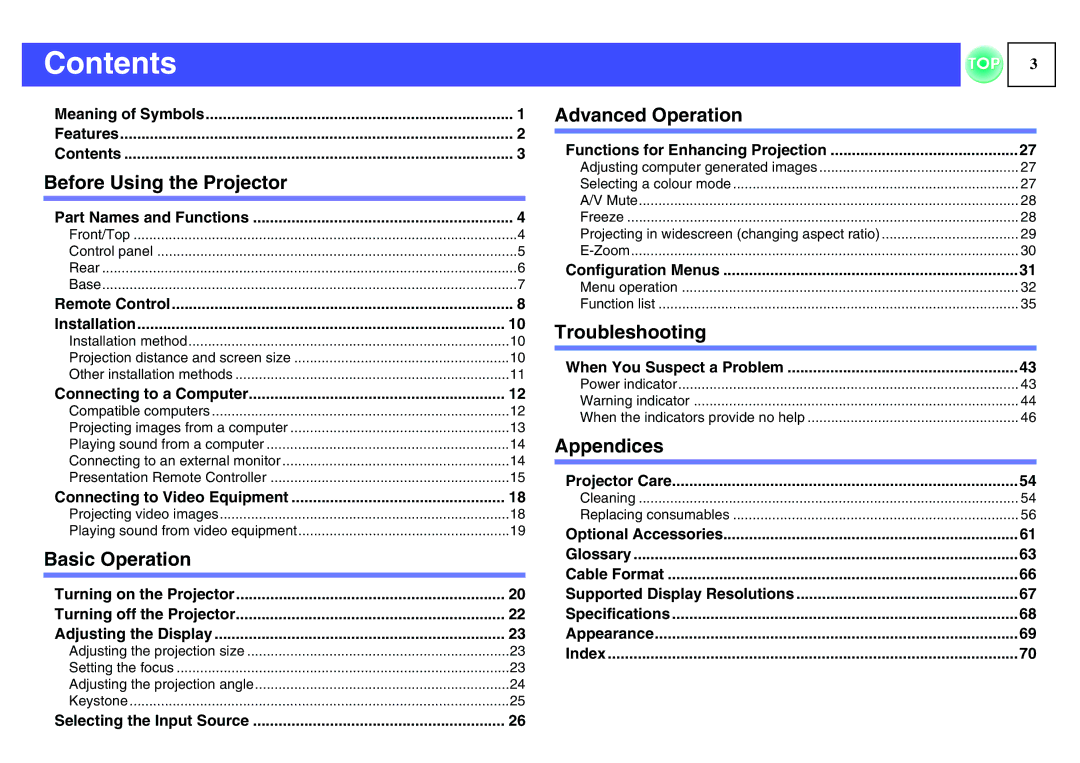ELPLP29, EMP-S1H specifications
The Epson EMP-S1H is a compact, versatile projector designed to deliver exceptional performance for various settings, including business presentations, educational environments, and home entertainment. Known for its reliability and advanced features, it incorporates state-of-the-art technologies to enhance image quality and user experience.At the core of the Epson EMP-S1H is its powerful 3LCD technology, which utilizes three individual LCD panels to project vibrant and true-to-life colors. This technology effectively eliminates the issues of color separation and rainbow effect common in single-chip projectors. With a brightness of 2500 ANSI lumens, the EMP-S1H ensures vivid images even in well-lit rooms, making it suitable for diverse applications.
The projector has a native resolution of XGA (1024 x 768), providing sharp and detailed images, which is particularly advantageous for displaying text-heavy presentations. It supports multiple aspect ratios, including 4:3 and 16:9, allowing users to easily switch between different types of content. The contrast ratio of 2000:1 further enhances the clarity of visuals, ensuring that dark scenes retain depth and detail.
The Epson EMP-S1H is equipped with a variety of connectivity options, including HDMI, VGA, and USB ports, allowing for seamless integration with various devices such as laptops, tablets, and Blu-ray players. The inclusion of a built-in speaker adds convenience for users, eliminating the need for external audio equipment in smaller settings.
User-friendly features are also a highlight of the EMP-S1H. Its easy-to-navigate menu system and remote control make it simple to adjust settings on the fly. The projector’s lightweight design and compact dimensions facilitate portability, making it an excellent choice for on-the-go presentations or occasional use in different locations.
Moreover, the EMP-S1H is designed with energy efficiency in mind. It features an eco mode that reduces power consumption, leading to longer lamp life and lower operational costs. This projector not only meets the demands of modern users but also supports sustainability efforts.
In conclusion, the Epson EMP-S1H is a highly functional projector that excels in delivering high-quality visuals, flexibility in connectivity, and user-friendly operation, making it an ideal choice for a wide range of viewing needs.