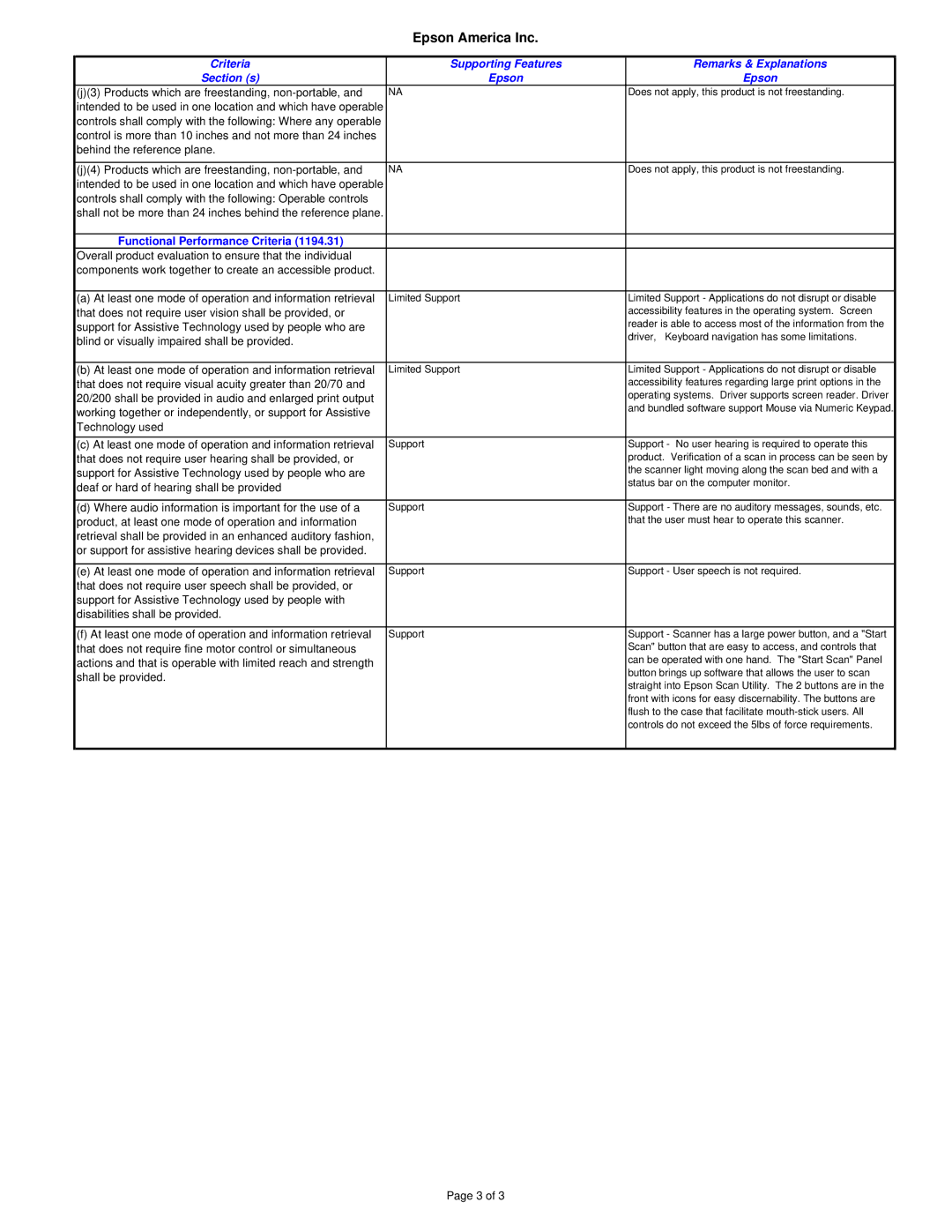Epson America Inc.
Criteria | Supporting Features | Remarks & Explanations |
Section (s) | Epson | Epson |
(j)(3) Products which are freestanding, | NA | Does not apply, this product is not freestanding. |
intended to be used in one location and which have operable |
|
|
controls shall comply with the following: Where any operable |
|
|
control is more than 10 inches and not more than 24 inches |
|
|
behind the reference plane. |
|
|
|
|
|
(j)(4) Products which are freestanding, | NA | Does not apply, this product is not freestanding. |
intended to be used in one location and which have operable |
|
|
controls shall comply with the following: Operable controls |
|
|
shall not be more than 24 inches behind the reference plane. |
|
|
|
|
|
Functional Performance Criteria (1194.31) |
|
|
Overall product evaluation to ensure that the individual |
|
|
components work together to create an accessible product. |
|
|
|
|
|
(a) At least one mode of operation and information retrieval | Limited Support | Limited Support - Applications do not disrupt or disable |
that does not require user vision shall be provided, or |
| accessibility features in the operating system. Screen |
support for Assistive Technology used by people who are |
| reader is able to access most of the information from the |
blind or visually impaired shall be provided. |
| driver, Keyboard navigation has some limitations. |
|
| |
|
|
|
(b) At least one mode of operation and information retrieval | Limited Support | Limited Support - Applications do not disrupt or disable |
that does not require visual acuity greater than 20/70 and |
| accessibility features regarding large print options in the |
20/200 shall be provided in audio and enlarged print output |
| operating systems. Driver supports screen reader. Driver |
working together or independently, or support for Assistive |
| and bundled software support Mouse via Numeric Keypad. |
|
| |
Technology used |
|
|
|
|
|
(c) At least one mode of operation and information retrieval | Support | Support - No user hearing is required to operate this |
that does not require user hearing shall be provided, or |
| product. Verification of a scan in process can be seen by |
support for Assistive Technology used by people who are |
| the scanner light moving along the scan bed and with a |
deaf or hard of hearing shall be provided |
| status bar on the computer monitor. |
|
| |
|
|
|
(d) Where audio information is important for the use of a | Support | Support - There are no auditory messages, sounds, etc. |
product, at least one mode of operation and information |
| that the user must hear to operate this scanner. |
retrieval shall be provided in an enhanced auditory fashion, |
|
|
or support for assistive hearing devices shall be provided. |
|
|
|
|
|
(e) At least one mode of operation and information retrieval | Support | Support - User speech is not required. |
that does not require user speech shall be provided, or |
|
|
support for Assistive Technology used by people with |
|
|
disabilities shall be provided. |
|
|
|
|
|
(f) At least one mode of operation and information retrieval | Support | Support - Scanner has a large power button, and a "Start |
that does not require fine motor control or simultaneous |
| Scan" button that are easy to access, and controls that |
actions and that is operable with limited reach and strength |
| can be operated with one hand. The "Start Scan" Panel |
shall be provided. |
| button brings up software that allows the user to scan |
| straight into Epson Scan Utility. The 2 buttons are in the | |
|
| |
|
| front with icons for easy discernability. The buttons are |
|
| flush to the case that facilitate |
|
| controls do not exceed the 5lbs of force requirements. |
|
|
|
Page 3 of 3