|
|
|
| EPSON | ||
4. From the list of printers box, select |
|
| ||||
| Adjusting the Loading Position |
| |||||
|
| available, choose the first available printer from the | ||||
|
| following list. If you plan to use color, you must choose | If you want to adjust the position where printing begins on | |||
|
| either ActionPrinter 3260, | ||||
|
| the page, follow these steps (these instructions also work | ||||
|
| other printers cannot use color. |
| |||
|
|
| when you use the pull or push tractor): | |||
|
| ActionPrinter~ 3260 | ||||
|
| With paper loaded, hold down the Pause button until the | ||||
|
| ActionPrinter 3250 | ||||
|
| printer beeps once and the Font light begins to flash. | ||||
|
| Any LQ printer | ||||
|
|
|
| |||
|
| EPSON printer | Press the LF/FF button to feed the paper forward, or press | |||
|
|
| the Font button to feed the paper backward. ‘(Press either | |||
|
| Stylus &IO@ |
| button as many times as necessary until you reach the | ||
5. | Choose the Install button. A dialog box may instruct you to | desired position.) | ||||
|
| insert a diskette. (If necessary, insert the diskette required.) | To complete the adjustment, press the Pause button or | |||
6. | Choose the Setup button. |
| send data from your computer. | |||
7.Select the appropriate resolution.
8. If you selected the | Printing on Continuous Paper |
| ||
printer, select Sheet Feeder - Bin 1 as the Paper Source. | Your printer can handle continuous paper with a width of | |||
This step is very important for proper page breaks in your | ||||
documents. |
| 101 mm (4.0 inches) to 254 mm (10.0 inches). Depending on | ||
9. Choose the OK button. |
| where you position the tractor, you can use it as a pull tractor | ||
| or a push tractor. These guidelines can help you decide | |||
|
| |||
lO.Highlight EPSON LQ300 (or the printer you added) and | where to position the tractor: | |||
click the button labeled Set As Default Printer. | Do you want to switch between printing on single sheets | |||
|
| |||
11 .Click the Close button. |
| and continuous paper without removing the paper | ||
| supply? Will you tear off continuous paper | |||
| ||||
Using |
| |||
From the list of printers box, choose | position. (The printer comes with the tractor installed in | |||
this positim) seethe following section. | ||||
available, choose the first available printer from the | ||||
Are you printing on labels? If yes, use the tractor as a pull | ||||
following list. If you plan to use color, you must choose | ||||
tractor. | ||||
either ActionPrinter 3260, | ||||
If your documents require a more precise print position, | ||||
other printers cannot use color. |
| |||
ActionPrinter 3260 | use the optional pull tractor (C800301) in addition to the | |||
ActionPrinter 3250 |
|
| ||
Any LQ printer | Printing in the push tractor position | |||
EPSON printer | When using the push tractor, it is a good idea to set the | |||
| ||||
Stylus 800 | Auto tear off feature in the Printer Setting mode to on. Here’s | |
how to load continuous paper using the push tractor: | ||
|
If your software does not list the
1.Make sure the printer is turned off. Remove the paper guide and place the
Dot Matrix Printers | 10/2/94 | EPSON |