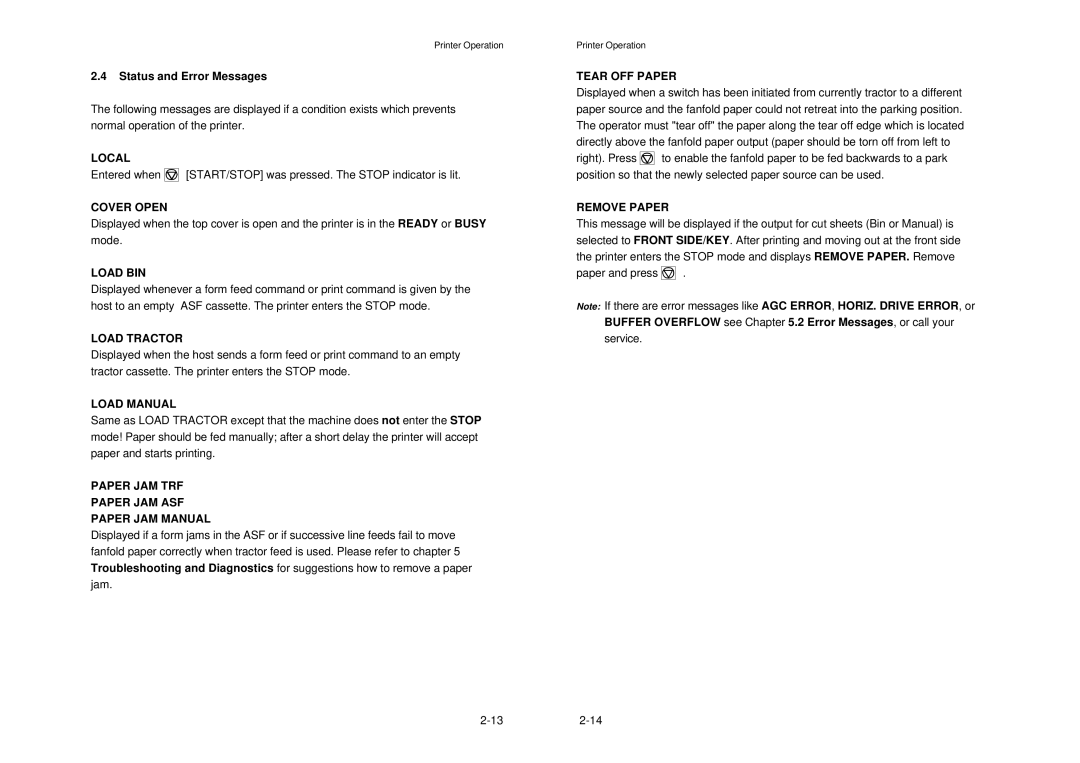MTX 1345 specifications
The Epson MTX 1345 is a versatile and powerful projector designed to meet the demands of a wide range of environments, from educational institutions to corporate settings. Known for its impressive performance and user-friendly features, it has positioned itself as a reliable tool for presentations, training sessions, and even home entertainment.One of the standout features of the MTX 1345 is its remarkable brightness level. With a luminous output of up to 3500 lumens, this projector ensures that images remain clear and vibrant even in well-lit rooms. It utilizes LCD technology, which contributes to its ability to produce bright, sharp images and vivid colors, making it suitable for displaying intricate graphics, engaging presentations, and dynamic videos.
The MTX 1345 also boasts a high resolution of WUXGA (1920 x 1200 pixels), which enhances clarity and detail for both text and images. This high resolution is particularly beneficial for presentations that require a significant amount of detail, such as architectural designs or high-resolution photographs. Additionally, the projector supports various aspect ratios, including native 16:10, allowing for flexibility in display options.
Portability is another key characteristic of this model. It is designed with a lightweight form factor and a compact design, making it easy to transport between different locations. The ability to set it up quickly and easily adds to its appeal in scenarios where time is of the essence, such as during business meetings or educational lectures.
Connectivity features are robust on the MTX 1345. It is equipped with multiple input options including HDMI, VGA, and USB, ensuring compatibility with a wide range of devices and supporting diverse media formats. This makes it easy to connect laptops, tablets, or even streaming devices for quick access to presentations.
Another technological advancement in the Epson MTX 1345 is its energy-efficient design, which helps to reduce power consumption while maintaining excellent performance. This feature is not just eco-friendly but also contributes to lower operational costs over time.
In summary, the Epson MTX 1345 is a strong contender in the projector market, combining high brightness, versatile connectivity options, and a focus on energy efficiency. With its exceptional image quality and user-friendly features, it continues to cater to the needs of professionals and educators alike, making it an invaluable asset in any setting.