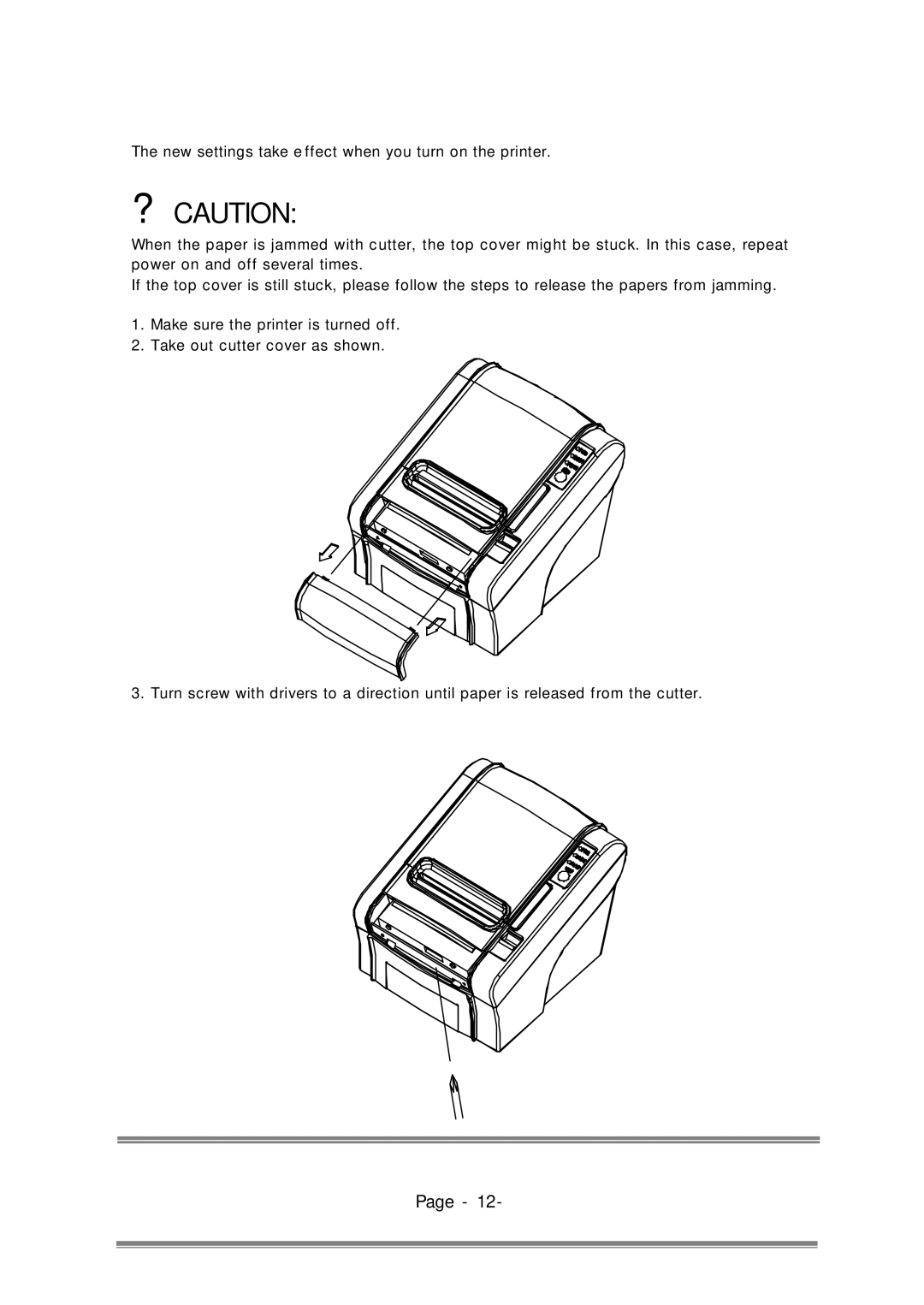The new settings take e ffect when you turn on the printer.
?CAUTION:
When the paper is jammed with cutter, the top cover might be stuck. In this case, repeat power on and off several times.
If the top cover is still stuck, please follow the steps to release the papers from jamming.
1.Make sure the printer is turned off.
2.Take out cutter cover as shown.
3. Turn screw with drivers to a direction until paper is released from the cutter.
Page - 12-