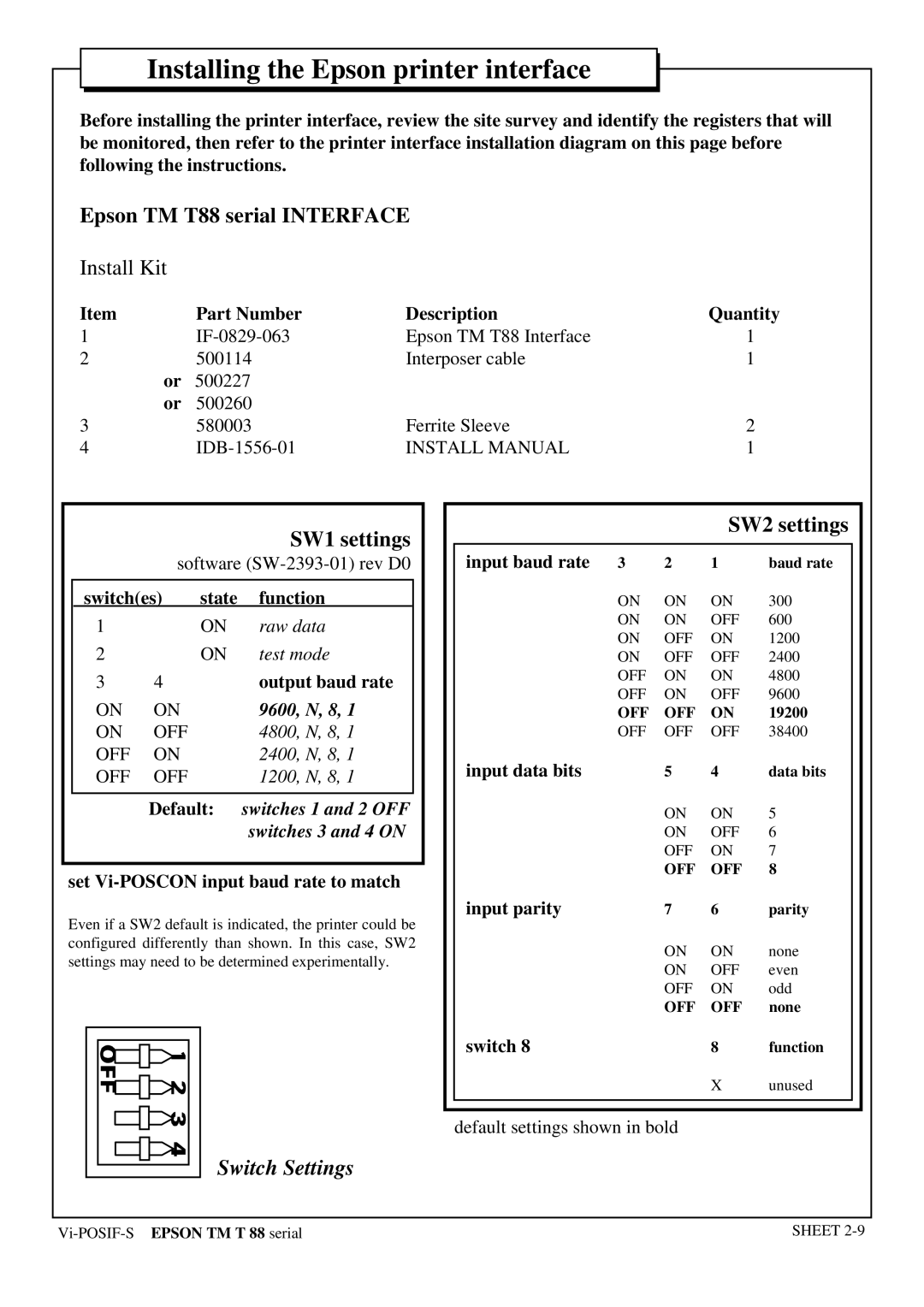T88 specifications
The Epson T88, also known as the Epson TM-T88, is a robust thermal receipt printer widely recognized for its reliability and excellent performance in various retail and hospitality environments. Designed to meet the demands of fast-paced businesses, this printer combines speed, efficiency, and user-friendly features to ensure seamless operations.One of the standout features of the Epson T88 is its print speed, capable of producing receipts at an impressive rate of up to 350 mm per second. This rapid printing ensures that customers receive their receipts promptly, thus enhancing the overall service experience. Additionally, the printer employs advanced thermal printing technology, which eliminates the need for ink or toner, thereby reducing maintenance costs and downtime.
The Epson T88 boasts an impressive print resolution of 203 DPI, which ensures crisp and clear text as well as high-quality graphics and barcodes. This makes it particularly beneficial for businesses that require precise and legible receipts to enhance brand presentation and improve customer satisfaction. Furthermore, the device supports a wide range of paper widths, making it flexible for various receipt sizes.
Connectivity is another strength of the Epson T88. It offers a variety of connectivity options, including USB, Ethernet, and Bluetooth, allowing easy integration with existing point-of-sale systems. This versatility means that businesses can connect the printer with a variety of hardware setups, maximizing convenience and adaptability.
In terms of durability, the T88 is built to withstand heavy usage. With a high Mean Time Between Failures (MTBF), this printer is designed to operate reliably over extended periods. Its compact design helps save counter space while its sleek look fits well in modern retail environments.
Additionally, the Epson T88 includes features such as an easy paper loading mechanism and a built-in power supply, further enhancing its usability. The thermal paper used is an eco-friendly option, contributing to sustainability efforts without compromising on print quality.
Overall, the Epson T88 stands out as a leading choice for businesses looking for a combination of speed, durability, and quality in receipt printing. Its advanced technology and versatile features make it an ideal solution for restaurants, retail stores, and other service-oriented industries.