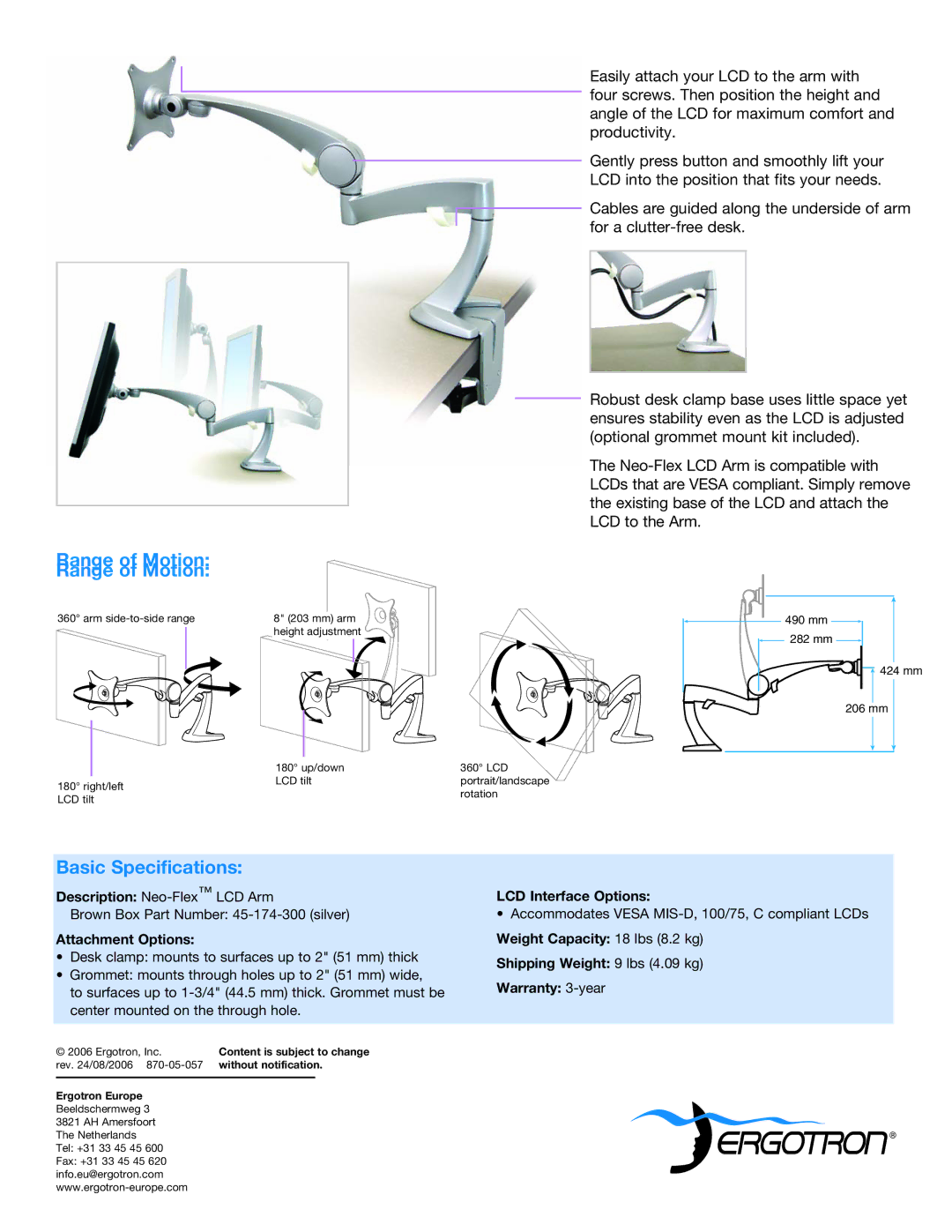LCD Arm specifications
The Ergotron LCD Arm is a pivotal accessory designed to enhance the user experience in both personal and professional environments. With its ergonomic design and innovative technologies, it provides versatile mounting solutions for LCD monitors, making it an ideal choice for workers who spend extended hours at their desks.One of the standout features of the Ergotron LCD Arm is its adjustability. Users can easily modify the height, depth, and tilt of the monitor, promoting better posture and reducing neck and eye strain. This adjustability is crucial in offices where employees often face the multifaceted challenges of long work hours and sedentary lifestyles. The arm's ability to reposition the monitor encourages movement and a healthier work environment.
The arm is built with high-quality materials, ensuring durability and stability. The sturdy construction supports a range of monitor sizes, typically accommodating displays from 13 to 27 inches. This flexibility makes it suitable for various setups, whether at home, in corporate spaces, or in design studios.
Another key characteristic of the Ergotron LCD Arm is its easy installation process. Most models come with all necessary hardware and installation instructions, enabling users to set up the arm quickly and easily. Additionally, the cable management system integrated into the arm helps maintain a tidy workspace by organizing cables and wires, which contributes to a more professional look.
In terms of technology, the Ergotron LCD Arm employs advanced friction and tilt mechanisms that allow for smooth adjustments. This ensures that users can transition their monitors effortlessly, whether for collaborative discussions or personal use. The fluid motions of the arm can significantly enhance productivity, as it reduces the time spent in readjusting displays.
Moreover, Ergotron's commitment to sustainability is evident in its design philosophy. Many of its products are crafted to minimize waste and promote recycling. This eco-friendly approach resonates with contemporary practices that prioritize sustainability in workplace environments.
Overall, the Ergotron LCD Arm sets itself apart in the market with its blend of ergonomic benefits, robust construction, and practical features. It not only transforms the way monitors are utilized but also contributes to a healthier, more efficient workspace. Its combination of functionality and style makes it a crucial tool for anyone seeking to elevate their work experience.