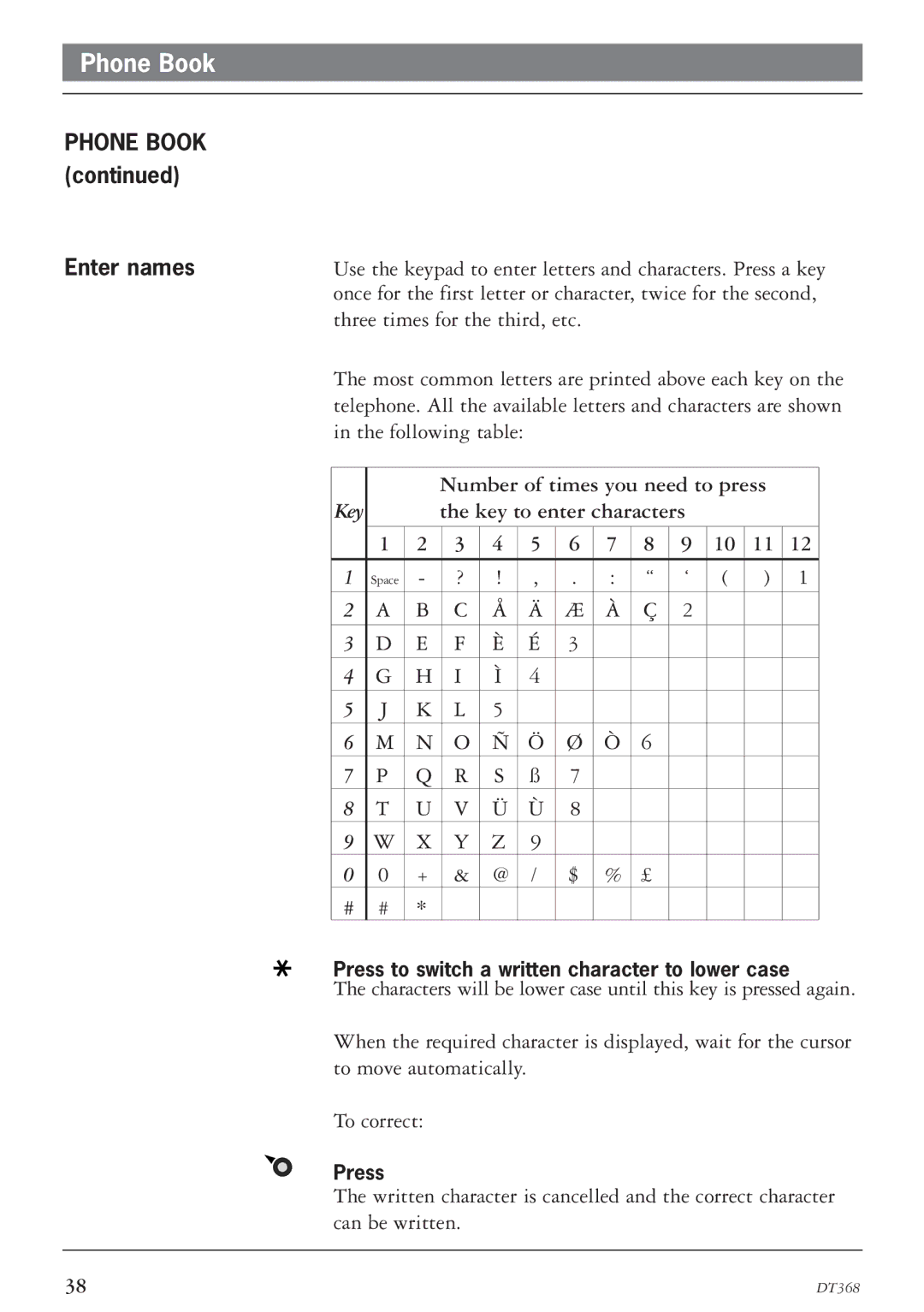DT368 specifications
The Ericsson DT368 is a robust handheld device designed to meet the demands of various industries, including telecommunications and public safety. This mobile terminal is recognized for its durability, versatility, and advanced communication capabilities, making it an indispensable tool for field operations.One of the key features of the DT368 is its rugged design, which adheres to military standards for drop, shock, and vibration resistance. This ensures reliable performance in challenging environments, such as construction sites or emergency response scenarios. The device is also rated IP68 for water and dust resistance, further enhancing its suitability for outdoor use.
In terms of display, the DT368 boasts a bright, high-resolution screen that remains easily readable in direct sunlight. This attribute is critical for users who need to access information quickly, especially in emergencies. The touchscreen interface is intuitive, allowing for seamless navigation and operation even when wearing gloves.
The Ericsson DT368 is equipped with advanced connectivity options, supporting LTE and Wi-Fi for fast data transfer. This connectivity allows users to stay connected to critical networks and access cloud-based applications for real-time information sharing. Its voice capabilities include support for VoLTE, enabling high-quality voice communication even in noisy environments.
Battery life is another standout feature of the DT368, with a high-capacity battery designed to last through long shifts without needing a recharge. Users can also take advantage of quick charging options, ensuring minimal downtime.
Moreover, the DT368 supports a variety of applications tailored for different verticals, including workforce management, asset tracking, and incident reporting. The device is compatible with enterprise-grade software, allowing businesses to deploy customized applications that enhance productivity and operational efficiency.
Security is paramount in today’s connected world; therefore, the DT368 integrates multiple layers of security protocols to protect sensitive data. This includes encryption, secure boot, and customizable user access controls, ensuring that only authorized personnel can access critical information.
The device is designed for easy integration with existing infrastructure, making it a flexible choice for organizations looking to upgrade their communication tools. With its combination of resilience, connectivity, and functionality, the Ericsson DT368 stands out as an essential device for professionals in various demanding fields.