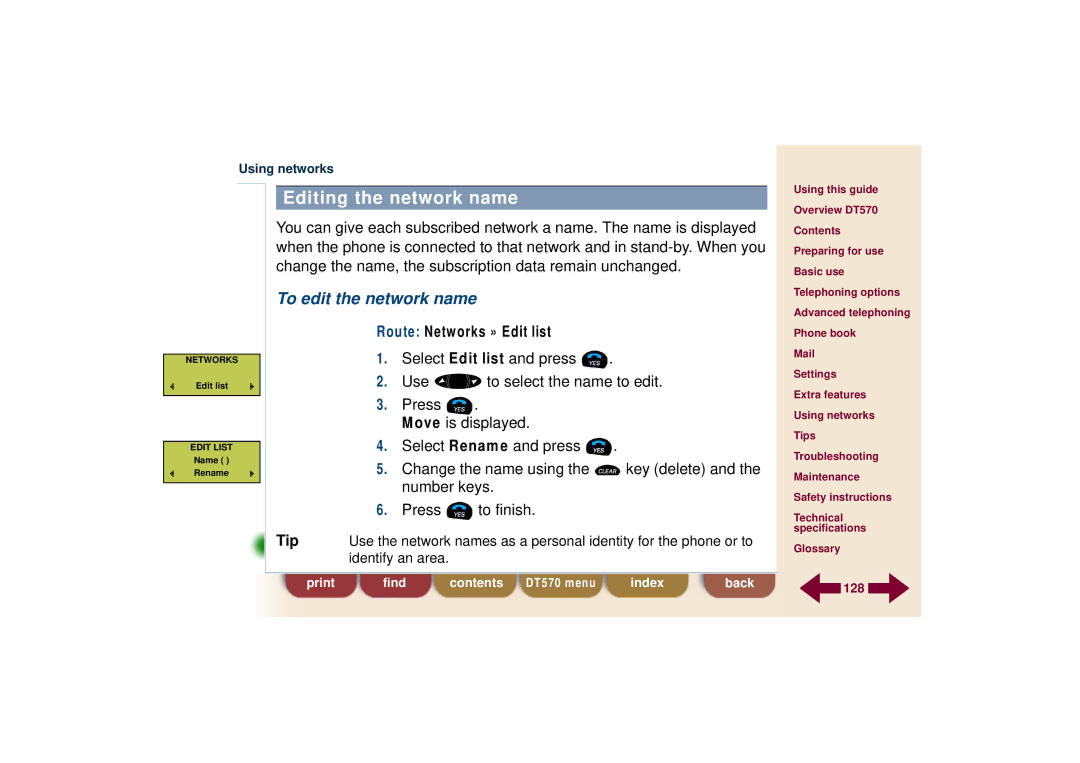DT570 specifications
The Ericsson DT570 is a cutting-edge device designed to meet the increasing demands of mobile communication and data transmission. As an integral part of Ericsson's portfolio, the DT570 is tailored for both enterprise and industrial applications, making it an ideal choice for organizations focused on enhancing connectivity and optimizing operations.One of the standout features of the Ericsson DT570 is its robust design, built to endure harsh environmental conditions. It boasts an IP67 rating, ensuring that it is dustproof and capable of withstanding immersion in water, providing reliability in diverse settings. This ruggedness makes it suitable for outdoor deployments, construction sites, and manufacturing environments where durability is paramount.
In terms of connectivity, the DT570 supports various wireless technologies, including LTE and 5G, enabling high-speed data transfer and low-latency communication. This capability empowers businesses to adopt advanced applications such as real-time data analytics, remote monitoring, and IoT solutions. The device also supports a dual SIM configuration, allowing for seamless switching between networks, which is critical for maintaining uninterrupted service in mobile environments.
Another key characteristic of the Ericsson DT570 is its enhanced security features. It incorporates advanced encryption protocols and secure boot processes to protect sensitive data and prevent unauthorized access. This focus on security is essential for enterprises dealing with confidential information or operating in regulated industries.
The user interface of the DT570 is intuitive, featuring a large display that facilitates easy navigation and interaction. It also supports various applications that can be customized to meet the specific needs of industries, including logistics, transportation, and emergency services. This versatility allows organizations to tailor the device to their unique workflows and operational requirements.
Furthermore, the DT570 is designed for easy integration with existing systems and infrastructure, making it a cost-effective solution for businesses looking to improve their communication capabilities without overhauling their current setups.
In conclusion, the Ericsson DT570 stands out as a versatile, robust, and secure device aimed at enhancing connectivity across various sectors. With its advanced features and adaptability, it proves to be an essential tool for enterprises striving for efficiency and innovation in an increasingly connected world.