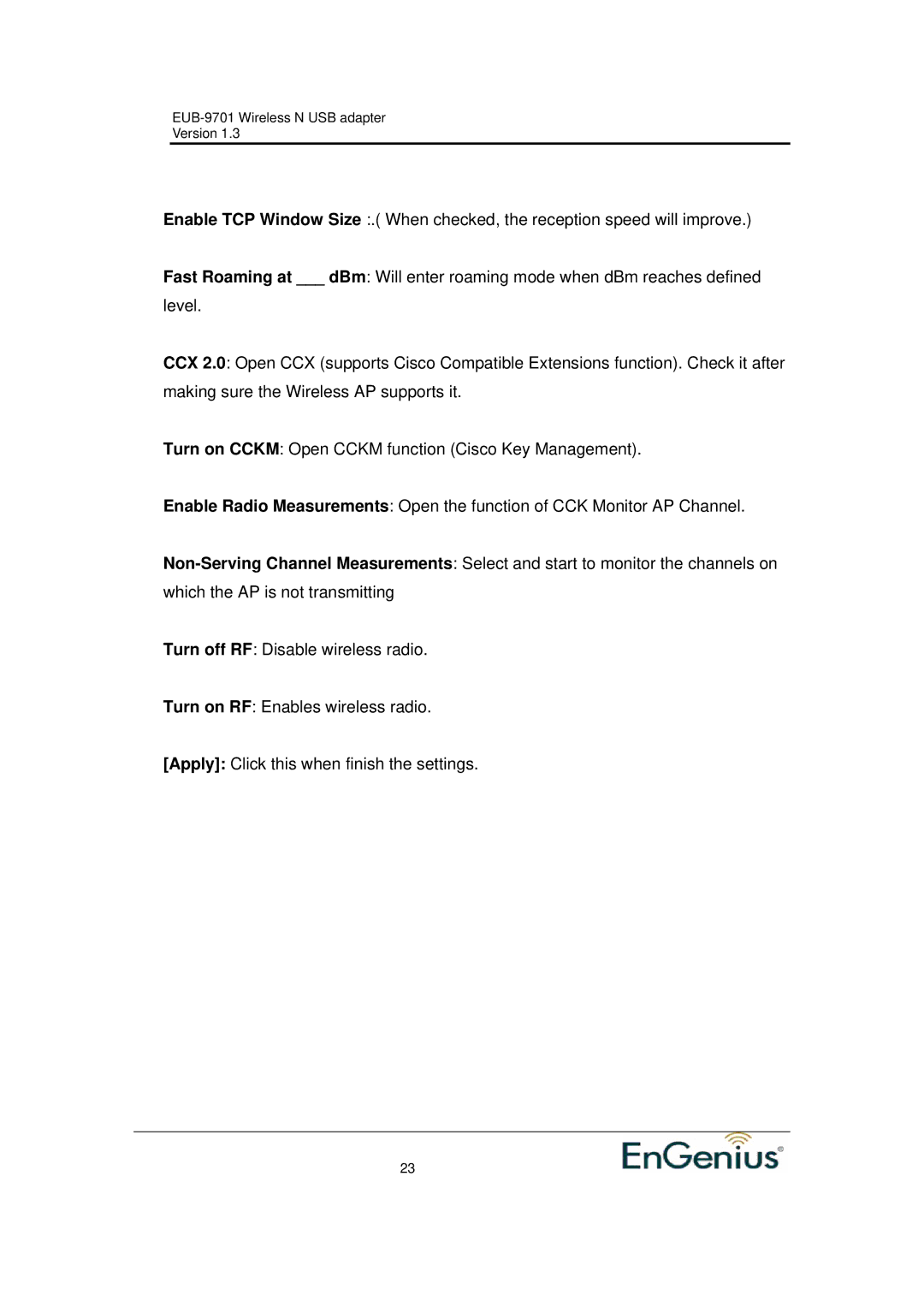EUB-9701 Wireless N USB adapter
Version 1.3
Enable TCP Window Size :.( When checked, the reception speed will improve.)
Fast Roaming at ___ dBm: Will enter roaming mode when dBm reaches defined level.
CCX 2.0: Open CCX (supports Cisco Compatible Extensions function). Check it after making sure the Wireless AP supports it.
Turn on CCKM: Open CCKM function (Cisco Key Management).
Enable Radio Measurements: Open the function of CCK Monitor AP Channel.
Turn off RF: Disable wireless radio.
Turn on RF: Enables wireless radio.
[Apply]: Click this when finish the settings.
23