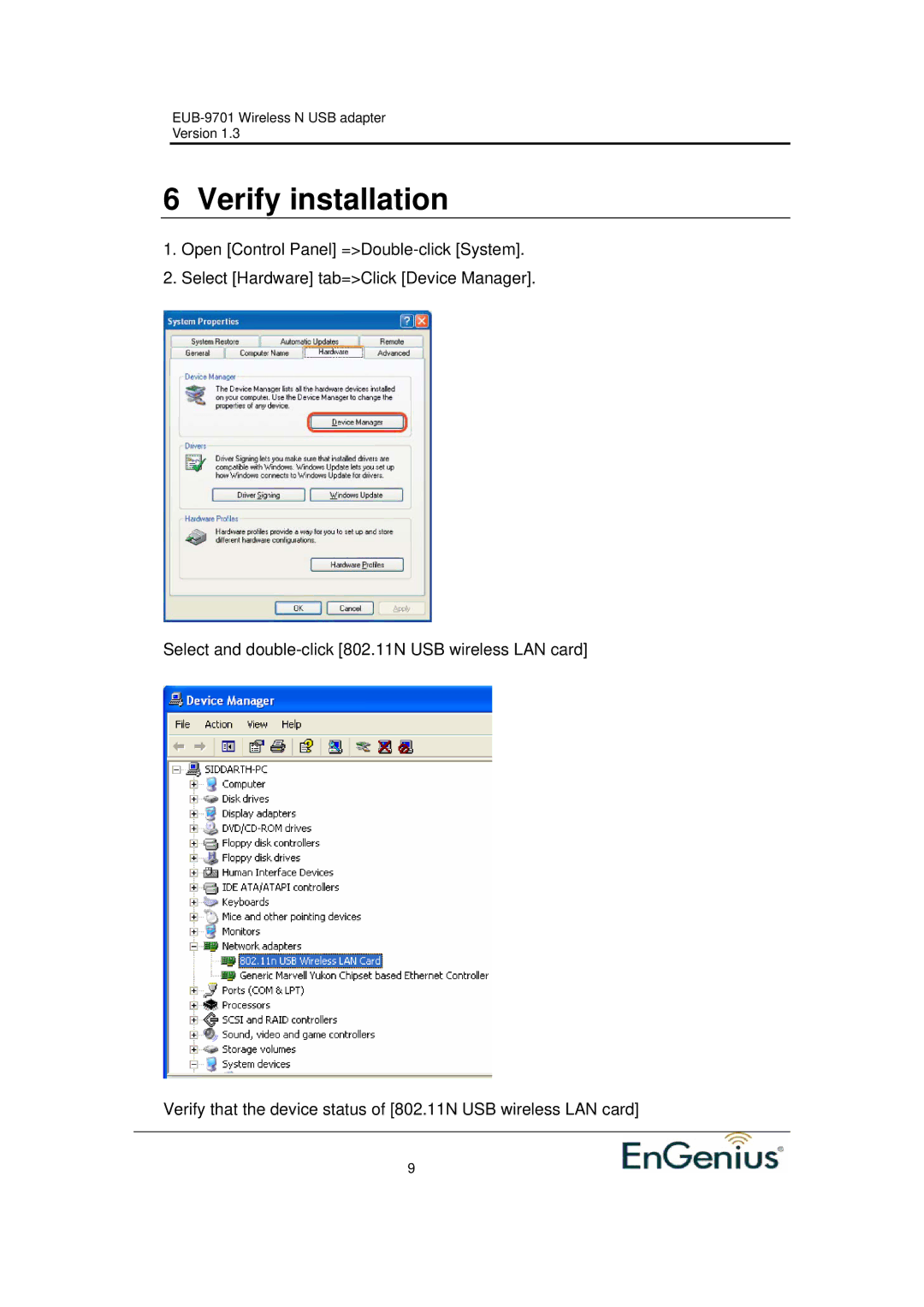EUB-9701 Wireless N USB adapter
Version 1.3
6 Verify installation
1.Open [Control Panel]
2.Select [Hardware] tab=>Click [Device Manager].
Select and
Verify that the device status of [802.11N USB wireless LAN card]
9