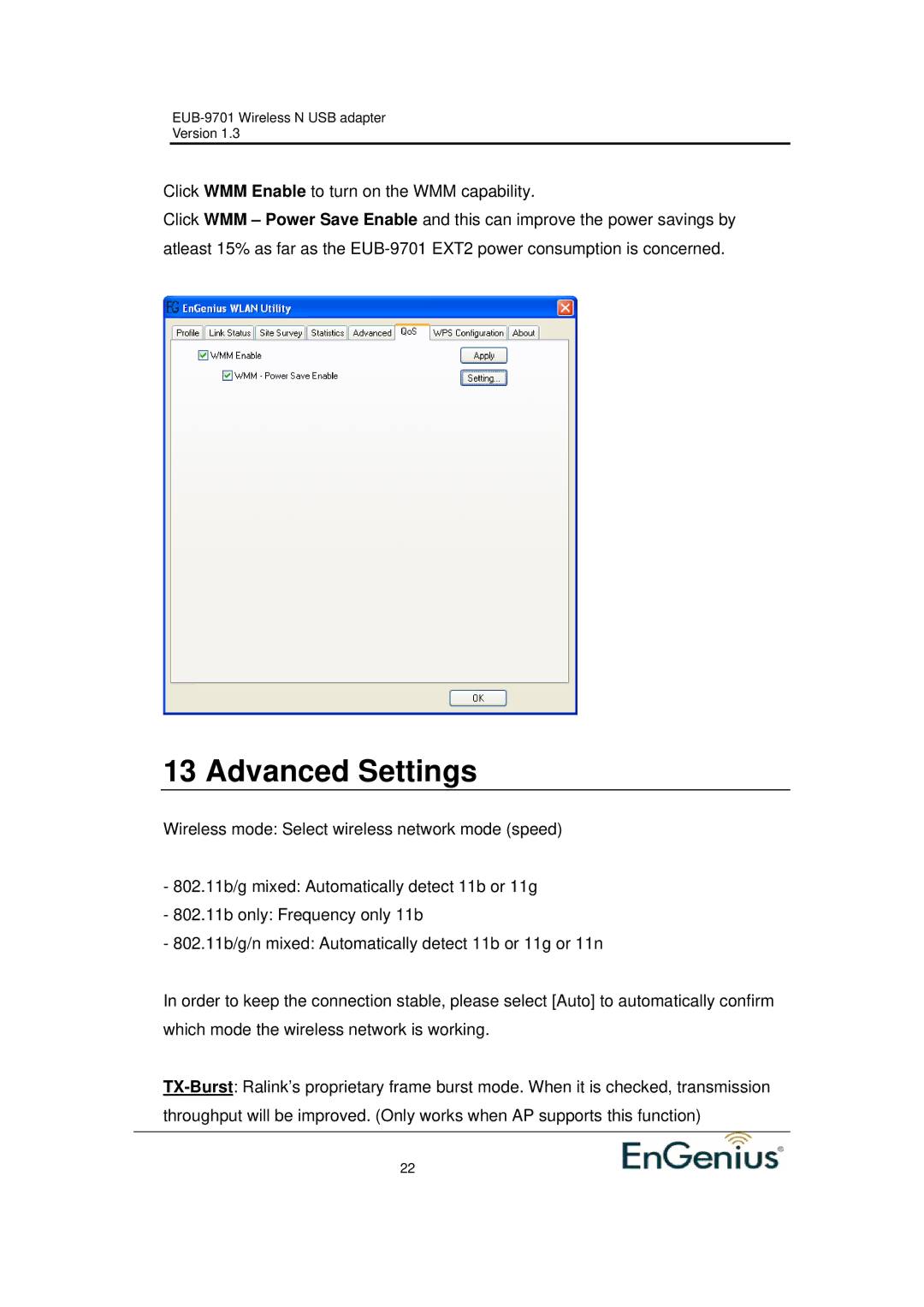EUB-9701 Wireless N USB adapter
Version 1.3
Click WMM Enable to turn on the WMM capability.
Click WMM – Power Save Enable and this can improve the power savings by atleast 15% as far as the
13 Advanced Settings
Wireless mode: Select wireless network mode (speed)
-802.11b/g mixed: Automatically detect 11b or 11g
-802.11b only: Frequency only 11b
-802.11b/g/n mixed: Automatically detect 11b or 11g or 11n
In order to keep the connection stable, please select [Auto] to automatically confirm which mode the wireless network is working.
22