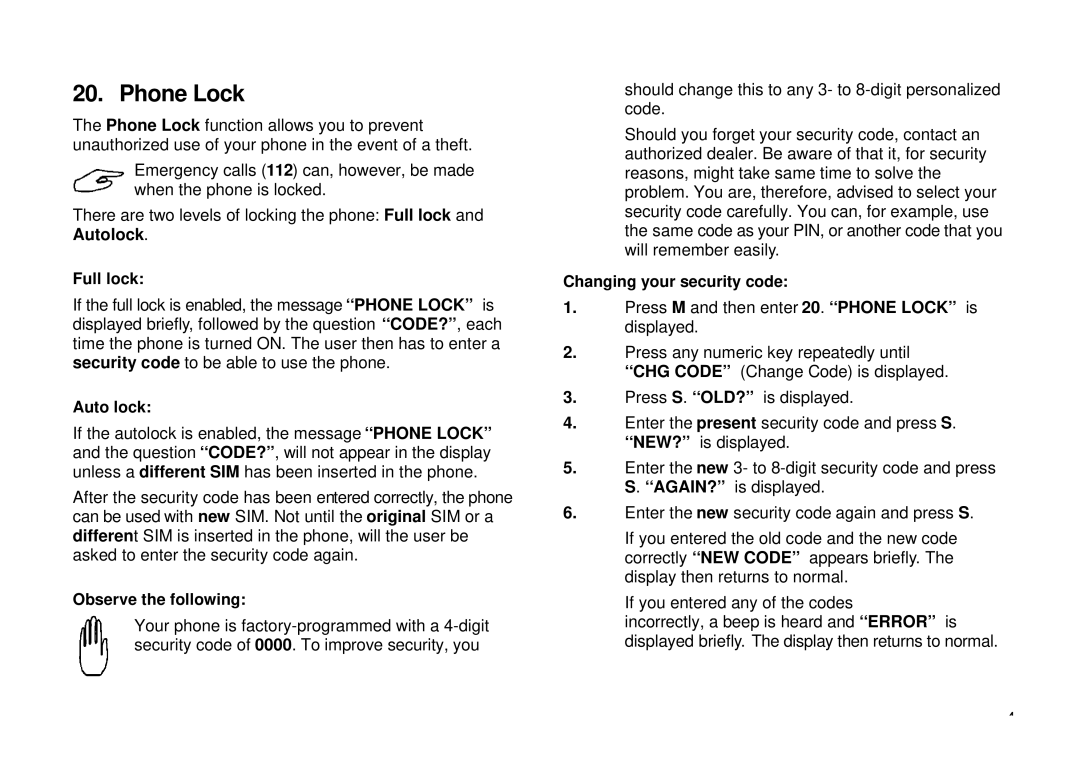GH198 specifications
The Ericsson GH198 is a notable mobile phone that emerged in the late 1990s, encapsulating the early era of cellular technology. This device, popular in its time, encompassed several features and characteristics that appealed to users seeking reliable communication solutions.One of the main features of the Ericsson GH198 was its compact design, which allowed for easy handling and portability. Weighing in at a mere 300 grams, it was lightweight compared to many of its contemporaries. The device boasted a monochrome LCD display, which, while simpler than today's standards, offered clear and readable text for phone numbers and messages. The display was complemented by a user-friendly interface, allowing for seamless navigation through features.
The GH198 operated on the GSM (Global System for Mobile Communications) standard, a significant technology in mobile telephony that laid the groundwork for modern mobile networks. GSM technology enabled the GH198 to provide enhanced voice quality, reliability, and better coverage than previous analog systems. The phone supported various frequency bands, enhancing its usability across diverse regions.
One of the standout characteristics of the Ericsson GH198 was its extended battery life. The device utilized a NiMH battery, which provided talk time of up to 12 hours and standby time of up to several days. Users appreciated this longevity, as it reduced the frequency of charging interruptions, allowing for prolonged connectivity on the go.
In terms of functionality, the GH198 offered essential features such as SMS (Short Message Service) capabilities, enabling users to send and receive text messages—a feature that was gaining popularity during its release. Additionally, the phone included a phonebook memory capacity for storing hundreds of contacts, making it convenient for users to maintain their personal and professional connections.
The Ericsson GH198 also supported functionalities such as call waiting and caller ID, enhancing the overall user experience. Its simple yet effective design made it ideal for both business professionals and everyday users looking for straightforward communication tools.
In summary, the Ericsson GH198 embodied the pinnacle of mobile technology in its era. With its compact design, reliable GSM connection, impressive battery life, and essential communication features, it played a significant role in the evolution of mobile phones, paving the way for future innovations in the telecommunications industry.