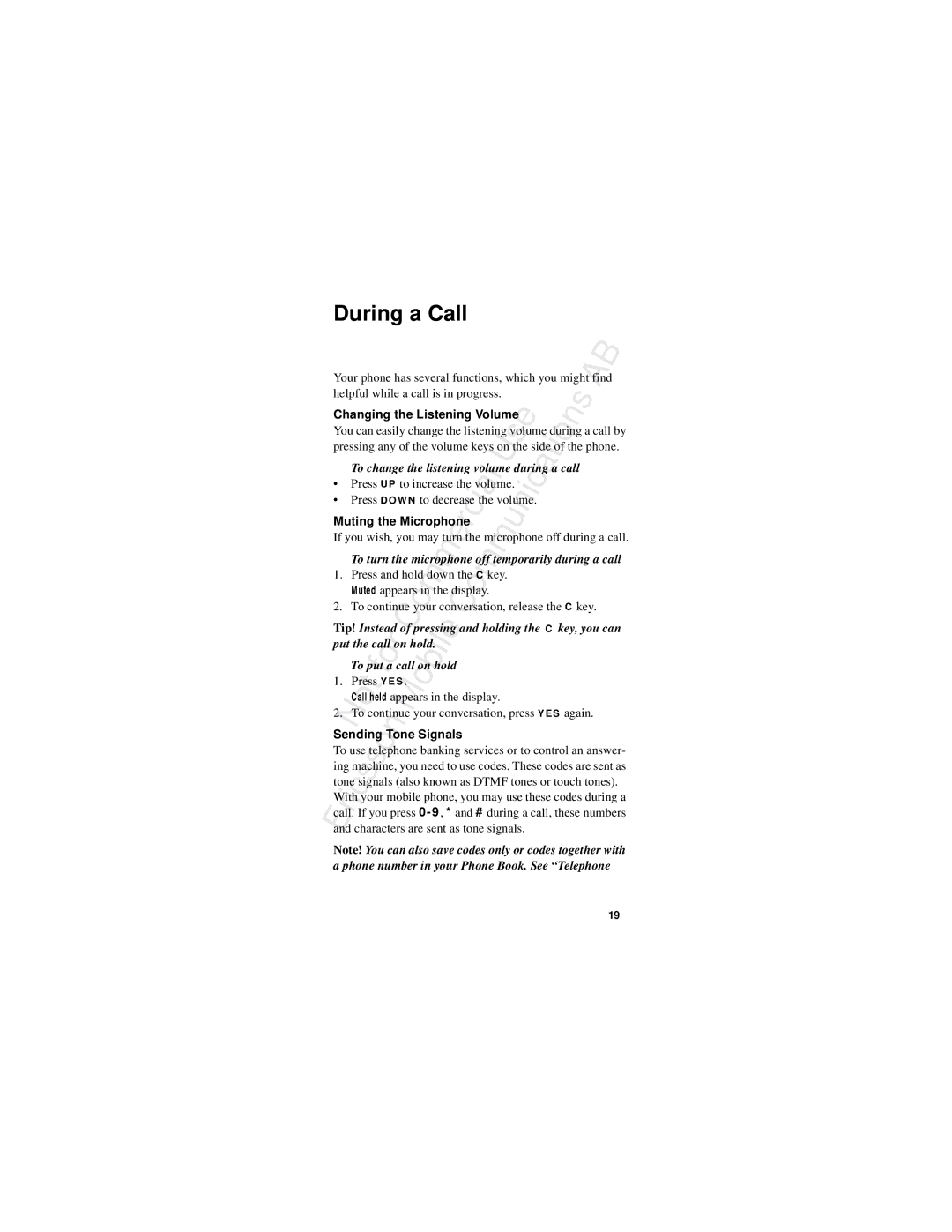User’s Guide Mobile Phone R310s
Contents
Accessories Without Direct Connection To a Cellular Phone
Please note
Phone for Use
Front
Back
Assembly
SIM Card
Wise. Remove Cover from the phone
Remove n Battery by Upulling the upper rub
Card you need to remove
Slide the SIM card
Holder by
Battery
When to Charge the Battery
PIN
Properly attached
Charging the Battery
Mains socket in your country. The mains plug may not
Products than Ericsson chargers
Be used for othern
Ibattery is being
Disconnecting the Charger
Your Phone Taking t
Charging time
Back cover, or inside
Washing the phone
Proof
Off
Turning your Phone on
To changer the displayl
Initial Settings
Turning Your Phone Off
Display Information Key Functions
Icon Name Explanation
Key Use
Key Functionsi
Graphics on
Menus, see Moving through the Menus on
Dial a previously called number
Making Receiving Calls
Use area codes
You hear the ring signal. Automatic re c-dialling is not
Making International Calls
Making Emergency Calls
Available for fax and data calls
Rejecting a Call
Cipheringt
Answering a Call
Put the call on hold
Changing the Listening Volume
During a Call
More than nOne Call Simultaneously
To use the notepad during a call
Minderf Minute
Using the Menus
Menu Graphics
Symbol Name Description
Uor dkey or press and hold any of the volume keys
Moving through the Menus
Through the menus Scrolling with uor d
Letters on
Is to press and hold d. a quicker way to enter the first
How To Interpret the Instructionsm
Using Shortcuts
Display Text
Shortcuts’ menu is to press and hold u
To add a setting to My Shortcuts
My Shortcuts
Scroll to Settings, YE S , Display
Help texts
Your phone includes pop-up help texts that explain the sub
To turn the help texts on or off
Page
Your Personal Phone Book
Phone a
Creating a Personal l
Phone Book Memories
Entering Letters
Press and hold 0 to enter the + sign
Example
To enter an international phone number
Holding #
With a Name
Tip! You can chose another alphabet by pressing
Ask to Save
You
Scroll to
Phone m
Speed Dialling
Keeping the Phone Book Up to Date
Is to press and hold d
Shortcuts to Phone Book Entries
To edit an entry
When the Card Memory Is Full
Overwrite Protectione
Telephone Banking m
To delete an entry from the memory
Case it is stolen.n
To save a phone number with codes
Groups
With a Name on
Press
To send the codes during a call
Mail o Addresses
To check the statuso Your different Phone book memories
Memories
Checking the Statuse
Using the Call List
What Calls Are Saved?
To call a number from the call list
Directly to the call list
List
To turn the call list on or off
Must be on
Showing And Hiding Your Number
To be able to see if you have missed a call, the call list
Your Voice Mail Service
Communicating With Your Voicet Mail Service
Operator
To store your Voice Mail number
Changing Numberr Signal
Mail Service
Alert signal
To the Two Line Service, you may
Ring Signal Volume
Personalizing Your Phone
Silent
Ring
Ring Signal Type
Different Ring Signals for Voice, Data and Fax
Ring Signals for Personal Calls
For Line 1 and Line
Ring signal
To ocompose a ring signal
Composingf o
To specify a caller’s number andsthe accompanyingo
Matically
Message Signal
Vibrating Alert
Alarm Signal
To change the alarm signal for the alarm clock
Key Sound
Minute Minder
Text
Display Light
Display Language
Time
To write a new greeting
To turn the greeting off
To enter your phone number
Automatic Time Zone
Date
To set the clock
Zone off
Master Reset
To reset the phone
Menu Help
To the way they were
Enable To Send SMS
Text Messages SMS
Operators may only allow
Phonee
To enter the phone number to your service centre
Composing a Text Message
Sending a New Text Message
Tip! You can chose another alphabet by pressing Holding #f
Messages to a Group
Saving the Message for Later Use
You can use
Tossend a text message to a group
Message Type
Customizing your Text Messages
That group
Templates
Validity Period
Sage will be deleted
Reply to Messages
Message
To save a template
To send a template
Templateb
When oyou press YE S, if this function is supported by your
Message ‘Reply requested Reply?’ appears in the display
Network operator. If you do not want to reply, press no
To read the message later
This message when replying
Message
Do not want to reply, press N O
Have completed your message, press Y ES
Saving Incoming Messages c
SIM Card Memory
Reading a saved Messagei a
Area Information
Can reach them if you should use your SIM card with
Another phone
To turn Area Information on or off
Scroll to Messages, Y ES , Options, Y ES , Area Info, YE S
Three-digit code. The list below shows examples
Area Information Message Types
Feature may not be supported by your network
Cell Informationi
Area Information Message List
To delete the code
Diverting Incoming Calls
Networks
Then recall
Activating Divert Calls
Calls
Checking the Divert Status
To check the status of a certain Divert Calls
Which informs you whether the Divert Calls is on or
Not
Subscription
SIM Card Lock
Card
Contact your network operator
Enter your PIN and press Y ES
To change your PIN code
Off
Phone Lock
Phone
Inserted
Code on
Keypad
Keypad Lock
ERestrict Calls
Diverting Incoming Calls on
Enter your password and press Y ES
Restriction
Fixed Dialling
To check the status of a call restriction
Edit
To turn the Fixed Dialling service on or off
Press Y ES Select
Name in the CUG List
Closed User Groups
User
Accept Calls
To delete a group from the CUG List
Accepted Callers List
Scroll to the number you want to delete and press C
To reject all calls
Standby
To accept calls from all
To check the Accepted Calls function
Call Waiting Servicem
Service may not be available on
To cancel the Call Waiting service
Handling More than One Call Simultaneously
Making a Second Call
Receiving a Second Call
Put the current call on hold Call Answer the waitingi
Continuen
One Active Call One Call On Hold
Receivingt
Conference Calls
End the current call and accept the waiting call
On all networks
Call
Scroll with dto check the other participants
To the conference group
Group
Certain participant
Making a Call while a Conference Call Is in Progress
Make a new call
Conference
Group
Your SIM card
Searching for Networks
Network search
Forbidden Networks
Preferred Networks
Display Information
Search
Delete networks from it
Use uor dto scroll through the networkst
List
Enter a position number and press YE S
To turn on the manual search mode
Search Modes
To rearrange the list
To turno
Knowing the Call Time Call Cost
To check the time of your outgoing calls
Call cost
PIN2 to clear the cost or time counter
Determining the Call Cost
CreditoLimit for Calls
To revert to call units
Callingr
To set a specific credit limit
Thea Cost counter Starts from zero and increases
Using Two Voice Lines
Line
Lines
Each phone line, if supported by your subscription
To turn Voice Dialling on
Voice Control
Preparing your Phonec For Voice Dialling
Recording Problems
To record voice labels for existing phone book entries
Voice label
Press YE S to save the voice label you Have recorded
Making Calls Using your Voice
Voice Label Playback
To makeo Call
Presssand hold YE S until you hear a tone Releases
Voice Answering
Activating CallingC Card Service
Calling Card Calls
Calling Card Numbers
Savingc
Choosing a Card
Needed for the verification codes To delete a card number
Making a Calling Card Call
To select a card
Fax and Data Calls
Sending Fax and Data Calls
Receiving Fax and e Data Calls
Receiving Fax and Data Calls Multi Numbering
To set the next incoming call type
Call by pressing N O
Receiving Fax and Data Calls Single Numbering
Extras
Alarm Clock
To turn off the alarm function
Calculator
Stopwatch
Timer
To set the timer
To set a new time when the timer is running
Games
To start Solitaire
To control the game
Solitaire
To control the game
105
Profile Concept
Profiles
Normal Meeting Car
Home
Select the profile you want
You can always choose a profile manually
Select a profile manually Toc
Wishes
Changing the profile settingsc
Profile settings are reset
Accessories
Press any of the volume keys in standby mode or when
Exist in your market
You choose f Another b Profile
Portable Handsfree
Vation to off
To answer an incoming call
Second call
Vehicle Handsfree e
Control Voices
To voice dial using the Vehicle Handsfree
Handsfree Types
To answer a
Basic Handsfreeo
Answering r Mode
Full Handsfree
Accessories to a Profile
To set an answering mode
Infrared modem
Modem with a profile
Portable and vehicle handsfree
Units, you can add another 12 accessories to a profile
Any accessory above this number will work as ordinary
Online Services
What is Online Services?
Compatibility
New Menu
Which can be used instantly
Software
Resetting your SIM Card
Very often
Details of Services Offered
Send a SIM Card Initiated SMS
Ices
119
From the standby mode Combina
Do this Mode
Quick Keys
Tions
Do thisMode
121
Menu or sub
122
Troubleshooting
Error Messages
SOS Calls Only
Wrong PIN, Wrong PIN2
Phone Lock Code
PIN/PIN2 Blocked
Times in a
Phone Cannot Be Switched on
Other Problems
No Indication of Charging
Calls
Ericsson Mobile Internet
Product Care Maintenance
Product Care
Antenna Care and Replacement
Operation Efficient Phoneo
Energy
General
Exposure to Radio
Vehicles Equipped withC
Driving
Devices ElectronicN
Explosive Atmospheres
Aircraft
Blasting Areas
Power Supply
Calls Emergencyr
Metal powders
Childrenn
Cellular signal strength. Emergency calls may not be possi
Ble on all cellular phone networks or when certain network
Services and/or phone features are in use. Check with your
Local service provider
Warranty
Our Warranty
Whato
ConditionsE
Use and maintenancem
Tion or adjustment, acts of God, improper ventilation
Ised persons Warranty does not cover product failures which
Limited to use in other than the normal and customary
No Event Shall Ericsson be Liable for
136
Declaration of Conformity
To which this declaration relates, conforms to the appropri
Ate standards TBR 19, TBR 20, TBR31, TBR32, ETS
EN 60950, followingi Provisions of Teleter EMC directiven
138
Index
CLI
140
Pukn
141
Stored messages SMS reading Text messages SMS 53 Time
142