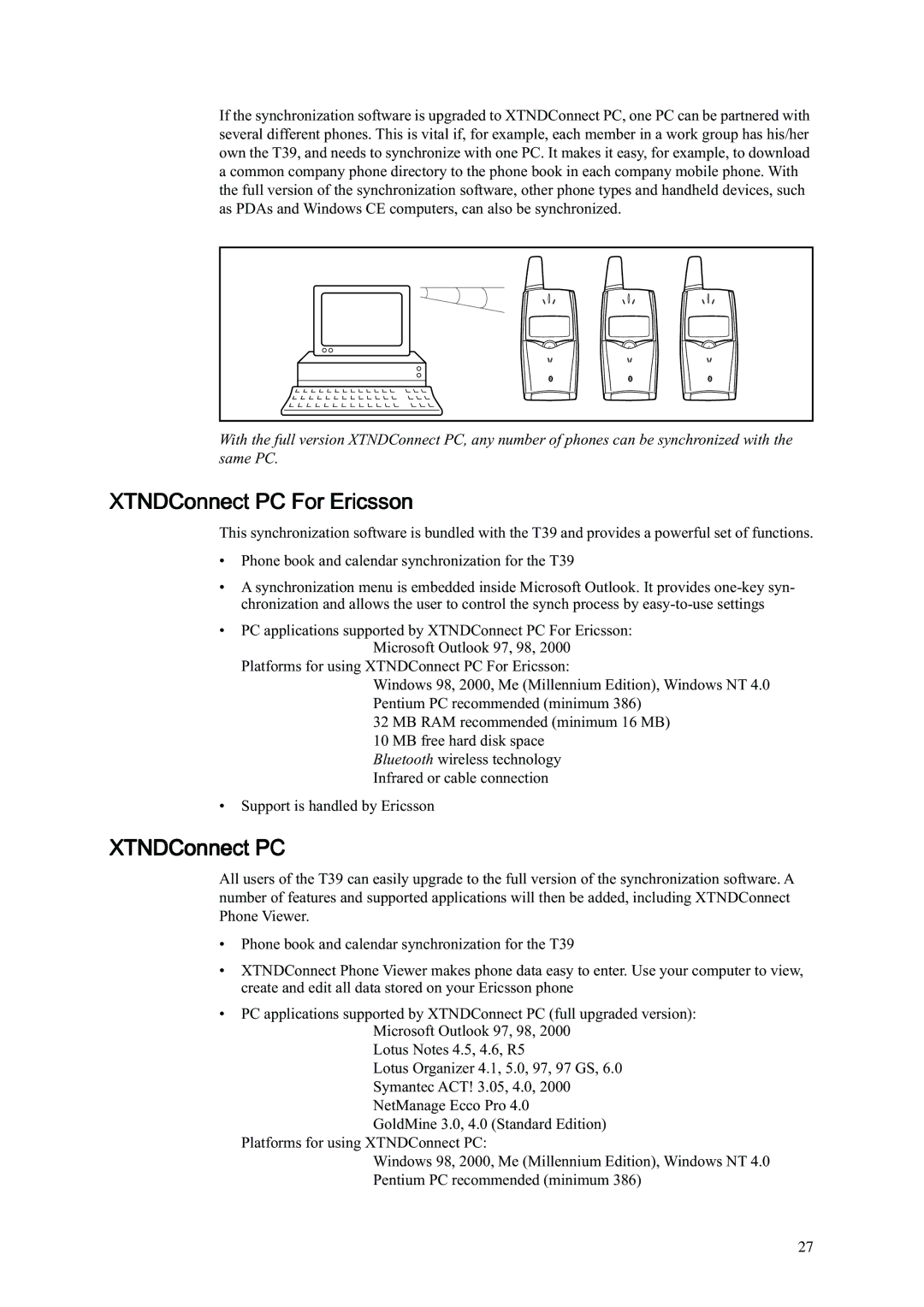If the synchronization software is upgraded to XTNDConnect PC, one PC can be partnered with several different phones. This is vital if, for example, each member in a work group has his/her own the T39, and needs to synchronize with one PC. It makes it easy, for example, to download a common company phone directory to the phone book in each company mobile phone. With the full version of the synchronization software, other phone types and handheld devices, such as PDAs and Windows CE computers, can also be synchronized.
With the full version XTNDConnect PC, any number of phones can be synchronized with the same PC.
XTNDConnect PC For Ericsson
This synchronization software is bundled with the T39 and provides a powerful set of functions.
•Phone book and calendar synchronization for the T39
•A synchronization menu is embedded inside Microsoft Outlook. It provides
•PC applications supported by XTNDConnect PC For Ericsson:
Microsoft Outlook 97, 98, 2000 Platforms for using XTNDConnect PC For Ericsson:
Windows 98, 2000, Me (Millennium Edition), Windows NT 4.0 Pentium PC recommended (minimum 386)
32 MB RAM recommended (minimum 16 MB)
10 MB free hard disk space Bluetooth wireless technology Infrared or cable connection
•Support is handled by Ericsson
XTNDConnect PC
All users of the T39 can easily upgrade to the full version of the synchronization software. A number of features and supported applications will then be added, including XTNDConnect Phone Viewer.
•Phone book and calendar synchronization for the T39
•XTNDConnect Phone Viewer makes phone data easy to enter. Use your computer to view, create and edit all data stored on your Ericsson phone
•PC applications supported by XTNDConnect PC (full upgraded version):
Microsoft Outlook 97, 98, 2000 Lotus Notes 4.5, 4.6, R5
Lotus Organizer 4.1, 5.0, 97, 97 GS, 6.0 Symantec ACT! 3.05, 4.0, 2000 NetManage Ecco Pro 4.0
GoldMine 3.0, 4.0 (Standard Edition)
Platforms for using XTNDConnect PC:
Windows 98, 2000, Me (Millennium Edition), Windows NT 4.0 Pentium PC recommended (minimum 386)
27