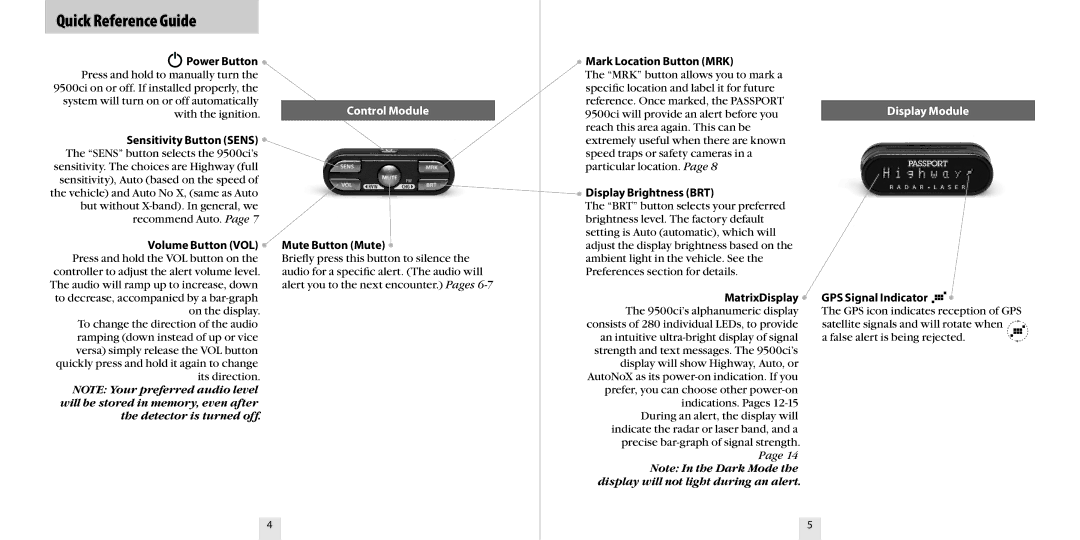Quick Reference Guide |
|
|
| |
Power Button |
| Mark Location Button (MRK) |
| |
Press and hold to manually turn the |
| The “MRK” button allows you to mark a |
| |
9500ci on or off. If installed properly, the |
| specific location and label it for future |
| |
system will turn on or off automatically | Control Module | reference. Once marked, the PASSPORT | Display Module | |
with the ignition. | 9500ci will provide an alert before you | |||
|
| |||
Sensitivity Button (SENS) |
| reach this area again. This can be |
| |
| extremely useful when there are known |
| ||
The “SENS” button selects the 9500ci’s |
| speed traps or safety cameras in a |
| |
sensitivity. The choices are Highway (full |
| particular location. Page 8 |
| |
sensitivity), Auto (based on the speed of |
| Display Brightness (BRT) |
| |
the vehicle) and Auto No X, (same as Auto |
|
| ||
but without |
| The “BRT” button selects your preferred |
| |
recommend Auto. Page 7 |
| brightness level. The factory default |
| |
Volume Button (VOL) | Mute Button (Mute) | setting is Auto (automatic), which will |
| |
adjust the display brightness based on the |
| |||
Press and hold the VOL button on the | Briefly press this button to silence the | ambient light in the vehicle. See the |
| |
controller to adjust the alert volume level. | audio for a specific alert. (The audio will | Preferences section for details. |
| |
The audio will ramp up to increase, down | alert you to the next encounter.) Pages | MatrixDisplay | GPS Signal Indicator | |
to decrease, accompanied by a |
| |||
on the display. |
| The 9500ci’s alphanumeric display | The GPS icon indicates reception of GPS | |
To change the direction of the audio |
| consists of 280 individual LEDs, to provide | satellite signals and will rotate when | |
ramping (down instead of up or vice |
| an intuitive | a false alert is being rejected. | |
versa) simply release the VOL button |
| strength and text messages. The 9500ci’s |
| |
quickly press and hold it again to change |
| display will show Highway, Auto, or |
| |
its direction. |
| AutoNoX as its |
| |
NOTE: Your preferred audio level |
| prefer, you can choose other |
| |
will be stored in memory, even after |
| indications. Pages |
| |
the detector is turned off. |
| During an alert, the display will |
| |
|
| indicate the radar or laser band, and a |
| |
|
| precise |
| |
|
| Page 14 |
| |
|
| Note: In the Dark Mode the |
| |
|
| display will not light during an alert. |
|
4 | 5 |