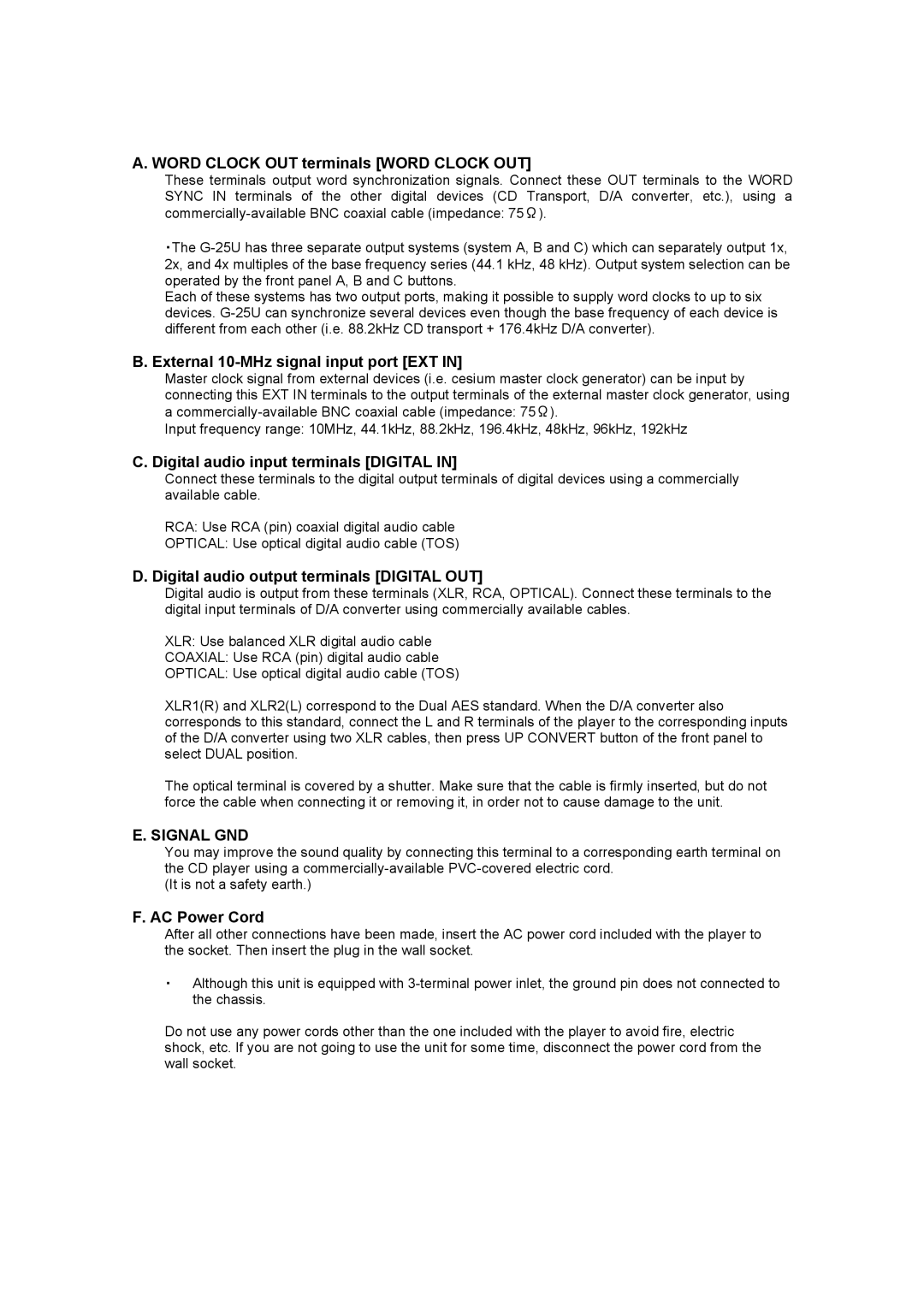A. WORD CLOCK OUT terminals [WORD CLOCK OUT]
These terminals output word synchronization signals. Connect these OUT terminals to the WORD SYNC IN terminals of the other digital devices (CD Transport, D/A converter, etc.), using a
・The
Each of these systems has two output ports, making it possible to supply word clocks to up to six devices.
B. External 10-MHz signal input port [EXT IN]
Master clock signal from external devices (i.e. cesium master clock generator) can be input by connecting this EXT IN terminals to the output terminals of the external master clock generator, using a
Input frequency range: 10MHz, 44.1kHz, 88.2kHz, 196.4kHz, 48kHz, 96kHz, 192kHz
C. Digital audio input terminals [DIGITAL IN]
Connect these terminals to the digital output terminals of digital devices using a commercially available cable.
RCA: Use RCA (pin) coaxial digital audio cable
OPTICAL: Use optical digital audio cable (TOS)
D. Digital audio output terminals [DIGITAL OUT]
Digital audio is output from these terminals (XLR, RCA, OPTICAL). Connect these terminals to the digital input terminals of D/A converter using commercially available cables.
XLR: Use balanced XLR digital audio cable
COAXIAL: Use RCA (pin) digital audio cable
OPTICAL: Use optical digital audio cable (TOS)
XLR1(R) and XLR2(L) correspond to the Dual AES standard. When the D/A converter also corresponds to this standard, connect the L and R terminals of the player to the corresponding inputs of the D/A converter using two XLR cables, then press UP CONVERT button of the front panel to select DUAL position.
The optical terminal is covered by a shutter. Make sure that the cable is firmly inserted, but do not force the cable when connecting it or removing it, in order not to cause damage to the unit.
E. SIGNAL GND
You may improve the sound quality by connecting this terminal to a corresponding earth terminal on the CD player using a
(It is not a safety earth.)
F. AC Power Cord
After all other connections have been made, insert the AC power cord included with the player to the socket. Then insert the plug in the wall socket.
・Although this unit is equipped with
Do not use any power cords other than the one included with the player to avoid fire, electric shock, etc. If you are not going to use the unit for some time, disconnect the power cord from the wall socket.