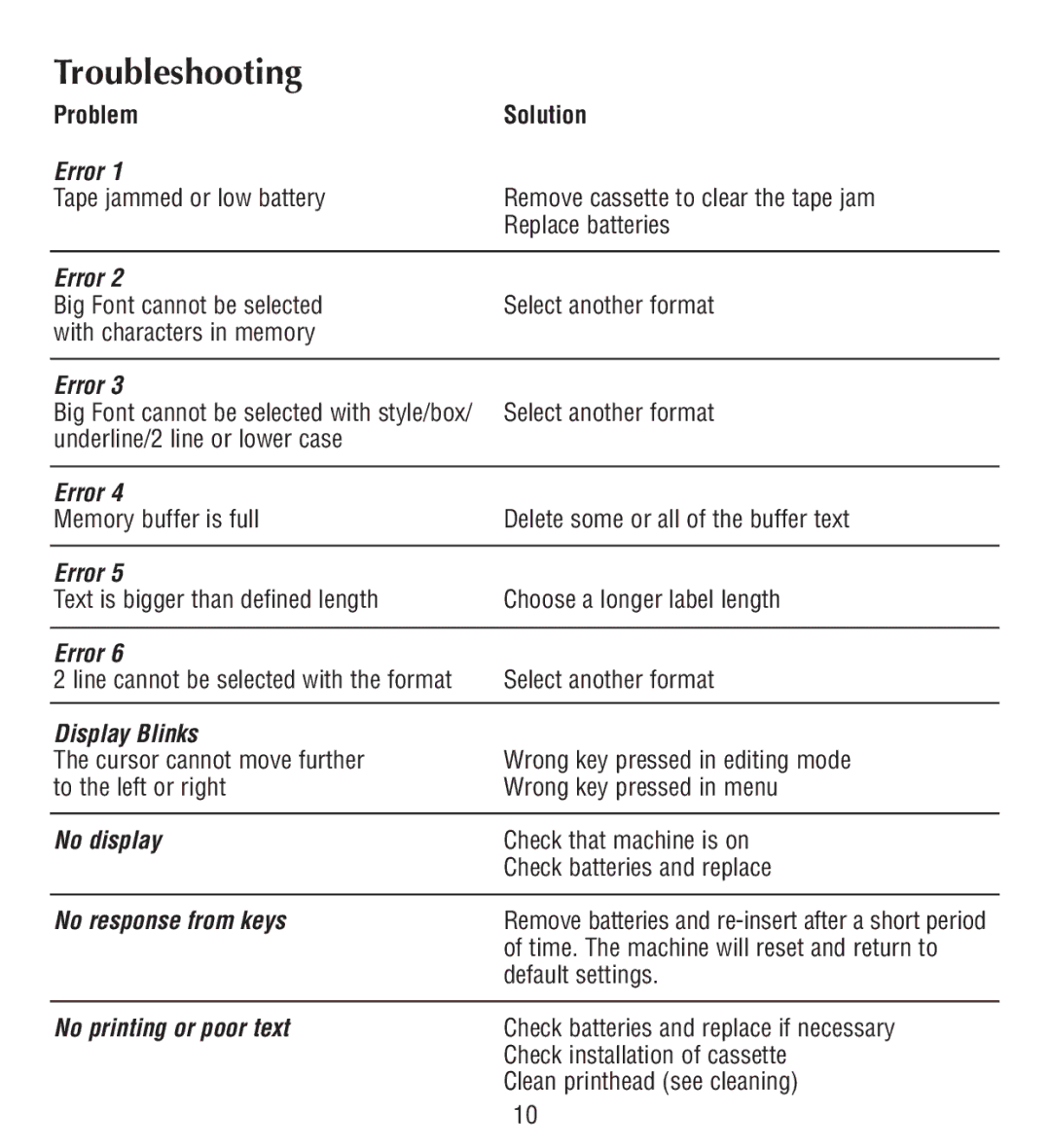Troubleshooting
Problem | Solution |
Error 1 |
|
Tape jammed or low battery | Remove cassette to clear the tape jam |
| Replace batteries |
|
|
Error 2 |
|
Big Font cannot be selected | Select another format |
with characters in memory |
|
|
|
Error 3 |
|
Big Font cannot be selected with style/box/ | Select another format |
underline/2 line or lower case |
|
|
|
Error 4 |
|
Memory buffer is full | Delete some or all of the buffer text |
|
|
Error 5 |
|
Text is bigger than defined length | Choose a longer label length |
|
|
Error 6 |
|
2 line cannot be selected with the format | Select another format |
|
|
Display Blinks |
|
The cursor cannot move further | Wrong key pressed in editing mode |
to the left or right | Wrong key pressed in menu |
|
|
No display | Check that machine is on |
| Check batteries and replace |
|
|
No response from keys | Remove batteries and |
| of time. The machine will reset and return to |
| default settings. |
|
|
No printing or poor text | Check batteries and replace if necessary |
| Check installation of cassette |
| Clean printhead (see cleaning) |
10