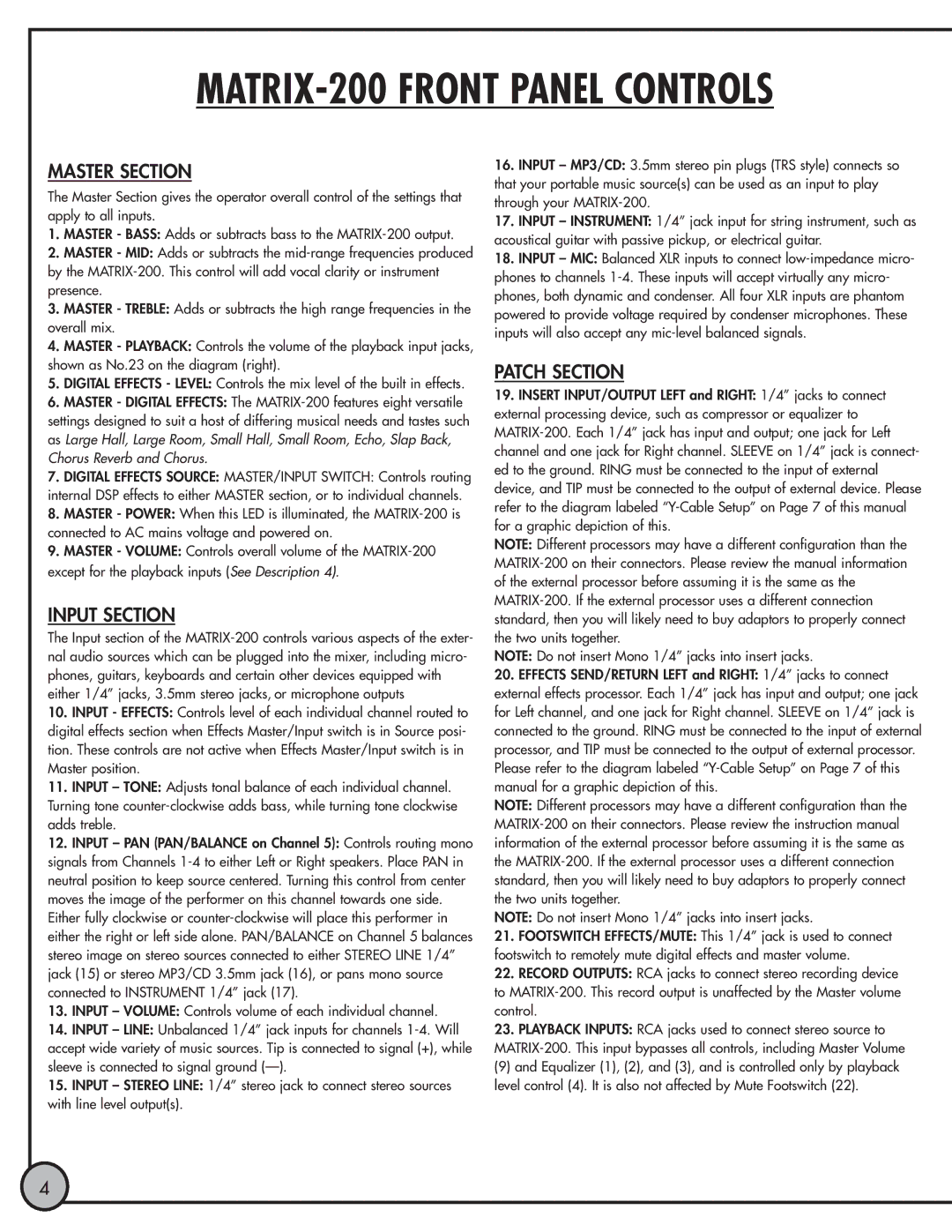MASTER SECTION
The Master Section gives the operator overall control of the settings that apply to all inputs.
1.MASTER - BASS: Adds or subtracts bass to the MATRIX-200 output.
2.MASTER - MID: Adds or subtracts the mid-range frequencies produced by the MATRIX-200. This control will add vocal clarity or instrument presence.
3.MASTER - TREBLE: Adds or subtracts the high range frequencies in the overall mix.
4.MASTER - PLAYBACK: Controls the volume of the playback input jacks, shown as No.23 on the diagram (right).
5.DIGITAL EFFECTS - LEVEL: Controls the mix level of the built in effects.
6.MASTER - DIGITAL EFFECTS: The MATRIX-200 features eight versatile settings designed to suit a host of differing musical needs and tastes such as Large Hall, Large Room, Small Hall, Small Room, Echo, Slap Back, Chorus Reverb and Chorus.
7.DIGITAL EFFECTS SOURCE: MASTER/INPUT SWITCH: Controls routing internal DSP effects to either MASTER section, or to individual channels.
8.MASTER - POWER: When this LED is illuminated, the MATRIX-200 is connected to AC mains voltage and powered on.
9.MASTER - VOLUME: Controls overall volume of the MATRIX-200 except for the playback inputs (See Description 4).
INPUT SECTION
The Input section of the MATRIX-200 controls various aspects of the exter- nal audio sources which can be plugged into the mixer, including micro- phones, guitars, keyboards and certain other devices equipped with either 1/4” jacks, 3.5mm stereo jacks, or microphone outputs
10.INPUT - EFFECTS: Controls level of each individual channel routed to digital effects section when Effects Master/Input switch is in Source posi- tion. These controls are not active when Effects Master/Input switch is in Master position.
11.INPUT – TONE: Adjusts tonal balance of each individual channel. Turning tone counter-clockwise adds bass, while turning tone clockwise adds treble.
12.INPUT – PAN (PAN/BALANCE on Channel 5): Controls routing mono signals from Channels 1-4 to either Left or Right speakers. Place PAN in neutral position to keep source centered. Turning this control from center moves the image of the performer on this channel towards one side. Either fully clockwise or counter-clockwise will place this performer in either the right or left side alone. PAN/BALANCE on Channel 5 balances stereo image on stereo sources connected to either STEREO LINE 1/4” jack (15) or stereo MP3/CD 3.5mm jack (16), or pans mono source connected to INSTRUMENT 1/4” jack (17).
13.INPUT – VOLUME: Controls volume of each individual channel.
14.INPUT – LINE: Unbalanced 1/4” jack inputs for channels 1-4. Will accept wide variety of music sources. Tip is connected to signal (+), while sleeve is connected to signal ground (—).
15.INPUT – STEREO LINE: 1/4” stereo jack to connect stereo sources with line level output(s).
16.INPUT – MP3/CD: 3.5mm stereo pin plugs (TRS style) connects so that your portable music source(s) can be used as an input to play through your MATRIX-200.
17.INPUT – INSTRUMENT: 1/4” jack input for string instrument, such as acoustical guitar with passive pickup, or electrical guitar.
18.INPUT – MIC: Balanced XLR inputs to connect low-impedance micro- phones to channels 1-4. These inputs will accept virtually any micro- phones, both dynamic and condenser. All four XLR inputs are phantom powered to provide voltage required by condenser microphones. These inputs will also accept any mic-level balanced signals.
PATCH SECTION
19.INSERT INPUT/OUTPUT LEFT and RIGHT: 1/4” jacks to connect external processing device, such as compressor or equalizer to MATRIX-200. Each 1/4” jack has input and output; one jack for Left channel and one jack for Right channel. SLEEVE on 1/4” jack is connect- ed to the ground. RING must be connected to the input of external device, and TIP must be connected to the output of external device. Please refer to the diagram labeled “Y-Cable Setup” on Page 7 of this manual for a graphic depiction of this.
NOTE: Different processors may have a different configuration than the MATRIX-200 on their connectors. Please review the manual information of the external processor before assuming it is the same as the MATRIX-200. If the external processor uses a different connection standard, then you will likely need to buy adaptors to properly connect the two units together.
NOTE: Do not insert Mono 1/4” jacks into insert jacks.
20.EFFECTS SEND/RETURN LEFT and RIGHT: 1/4” jacks to connect external effects processor. Each 1/4” jack has input and output; one jack for Left channel, and one jack for Right channel. SLEEVE on 1/4” jack is connected to the ground. RING must be connected to the input of external processor, and TIP must be connected to the output of external processor. Please refer to the diagram labeled “Y-Cable Setup” on Page 7 of this manual for a graphic depiction of this.
NOTE: Different processors may have a different configuration than the MATRIX-200 on their connectors. Please review the instruction manual information of the external processor before assuming it is the same as the MATRIX-200. If the external processor uses a different connection standard, then you will likely need to buy adaptors to properly connect the two units together.
NOTE: Do not insert Mono 1/4” jacks into insert jacks.
21.FOOTSWITCH EFFECTS/MUTE: This 1/4” jack is used to connect footswitch to remotely mute digital effects and master volume.
22.RECORD OUTPUTS: RCA jacks to connect stereo recording device
to MATRIX-200. This record output is unaffected by the Master volume control.
23.PLAYBACK INPUTS: RCA jacks used to connect stereo source to MATRIX-200. This input bypasses all controls, including Master Volume
(9) and Equalizer (1), (2), and (3), and is controlled only by playback level control (4). It is also not affected by Mute Footswitch (22).