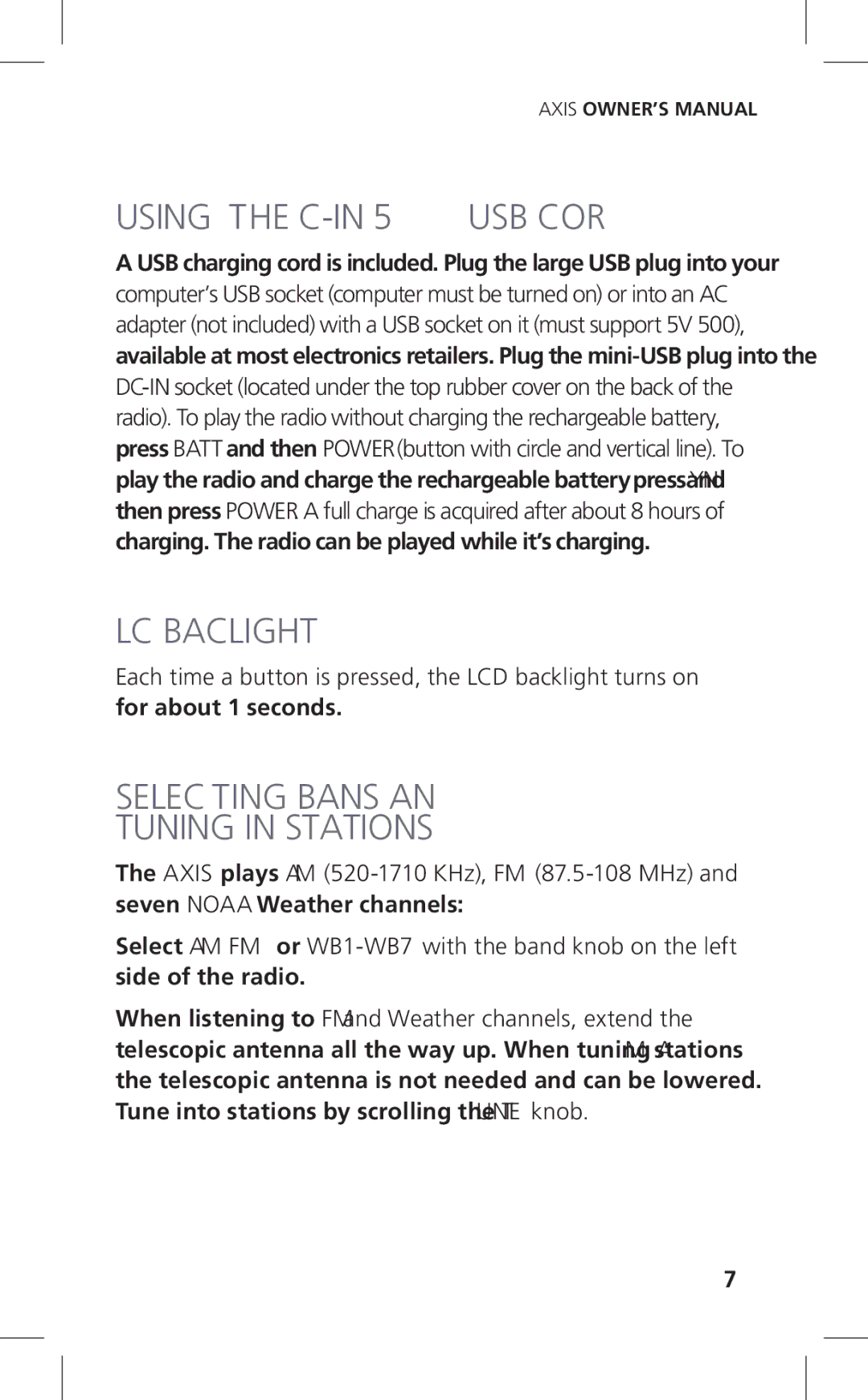AXIS OWNER’S MANUAL
USING THE DC-IN (5V) USB CORD
A USB charging cord is included. Plug the large USB plug into your computer’s USB socket (computer must be turned on) or into an AC adapter (not included) with a USB socket on it (must support 5V 500), available at most electronics retailers. Plug the
LCD BACKLIGHT
Each time a button is pressed, the LCD backlight turns on for about 10 seconds.
SELECTING BANDS AND
TUNING IN STATIONS
The AXIS plays AM
Select AM, FM or
When listening to FM and Weather channels, extend the telescopic antenna all the way up. When tuning AM stations the telescopic antenna is not needed and can be lowered. Tune into stations by scrolling the TUNE knob.
7