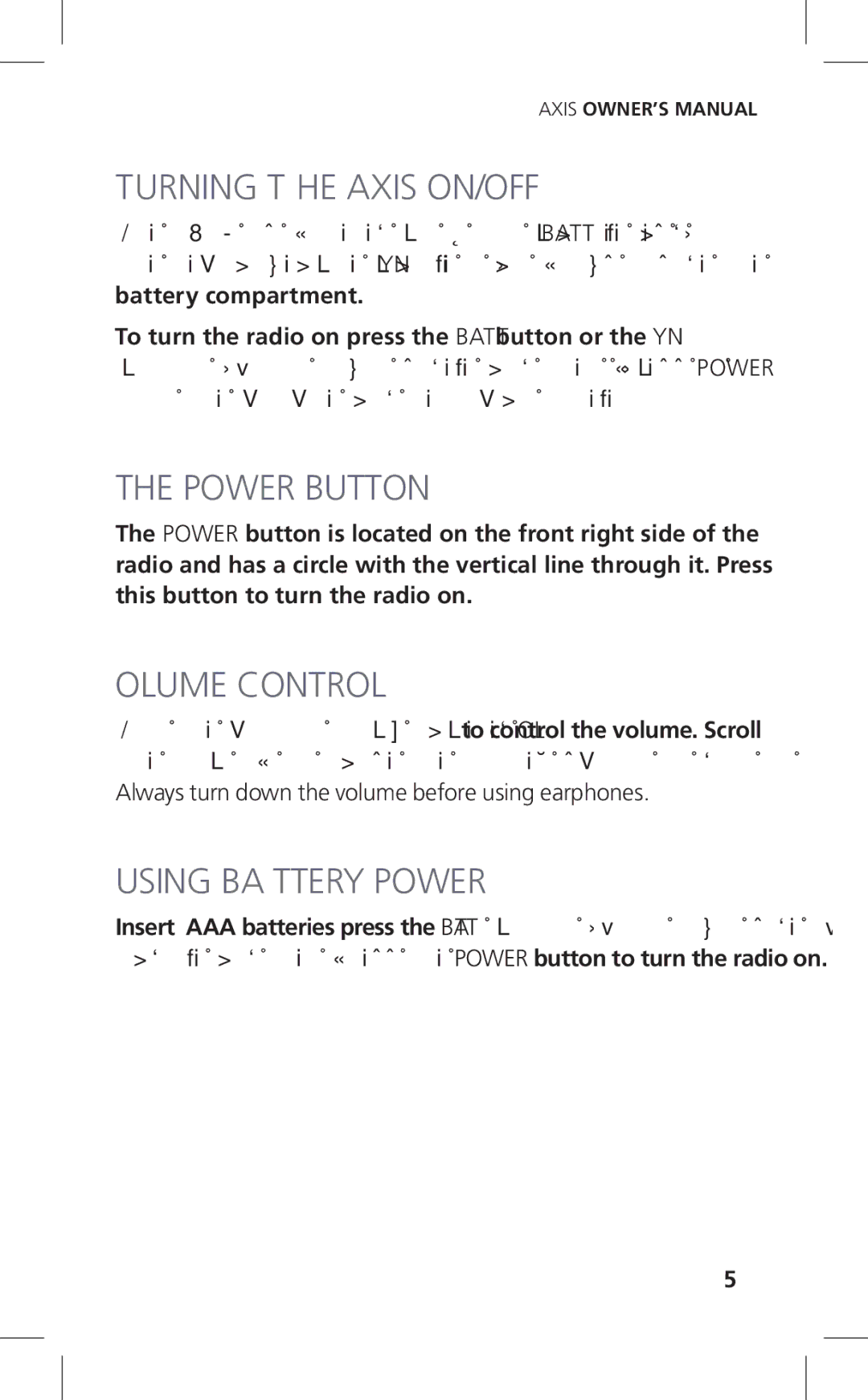AXIS OWNER’S MANUAL
TURNING THE AXIS ON/OFF
The AXIS is powered by 3 AAA batteries (BATT) and the rechargeable battery (DYN) that plugs inside the battery compartment.
To turn the radio on, press the BATT button or the DYN button (front right side) and then press POWER (button with the circle and vertical line).
THE POWER BUTTON
The POWER button is located on the front right side of the radio and has a circle with the vertical line through it. Press this button to turn the radio on.
VOLUME CONTROL
Turn the control knob, labeled VOL, to control the volume. Scroll the knob up to raise the volume; scroll it down to lower volume.
Always turn down the volume before using earphones.
USING BATTERY POWER
Insert 3 AAA batteries, press the BATT button (front right side of radio) and then press the POWER button to turn the radio on.
5