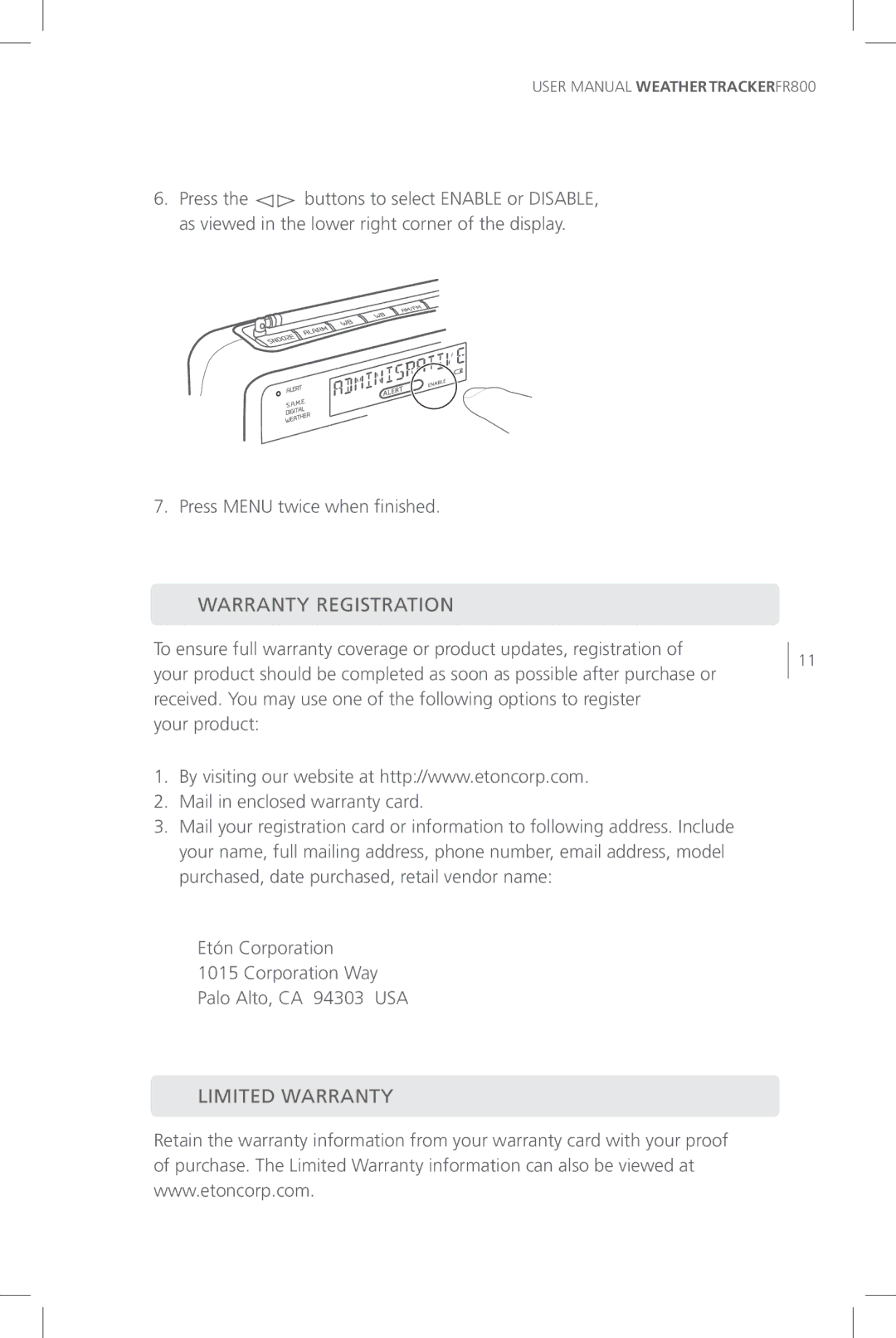USER MANUAL WEATHERTRACKERFR800
6.Press the ![]() buttons to select ENABLE or DISABLE, as viewed in the lower right corner of the display.
buttons to select ENABLE or DISABLE, as viewed in the lower right corner of the display.
7. Press MENU twice when finished.
WARRANTY REGISTRATION
To ensure full warranty coverage or product updates, registration of your product should be completed as soon as possible after purchase or received. You may use one of the following options to register
your product:
1.By visiting our website at http://www.etoncorp.com.
2.Mail in enclosed warranty card.
3.Mail your registration card or information to following address. Include your name, full mailing address, phone number, email address, model purchased, date purchased, retail vendor name:
11
Etón Corporation
1015 Corporation Way
Palo Alto, CA 94303 USA
LIMITED WARRANTY
Retain the warranty information from your warranty card with your proof of purchase. The Limited Warranty information can also be viewed at www.etoncorp.com.