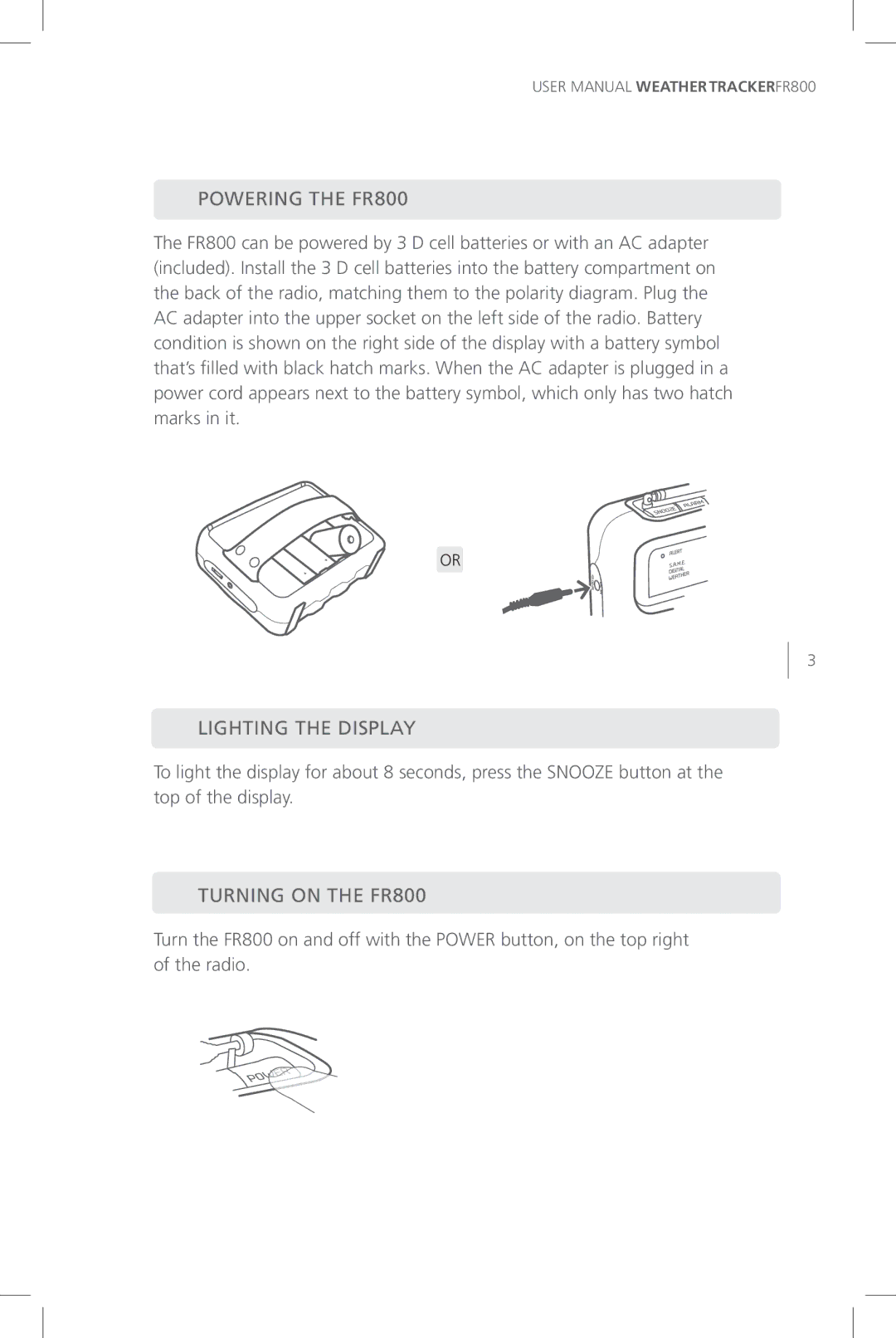USER MANUAL WEATHERTRACKERFR800
POWERING THE FR800
The FR800 can be powered by 3 D cell batteries or with an AC adapter (included). Install the 3 D cell batteries into the battery compartment on the back of the radio, matching them to the polarity diagram. Plug the AC adapter into the upper socket on the left side of the radio. Battery condition is shown on the right side of the display with a battery symbol that’s filled with black hatch marks. When the AC adapter is plugged in a power cord appears next to the battery symbol, which only has two hatch marks in it.
OR
3
LIGHTING THE DISPLAY
To light the display for about 8 seconds, press the SNOOZE button at the top of the display.
TURNING ON THE FR800
Turn the FR800 on and off with the POWER button, on the top right of the radio.