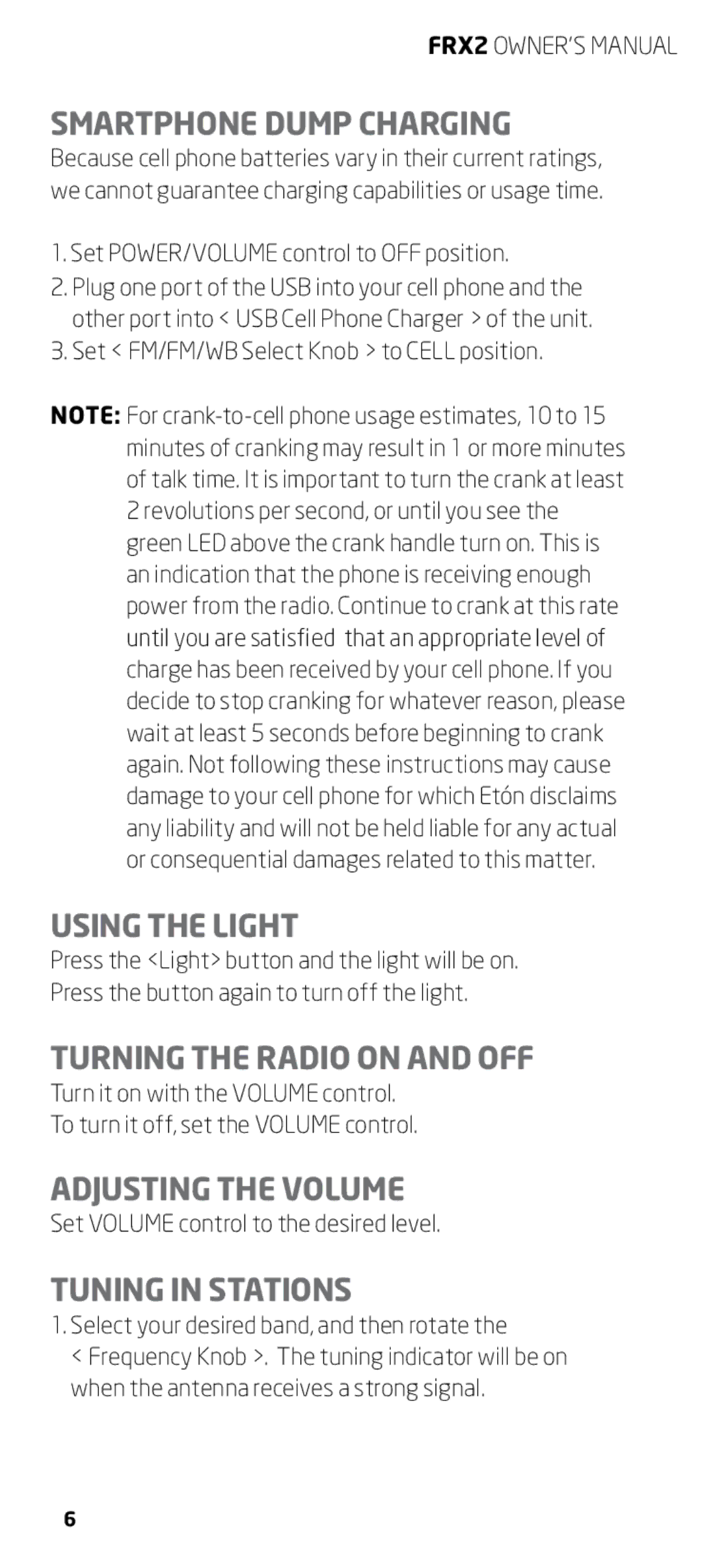FRX2 OWNER’S MANUAL
Smartphone Dump Charging
Because cell phone batteries vary in their current ratings, we cannot guarantee charging capabilities or usage time.
1.Set POWER/VOLUME control to OFF position.
2.Plug one port of the USB into your cell phone and the other port into < USB Cell Phone Charger > of the unit.
3.Set < FM/FM/WB Select Knob > to CELL position.
NOTE: For
Using The Light
Press the <Light> button and the light will be on.
Press the button again to turn off the light.
TURNING THE RADIO ON AND OFF
Turn it on with the VOLUME control.
To turn it off, set the VOLUME control.
ADJUSTING THE VOLUME
Set VOLUME control to the desired level.
TUNING IN STATIONS
1.Select your desired band, and then rotate the
< Frequency Knob >. The tuning indicator will be on when the antenna receives a strong signal.
6