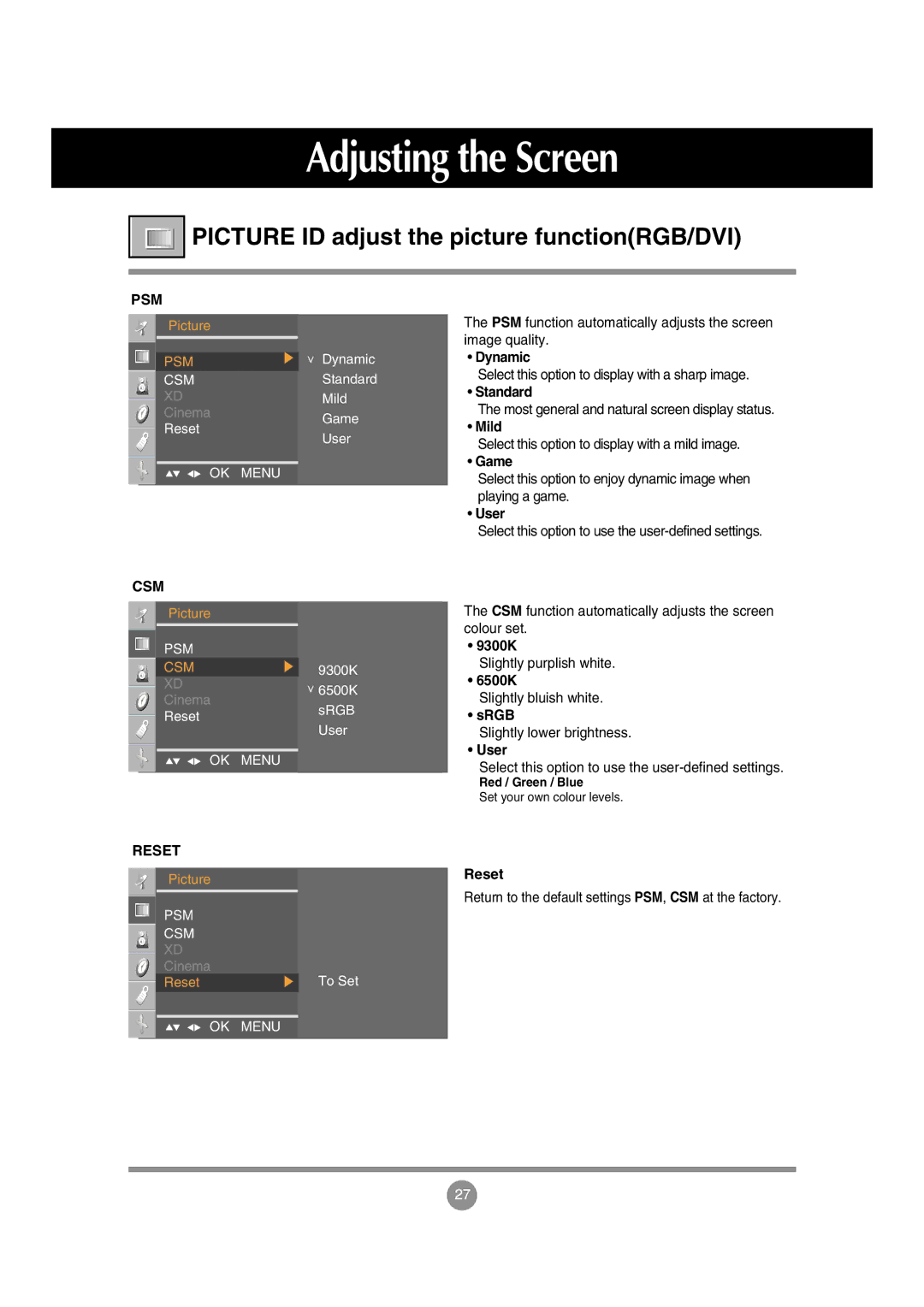Adjusting the Screen

 PICTURE ID adjust the picture function(RGB/DVI)
PICTURE ID adjust the picture function(RGB/DVI)
PSM
|
| Picture |
|
|
|
|
|
|
|
| < | Dynamic |
|
|
| PSM |
|
| ||
|
|
|
|
| ||
|
| CSM |
|
| Standard |
|
|
|
|
|
| ||
|
| XD |
|
| Mild |
|
|
|
|
|
| ||
|
| Cinema |
|
| Game |
|
|
| Reset |
|
|
| |
|
|
|
| User |
| |
|
|
|
|
|
| |
|
|
|
|
|
|
|
|
|
|
|
|
|
|
|
| OK | MENU |
|
|
|
|
|
|
|
|
|
|
CSM
Picture
|
| PSM |
|
|
|
|
|
| |
|
|
|
| |
|
| CSM |
| 9300K |
|
|
| ||
|
| XD | < | |
|
| |||
|
| Cinema |
| 6500K |
|
|
| sRGB | |
|
| Reset |
| |
|
|
| User | |
|
|
|
| |
|
|
|
|
|
|
|
|
|
|
|
| OK | MENU | |
RESET
Picture
PSM |
|
CSM |
|
XD |
|
Cinema | To Set |
Reset |
The PSM function automatically adjusts the screen image quality.
•Dynamic
Select this option to display with a sharp image.
•Standard
The most general and natural screen display status.
•Mild
Select this option to display with a mild image.
•Game
Select this option to enjoy dynamic image when playing a game.
•User
Select this option to use the
The CSM function automatically adjusts the screen colour set.
•9300K
Slightly purplish white.
•6500K
Slightly bluish white.
•sRGB
Slightly lower brightness.
•User
Select this option to use the
Red / Green / Blue
Set your own colour levels.
Reset
Return to the default settings PSM, CSM at the factory.
OK MENU
27