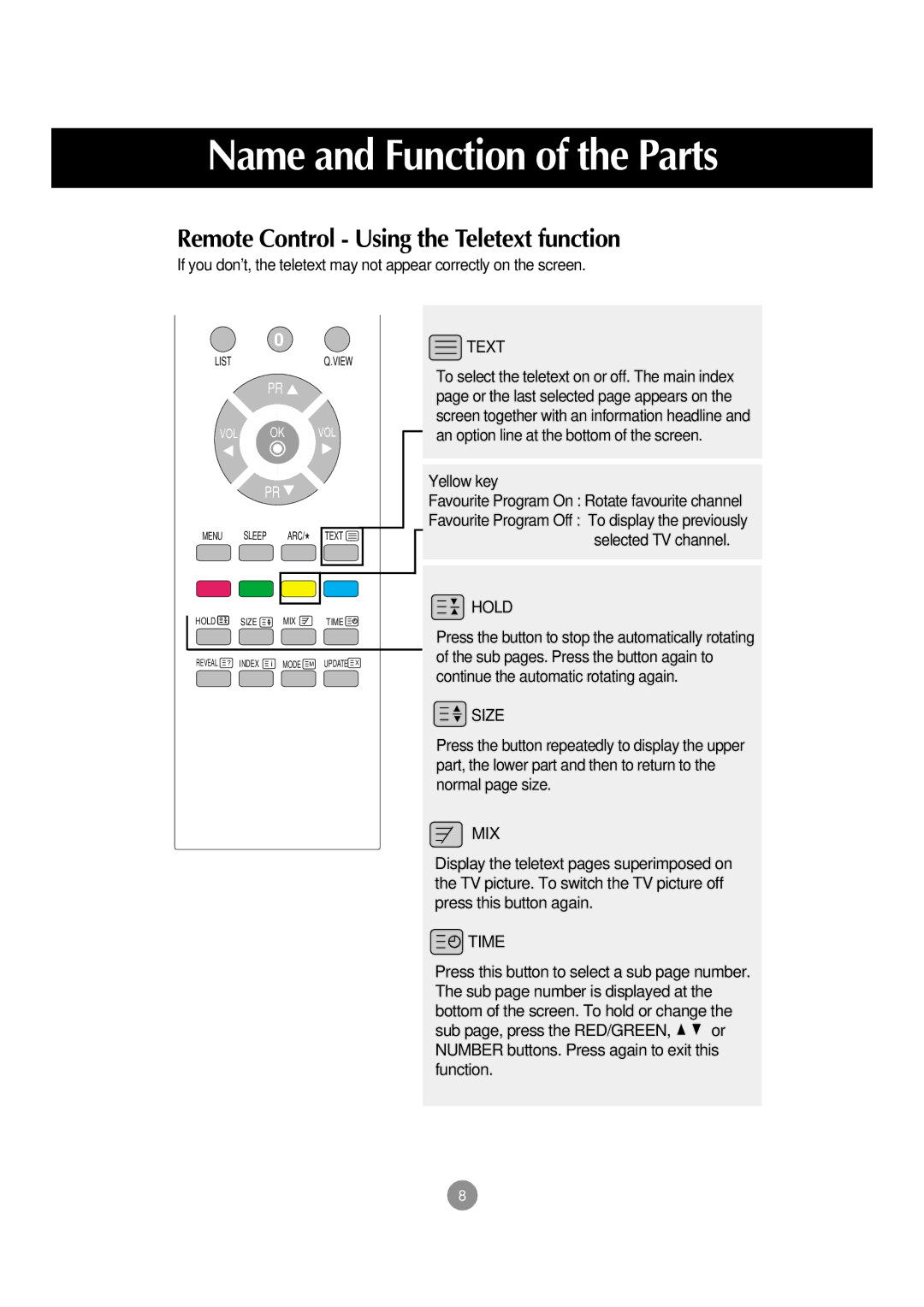Name and Function of the Parts
Remote Control - Using the Teletext function
If you don't, the teletext may not appear correctly on the screen.
LIST |
|
|
|
| Q.VIEW |
| |
|
|
| PR |
|
|
| |
| VOL |
| OK |
| VOL |
| |
|
| PR |
|
|
|
| |
MENU | SLEEP |
| ARC/* | TEXT |
| ||
HOLD |
| SIZE |
| MIX |
| TIME |
|
REVEAL | ? | INDEX | i | MODE | M | UPDATE | X |
 TEXT
TEXT
To select the teletext on or off. The main index page or the last selected page appears on the screen together with an information headline and an option line at the bottom of the screen.
Yellow key
Favourite Program On : Rotate favourite channel
Favourite Program Off : To display the previously selected TV channel.
 HOLD
HOLD
Press the button to stop the automatically rotating of the sub pages. Press the button again to continue the automatic rotating again.
 SIZE
SIZE
Press the button repeatedly to display the upper part, the lower part and then to return to the normal page size.
MIX
Display the teletext pages superimposed on the TV picture. To switch the TV picture off press this button again.
 TIME
TIME
Press this button to select a sub page number. The sub page number is displayed at the bottom of the screen. To hold or change the
sub page, press the RED/GREEN, ![]()
![]() or NUMBER buttons. Press again to exit this function.
or NUMBER buttons. Press again to exit this function.
8