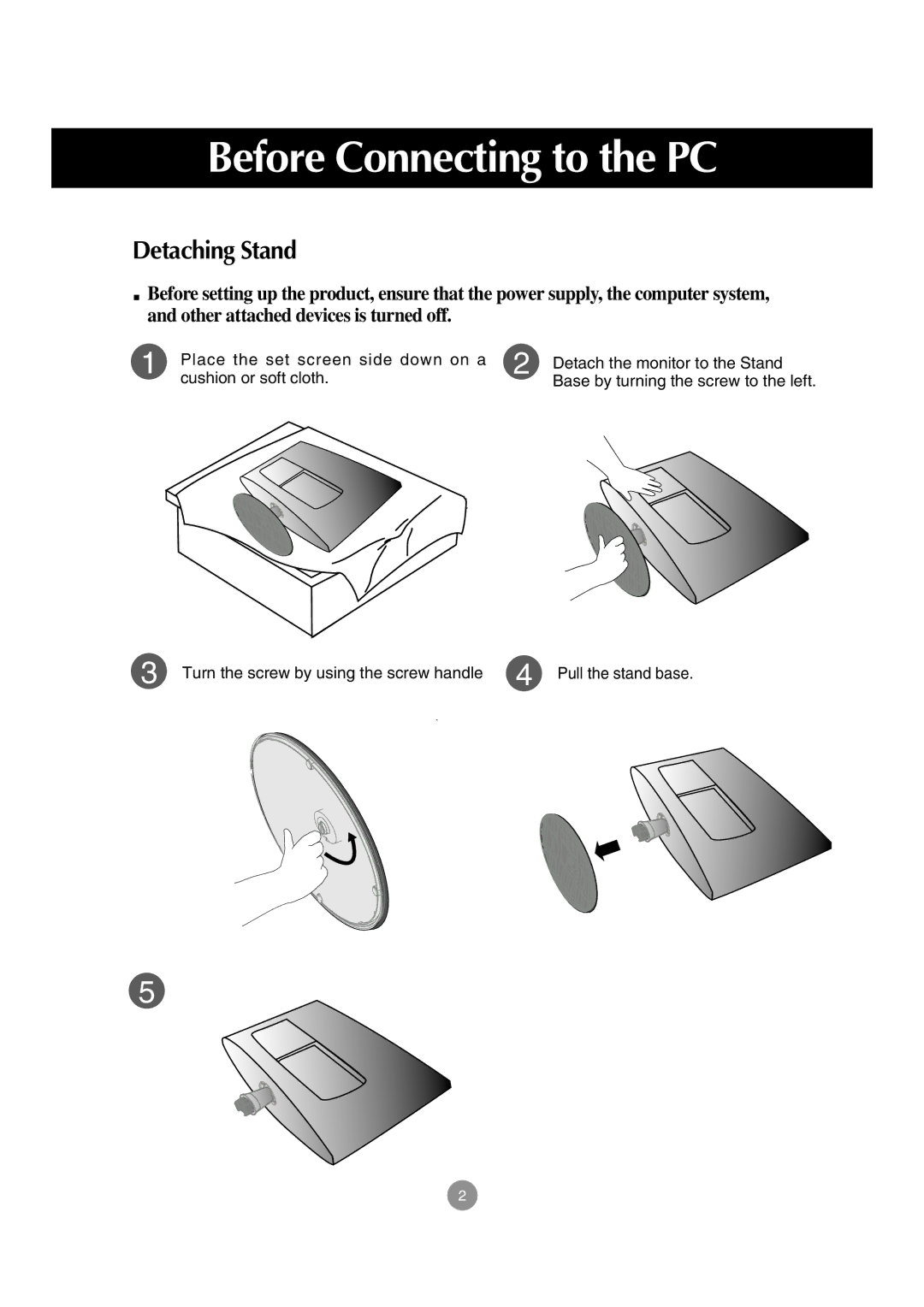Before Connecting to the PC
Detaching Stand
![]() Before setting up the product, ensure that the power supply, the computer system, and other attached devices is turned off.
Before setting up the product, ensure that the power supply, the computer system, and other attached devices is turned off.
1 | Place the set screen side down on a | 2 Detach the monitor to the Stand |
| cushion or soft cloth. | Base by turning the screw to the left. |
3 Turn the screw by using the screw handle | 4 Pull the stand base. |
5
2