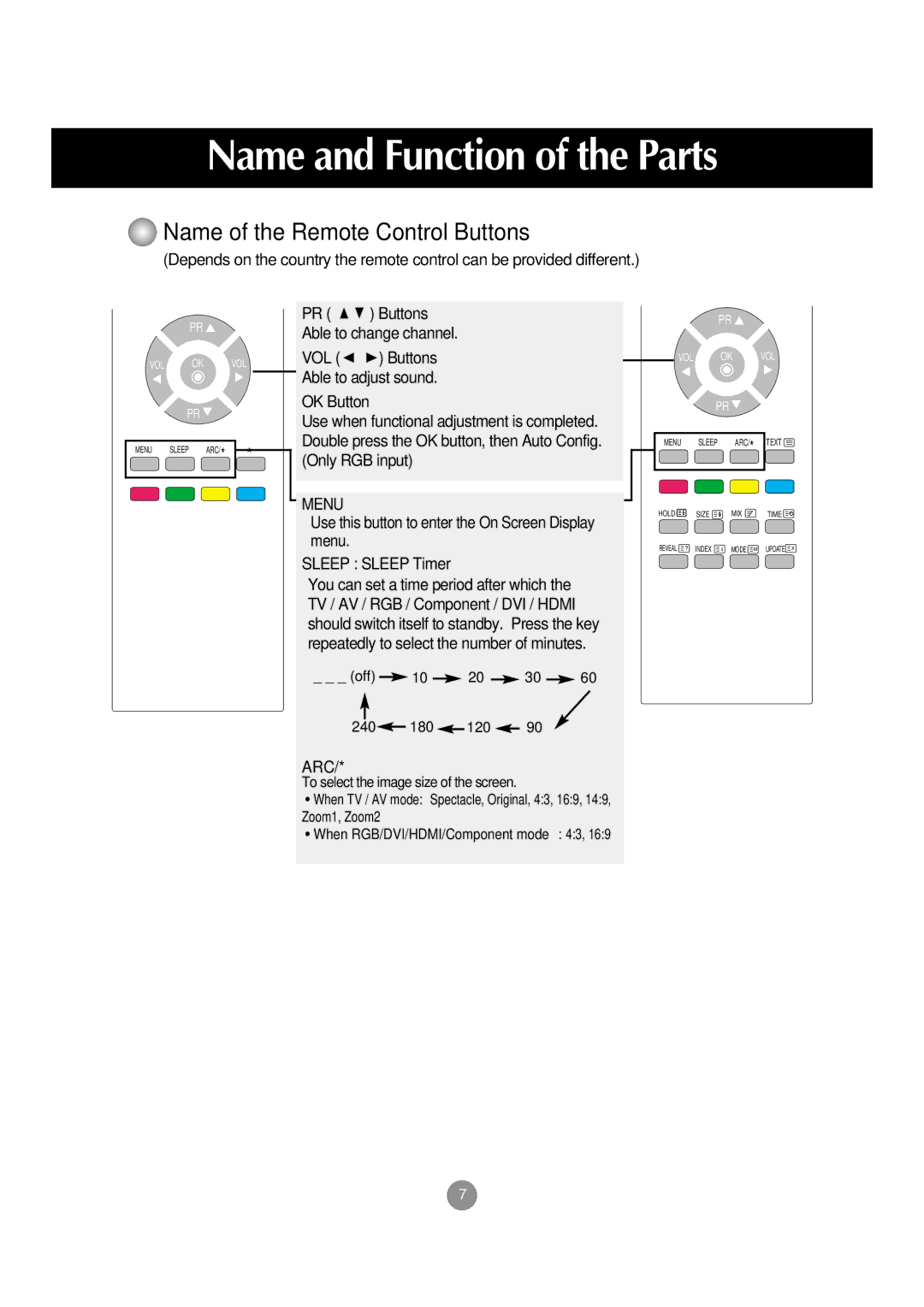Name and Function of the Parts
 Name of the Remote Control Buttons
Name of the Remote Control Buttons
(Depends on the country the remote control can be provided different.)
PR ![]()
VOL OK VOL
PR ![]()
MENU | SLEEP | ARC/* | * |
PR ( ![]()
![]() ) Buttons
) Buttons
Able to change channel.
VOL ( ![]()
![]() ) Buttons
) Buttons
Able to adjust sound.
OK Button
Use when functional adjustment is completed. Double press the OK button, then Auto Config.
(Only RGB input)
MENU
Use this button to enter the On Screen Display menu.
SLEEP : SLEEP Timer
You can set a time period after which the TV / AV / RGB / Component / DVI / HDMI should switch itself to standby. Press the key repeatedly to select the number of minutes.
_ _ _ (off) |
| 10 |
| 20 |
| 30 |
| 60 |
|
|
|
|
240![]() 180
180 ![]() 120
120 ![]() 90
90
ARC/*
To select the image size of the screen.
•When TV / AV mode: Spectacle, Original, 4:3, 16:9, 14:9, Zoom1, Zoom2
•When RGB/DVI/HDMI/Component mode: 4:3, 16:9
|
|
| PR |
|
|
| |
| VOL |
| OK |
| VOL |
| |
|
| PR |
|
|
|
| |
MENU | SLEEP |
| ARC/* | TEXT |
| ||
HOLD |
| SIZE |
| MIX |
| TIME |
|
REVEAL | ? | INDEX | i | MODE | M | UPDATE | X |
7