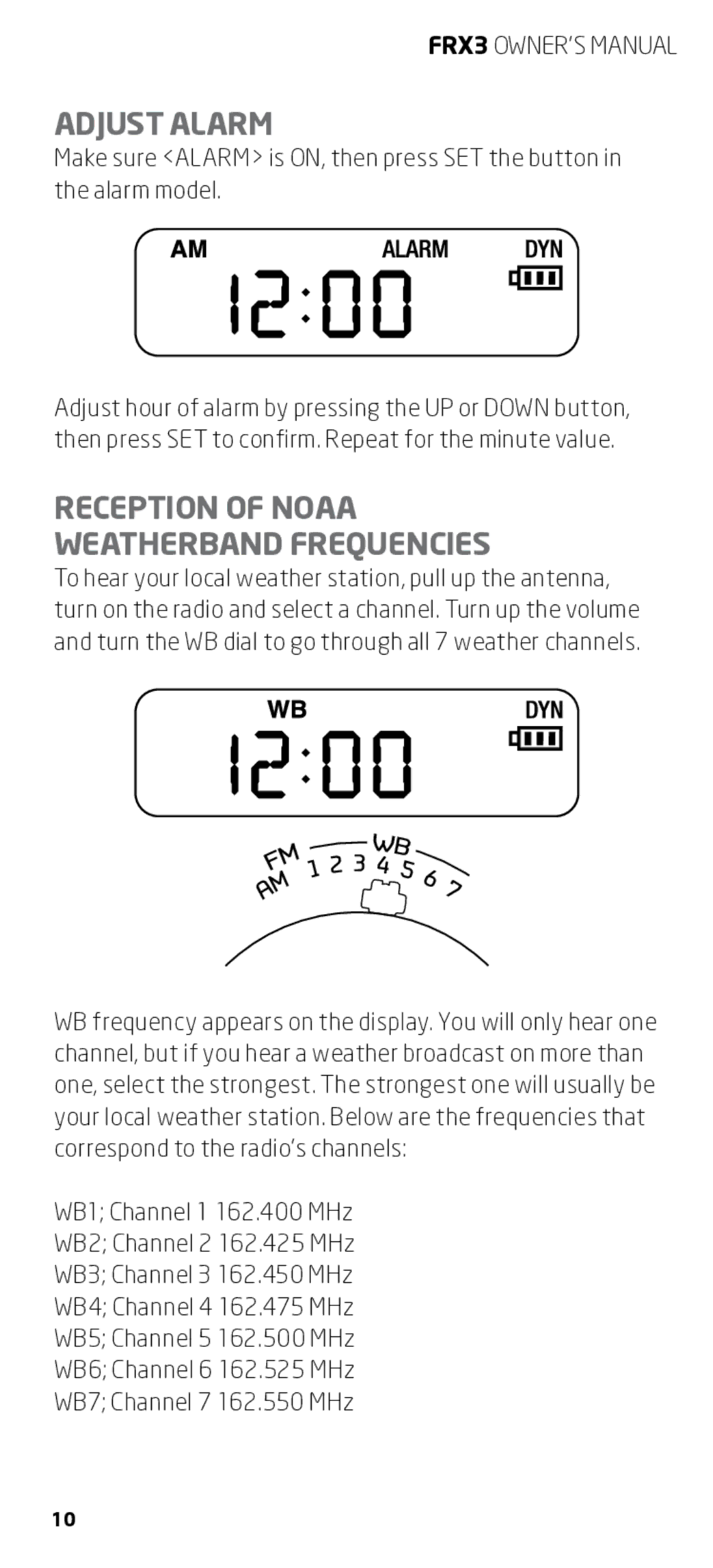FRX3 specifications
The Eton FRX3 is a compact yet powerful emergency weather radio designed to keep you connected and informed during unexpected situations. This versatile device is ideal for outdoor enthusiasts, campers, and those living in areas prone to natural disasters. With its array of features and technologies, the FRX3 stands out among emergency radios.One of the main highlights of the Eton FRX3 is its ability to receive NOAA weather alerts. This feature ensures that users have real-time access to weather updates and emergency information. The radio can receive AM/FM and shortwave frequencies, providing a wide range of listening options, including local news and music. Furthermore, the FRX3 is equipped with a built-in LED flashlight, which adds an extra layer of practicality during power outages or nighttime emergencies.
The Eton FRX3 employs multiple power sources, making it reliable regardless of circumstances. Users can charge the device through a hand crank, solar panel, or USB port. This diverse array of power options guarantees that the radio remains operational in any situation, whether you’re trekking in the wilderness or facing a severe storm at home.
In terms of design, the FRX3 is compact and lightweight, allowing for easy portability. Its rugged construction means it can withstand the rigors of outdoor use. The device is also equipped with a built-in power bank, allowing users to charge their mobile phones and other devices in case of emergencies.
The FRX3 features an intuitive LCD display that provides clear visibility of the current radio station, battery level, and other vital information. The tuning dial and buttons are user-friendly, making it accessible for people of all ages.
Another notable characteristic of the Eton FRX3 is its capability to offer a variety of alerts, including the specific area message encoding (SAME) that tailors alerts based on geographic location. This capability is particularly valuable in ensuring that you receive relevant information according to your locality.
Overall, the Eton FRX3 combines practicality, durability, and advanced technology, making it an essential addition to any emergency preparedness kit or camping gear. Whether you are exploring the great outdoors or hunkering down at home, the Eton FRX3 ensures you stay informed and safe.