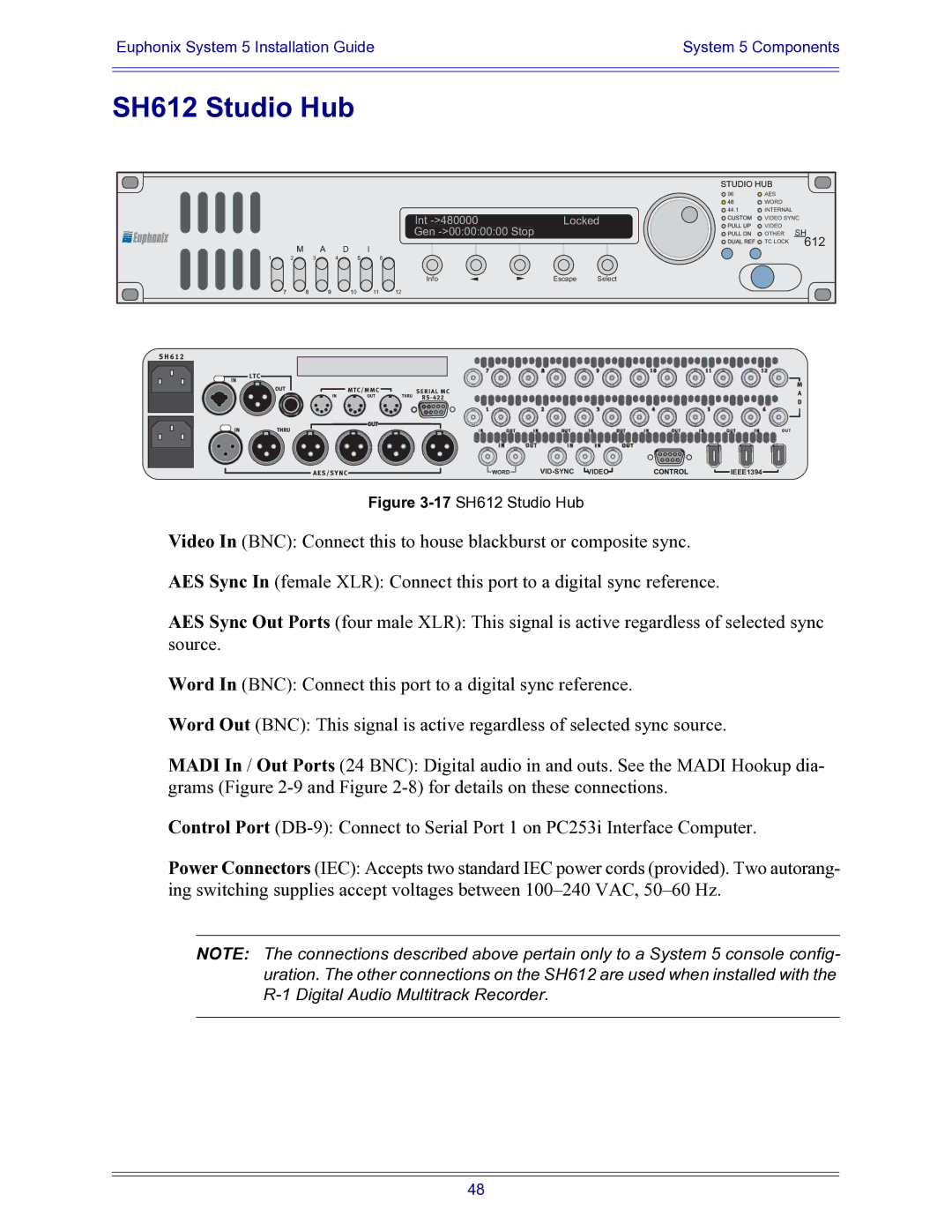840-07591-04 specifications
The Euphonix 840-07591-04 is a sophisticated piece of audio equipment designed for professional settings, particularly in broadcasting, post-production, and music recording environments. This model showcases Euphonix's commitment to delivering high-quality sound reproduction and flexible connectivity in a user-friendly form factor.One of the main features of the Euphonix 840-07591-04 is its advanced digital audio processing capabilities. It is equipped with state-of-the-art A/D and D/A converters that ensure pristine audio quality with minimal latency. This performance is complemented by a wide dynamic range and support for high-resolution audio formats, making it ideal for critical listening applications.
The unit supports both analog and digital audio inputs and outputs. With multiple AES/EBU and analog connections, users have the flexibility to integrate the 840-07591-04 into various signal chains and setups. This versatility is essential for professionals who frequently work across different mediums and formats.
In terms of user interface, the Euphonix 840-07591-04 features an intuitive layout that simplifies operation. The front panel is designed for ease of use, with clearly labeled controls and indicators that allow for quick adjustments during live sessions or recording scenarios. Additionally, the device often includes touchscreen functionality for more advanced navigation and parameter manipulation, streamlining workflow in complex projects.
One of the standout technologies in the 840-07591-04 is its compatibility with various digital audio workstations (DAWs). This integration capability is crucial for audio engineers and producers who require seamless communication between their hardware and software. By providing dedicated drivers and protocols, Euphonix ensures that users can easily connect and manage their audio tasks, enhancing productivity.
Moreover, the Euphonix 840-07591-04 is built with durability in mind. The chassis is constructed from robust materials, enabling it to withstand the rigors of professional use while maintaining a sleek and modern aesthetic. This makes it not just a performance tool but also an attractive addition to any studio or broadcast environment.
In summary, the Euphonix 840-07591-04 combines exceptional audio quality, flexible connectivity options, user-friendly design, and compatibility with industry-standard software. These characteristics make it a crucial component for professionals seeking to elevate their audio production capabilities, whether in a studio, on stage, or during post-production. By investing in this model, users can expect reliability and outstanding performance that meet the highest industry standards.