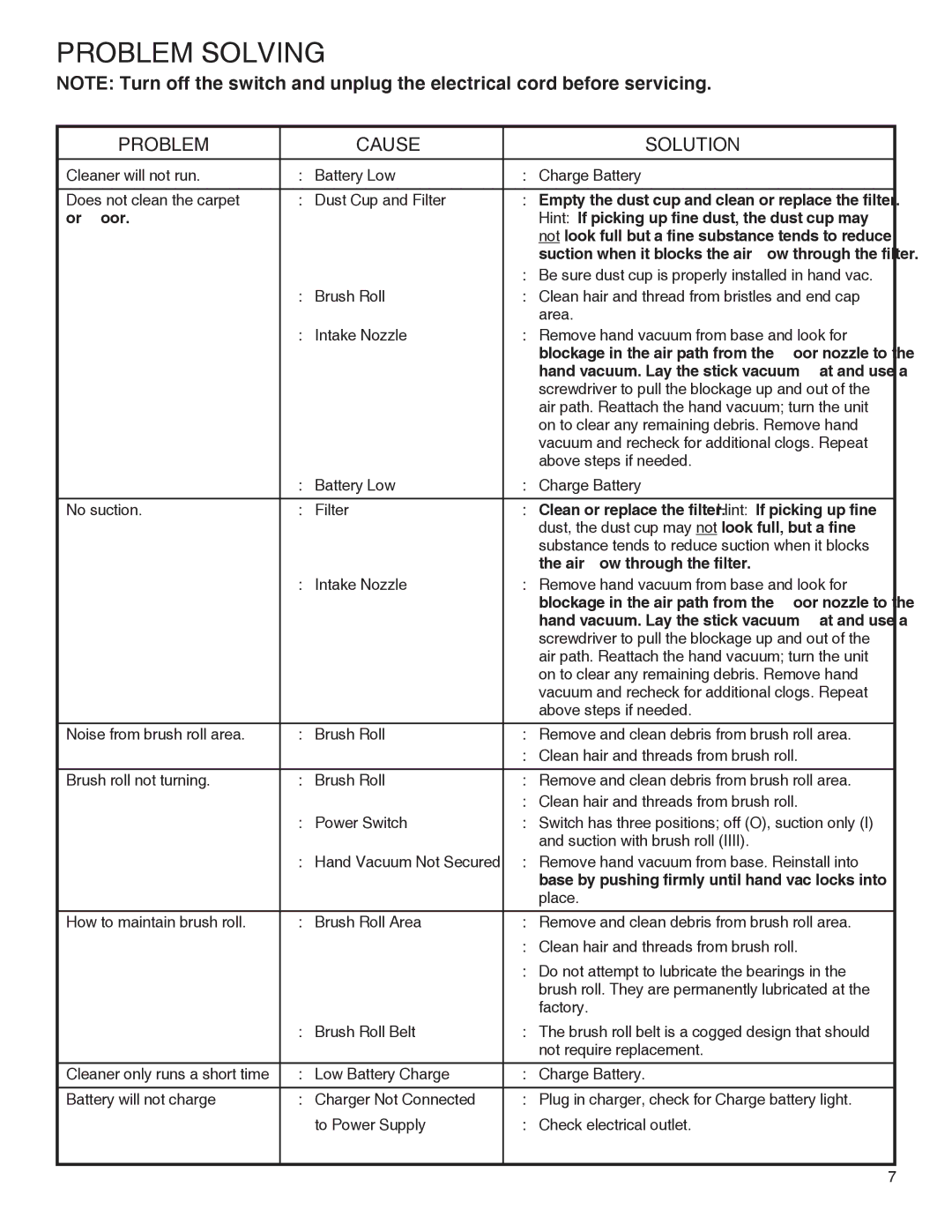100-110 specifications
Eureka 100-110 is a standout range in the landscape of innovative products, characterized by its advanced technologies and user-friendly features. This series is designed to cater to those who appreciate seamless efficiency combined with aesthetic appeal, making it a popular choice among professionals and enthusiasts alike.One of the hallmark features of the Eureka 100-110 is its powerful performance, driven by cutting-edge technology. The products in this range are equipped with high-efficiency motors that deliver consistent power and reliability, ensuring that users can tackle various tasks with ease. The compact design minimizes overall weight while maximizing performance, making the Eureka 100-110 easy to handle for extended periods.
The Eureka 100-110 series also incorporates smart technology, providing users with enhanced control and adaptability. With integrated sensors, the devices can automatically adjust settings based on the task at hand, optimizing performance without requiring manual intervention. This technology not only improves efficiency but also prolongs the lifespan of the equipment by reducing wear and tear.
Another significant characteristic is the ergonomic design. The Eureka 100-110 emphasizes user comfort, featuring handles that reduce wrist strain and controls that are intuitively placed for easy access. This thoughtful design consideration makes the tools more accessible to a broader range of users, thereby enhancing the overall user experience.
In terms of versatility, Eureka 100-110 products can be utilized across multiple applications, making them suitable for both home and professional use. From intricate projects to heavy-duty tasks, these tools adapt to various scenarios, providing users with the flexibility they need.
Furthermore, the range is built with durability in mind. High-quality materials ensure that the Eureka 100-110 products can withstand rigorous use, maintaining performance standards over time. This resilience contributes to a lower total cost of ownership, as users spend less on replacements and repairs.
In conclusion, the Eureka 100-110 series stands out due to its powerful performance, smart technology, ergonomic design, versatility, and durability. These features combine to create a reliable and efficient solution for anyone seeking quality tools that meet a variety of demands. Whether for professional use or home projects, the Eureka 100-110 is engineered to deliver excellence on every level.