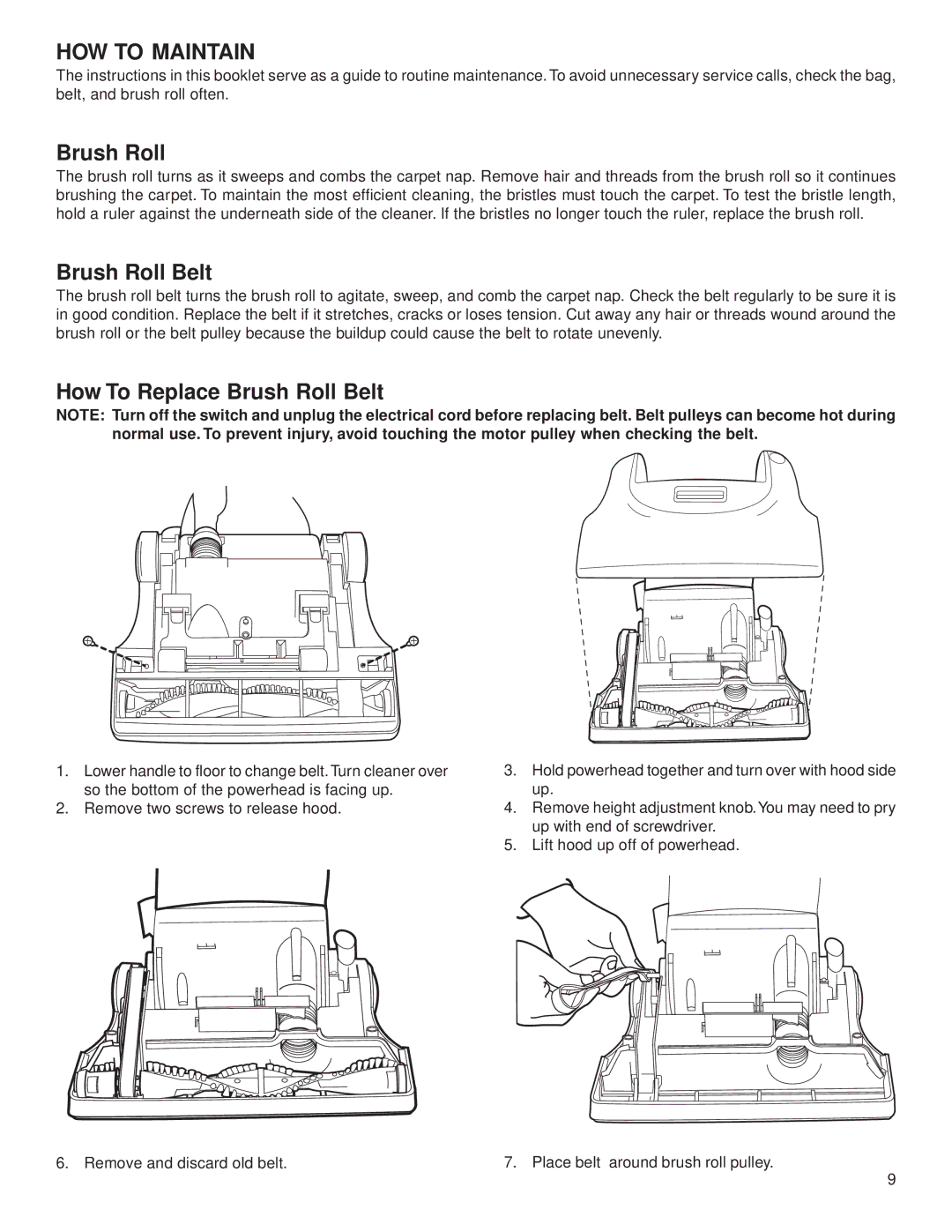HOW TO MAINTAIN
The instructions in this booklet serve as a guide to routine maintenance. To avoid unnecessary service calls, check the bag, belt, and brush roll often.
Brush Roll
The brush roll turns as it sweeps and combs the carpet nap. Remove hair and threads from the brush roll so it continues brushing the carpet. To maintain the most efficient cleaning, the bristles must touch the carpet. To test the bristle length, hold a ruler against the underneath side of the cleaner. If the bristles no longer touch the ruler, replace the brush roll.
Brush Roll Belt
The brush roll belt turns the brush roll to agitate, sweep, and comb the carpet nap. Check the belt regularly to be sure it is in good condition. Replace the belt if it stretches, cracks or loses tension. Cut away any hair or threads wound around the brush roll or the belt pulley because the buildup could cause the belt to rotate unevenly.
How To Replace Brush Roll Belt
NOTE: Turn off the switch and unplug the electrical cord before replacing belt. Belt pulleys can become hot during normal use. To prevent injury, avoid touching the motor pulley when checking the belt.
1.Lower handle to floor to change belt. Turn cleaner over so the bottom of the powerhead is facing up.
2.Remove two screws to release hood.
3.Hold powerhead together and turn over with hood side up.
4.Remove height adjustment knob.You may need to pry up with end of screwdriver.
5.Lift hood up off of powerhead.
6. Remove and discard old belt. | 7. Place belt around brush roll pulley. |
9