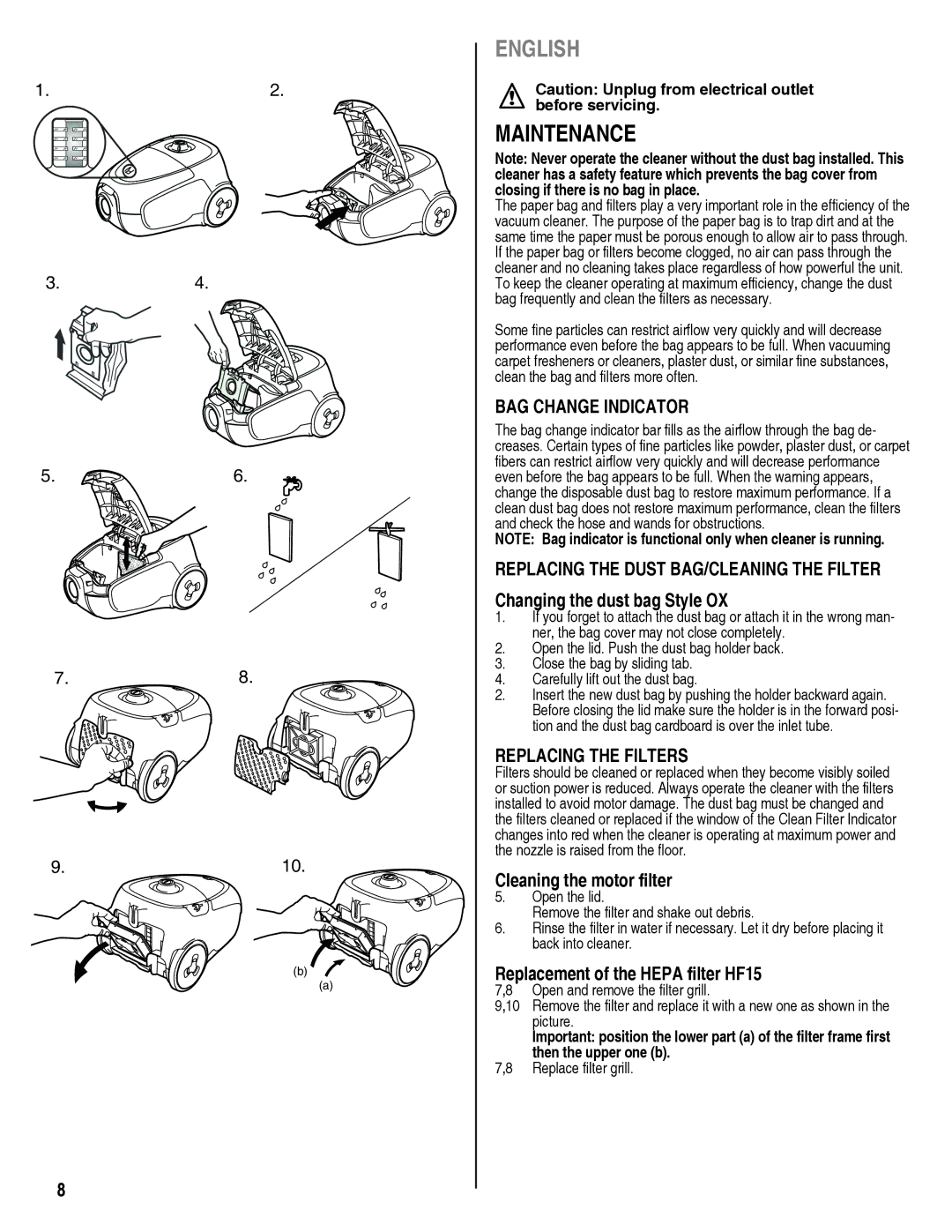1.2.
3.4.
5.6.
7.8.
9.10.
(b)
(a)
8
ENGLISH
!Caution: Unplug from electrical outlet before servicing.
MAINTENANCE
Note: Never operate the cleaner without the dust bag installed. This cleaner has a safety feature which prevents the bag cover from closing if there is no bag in place.
The paper bag and filters play a very important role in the efficiency of the vacuum cleaner. The purpose of the paper bag is to trap dirt and at the same time the paper must be porous enough to allow air to pass through. If the paper bag or filters become clogged, no air can pass through the cleaner and no cleaning takes place regardless of how powerful the unit. To keep the cleaner operating at maximum efficiency, change the dust bag frequently and clean the filters as necessary.
Some fine particles can restrict airflow very quickly and will decrease performance even before the bag appears to be full. When vacuuming carpet fresheners or cleaners, plaster dust, or similar fine substances, clean the bag and filters more often.
BAG CHANGE INDICATOR
The bag change indicator bar fills as the airflow through the bag de- creases. Certain types of fine particles like powder, plaster dust, or carpet fibers can restrict airflow very quickly and will decrease performance even before the bag appears to be full. When the warning appears, change the disposable dust bag to restore maximum performance. If a clean dust bag does not restore maximum performance, clean the filters and check the hose and wands for obstructions.
NOTE: Bag indicator is functional only when cleaner is running.
REPLACING THE DUST BAG/CLEANING THE FILTER Changing the dust bag Style OX
1.If you forget to attach the dust bag or attach it in the wrong man- ner, the bag cover may not close completely.
2.Open the lid. Push the dust bag holder back.
3.Close the bag by sliding tab.
4.Carefully lift out the dust bag.
2.Insert the new dust bag by pushing the holder backward again. Before closing the lid make sure the holder is in the forward posi- tion and the dust bag cardboard is over the inlet tube.
REPLACING THE FILTERS
Filters should be cleaned or replaced when they become visibly soiled or suction power is reduced. Always operate the cleaner with the filters installed to avoid motor damage. The dust bag must be changed and the filters cleaned or replaced if the window of the Clean Filter Indicator changes into red when the cleaner is operating at maximum power and the nozzle is raised from the floor.
Cleaning the motor filter
5.Open the lid.
Remove the filter and shake out debris.
6.Rinse the filter in water if necessary. Let it dry before placing it back into cleaner.
Replacement of the HEPA filter HF15
7,8 Open and remove the filter grill.
9,10 Remove the filter and replace it with a new one as shown in the picture.
Important: position the lower part (a) of the filter frame first then the upper one (b).
7,8 Replace filter grill.