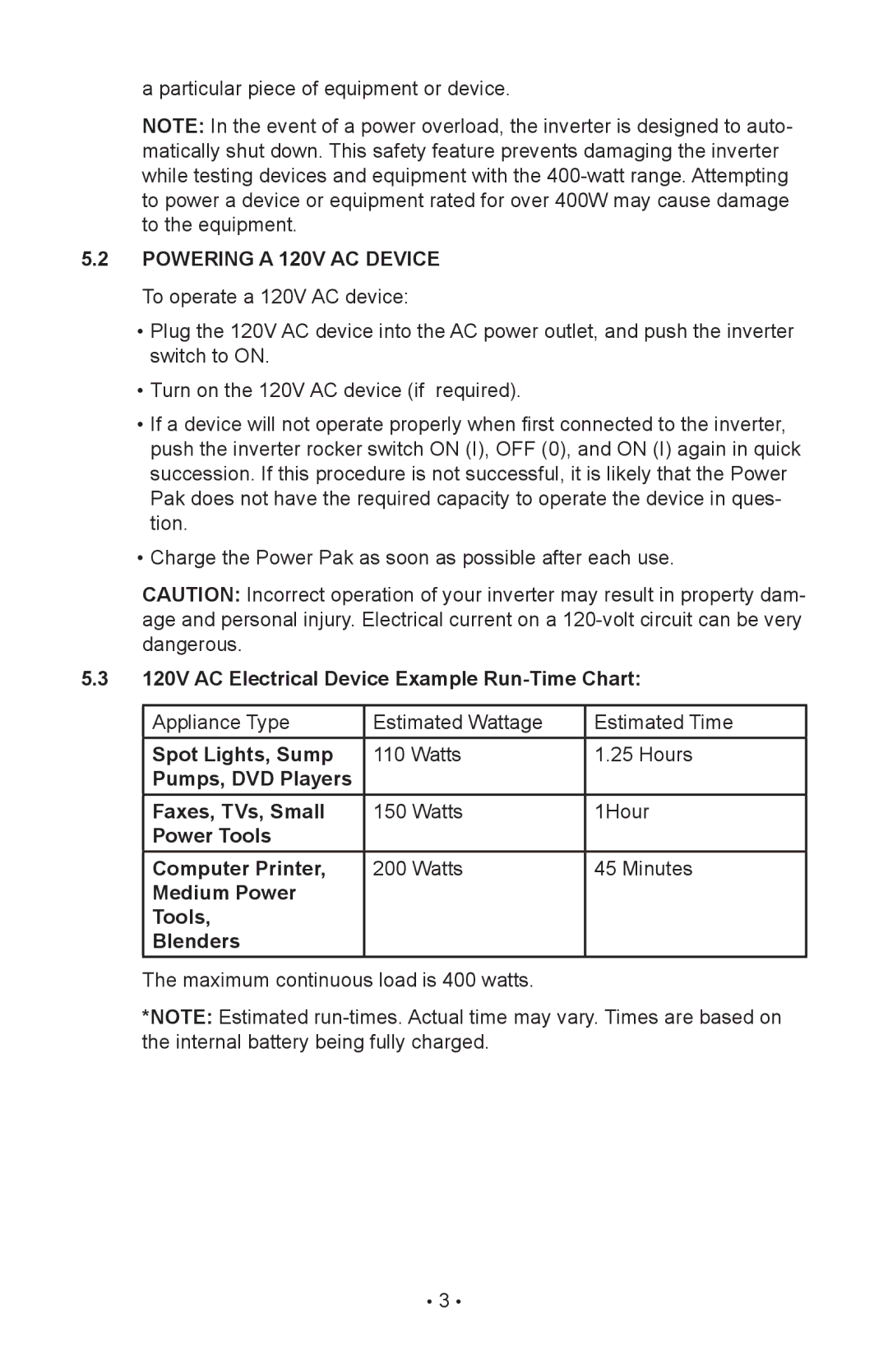a particular piece of equipment or device.
NOTE: In the event of a power overload, the inverter is designed to auto- matically shut down. This safety feature prevents damaging the inverter while testing devices and equipment with the
5.2powering a 120v ac device
To operate a 120V AC device:
•Plug the 120V AC device into the AC power outlet, and push the inverter switch to ON.
•Turn on the 120V AC device (if required).
•If a device will not operate properly when first connected to the inverter, push the inverter rocker switch ON (I), OFF (0), and ON (I) again in quick succession. If this procedure is not successful, it is likely that the Power Pak does not have the required capacity to operate the device in ques- tion.
•Charge the Power Pak as soon as possible after each use.
CAUTION: Incorrect operation of your inverter may result in property dam- age and personal injury. Electrical current on a
5.3120V AC Electrical Device Example Run-Time Chart:
Appliance Type | Estimated Wattage | Estimated Time |
Spot Lights, Sump | 110 Watts | 1.25 Hours |
Pumps, DVD Players |
|
|
Faxes, TVs, Small | 150 Watts | 1Hour |
Power Tools |
|
|
Computer Printer, | 200 Watts | 45 Minutes |
Medium Power |
|
|
Tools, |
|
|
Blenders |
|
|
The maximum continuous load is 400 watts.
*NOTE: Estimated
• 3 •