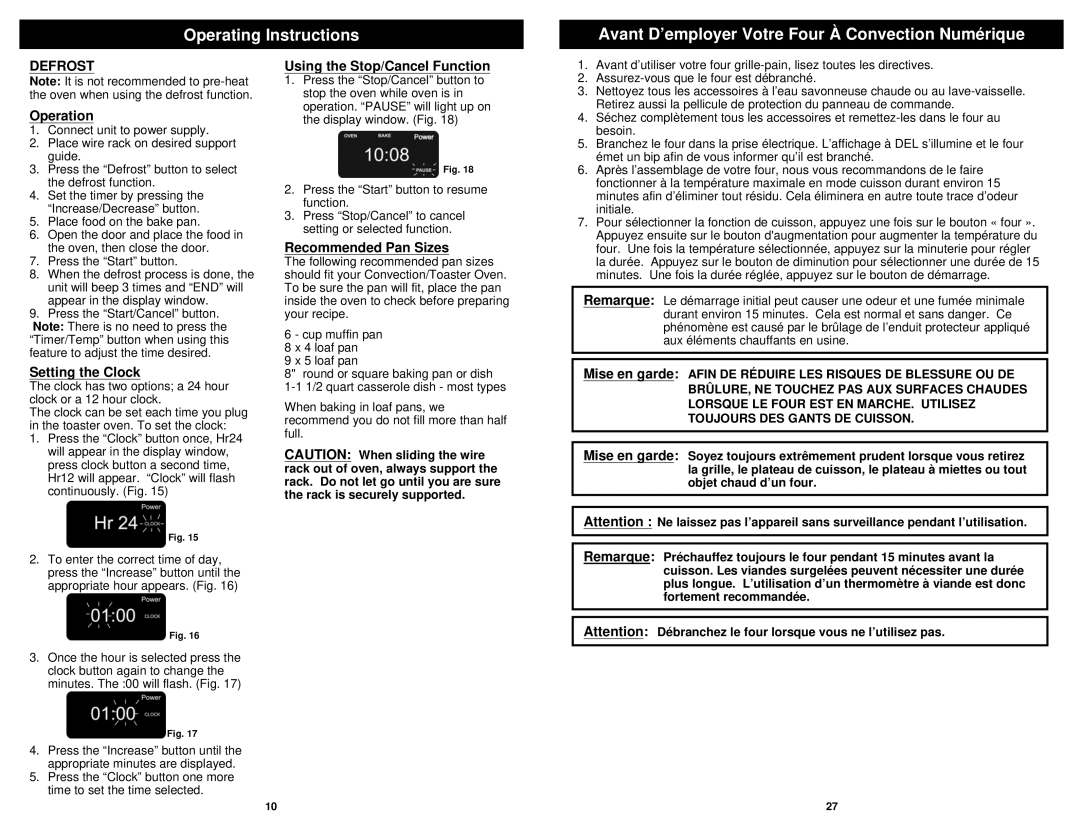Operating Instructions
Avant D’employer Votre Four À Convection Numérique
DEFROST
Note: It is not recommended to
Operation
1.Connect unit to power supply.
2.Place wire rack on desired support guide.
3.Press the “Defrost” button to select the defrost function.
4.Set the timer by pressing the “Increase/Decrease” button.
5.Place food on the bake pan.
6.Open the door and place the food in the oven, then close the door.
7.Press the “Start” button.
8.When the defrost process is done, the unit will beep 3 times and “END” will appear in the display window.
9.Press the “Start/Cancel” button. Note: There is no need to press the
“Timer/Temp” button when using this feature to adjust the time desired.
Setting the Clock
The clock has two options; a 24 hour clock or a 12 hour clock.
The clock can be set each time you plug in the toaster oven. To set the clock:
1.Press the “Clock” button once, Hr24 will appear in the display window, press clock button a second time, Hr12 will appear. “Clock” will flash continuously. (Fig. 15)
Fig. 15
2.To enter the correct time of day, press the “Increase” button until the appropriate hour appears. (Fig. 16)
Fig. 16
3.Once the hour is selected press the clock button again to change the minutes. The :00 will flash. (Fig. 17)
Fig. 17
4.Press the “Increase” button until the appropriate minutes are displayed.
5.Press the “Clock” button one more time to set the time selected.
Using the Stop/Cancel Function
1.Press the “Stop/Cancel” button to stop the oven while oven is in operation. “PAUSE” will light up on the display window. (Fig. 18)
Fig. 18
2.Press the “Start” button to resume function.
3.Press “Stop/Cancel” to cancel setting or selected function.
Recommended Pan Sizes
The following recommended pan sizes should fit your Convection/Toaster Oven. To be sure the pan will fit, place the pan inside the oven to check before preparing your recipe.
6 - cup muffin pan
8 x 4 loaf pan
9 x 5 loaf pan
8" round or square baking pan or dish
When baking in loaf pans, we recommend you do not fill more than half full.
CAUTION: When sliding the wire rack out of oven, always support the rack. Do not let go until you are sure the rack is securely supported.
1.Avant d’utiliser votre four
2.
3.Nettoyez tous les accessoires à l’eau savonneuse chaude ou au
4.Séchez complètement tous les accessoires et
5.Branchez le four dans la prise électrique. L’affichage à DEL s’illumine et le four émet un bip afin de vous informer qu’il est branché.
6.Après l’assemblage de votre four, nous vous recommandons de le faire fonctionner à la température maximale en mode cuisson durant environ 15 minutes afin d’éliminer tout résidu. Cela éliminera en autre toute trace d’odeur initiale.
7.Pour sélectionner la fonction de cuisson, appuyez une fois sur le bouton « four ». Appuyez ensuite sur le bouton d'augmentation pour augmenter la température du four. Une fois la température sélectionnée, appuyez sur la minuterie pour régler la durée. Appuyez sur le bouton de diminution pour sélectionner une durée de 15 minutes. Une fois la durée réglée, appuyez sur le bouton de démarrage.
Remarque: Le démarrage initial peut causer une odeur et une fumée minimale durant environ 15 minutes. Cela est normal et sans danger. Ce phénomène est causé par le brûlage de l’enduit protecteur appliqué aux éléments chauffants en usine.
Mise en garde: AFIN DE RÉDUIRE LES RISQUES DE BLESSURE OU DE BRÛLURE, NE TOUCHEZ PAS AUX SURFACES CHAUDES LORSQUE LE FOUR EST EN MARCHE. UTILISEZ TOUJOURS DES GANTS DE CUISSON.
Mise en garde: Soyez toujours extrêmement prudent lorsque vous retirez la grille, le plateau de cuisson, le plateau à miettes ou tout objet chaud d’un four.
Attention : Ne laissez pas l’appareil sans surveillance pendant l’utilisation.
Remarque: Préchauffez toujours le four pendant 15 minutes avant la cuisson. Les viandes surgelées peuvent nécessiter une durée plus longue. L’utilisation d’un thermomètre à viande est donc fortement recommandée.
Attention: Débranchez le four lorsque vous ne l’utilisez pas.
10 | 27 |