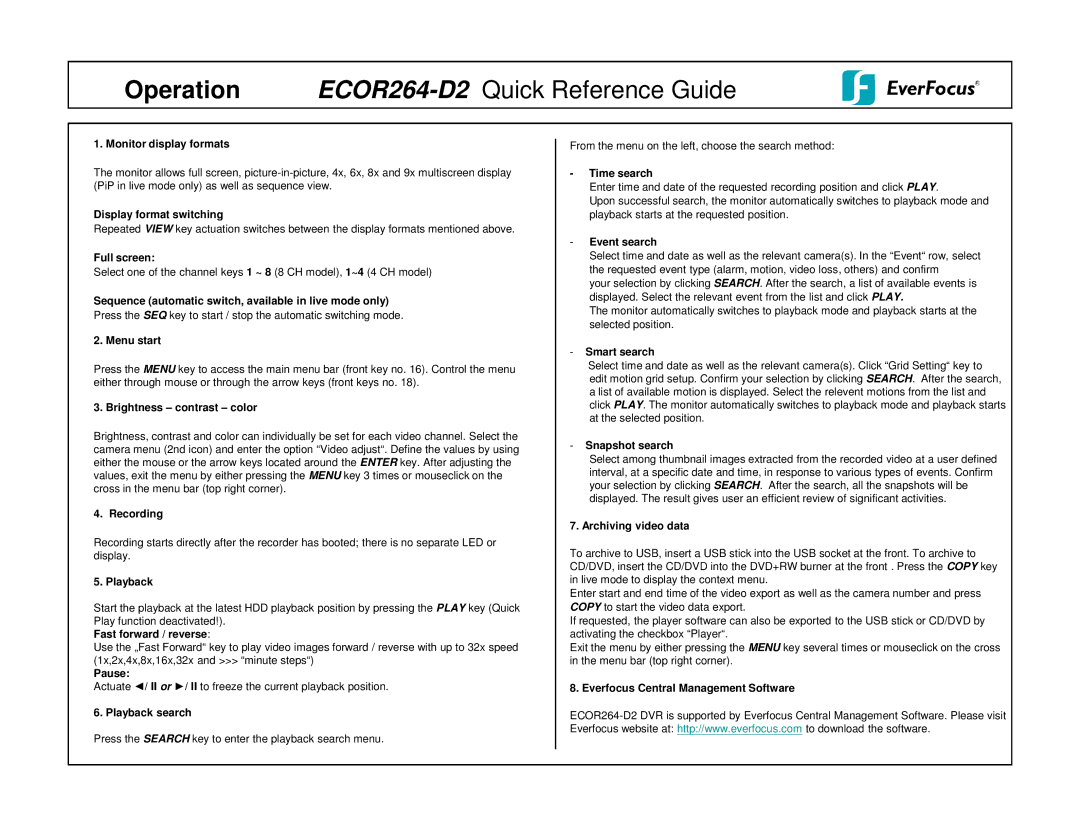ECOR264-D2 specifications
The EverFocus ECOR264-D2 is a high-performance digital video recorder that caters to the needs of surveillance and security professionals. With its advanced technology and robust design, this device is specifically engineered to deliver reliable video management for various applications, including retail, banking, and public safety environments.One of the standout features of the ECOR264-D2 is its dual-streaming capability, which allows users to simultaneously record and encode video in different resolutions, depending on their specific requirements. This feature is crucial for optimizing bandwidth usage while ensuring high-quality recordings that can be adapted to the limitations of existing network infrastructure. The recorder supports H.264 compression technology, which significantly reduces file sizes without compromising video quality.
The ECOR264-D2 offers exceptional flexibility in terms of camera compatibility. It supports multiple types of cameras, including analog, IP, and HD-SDI, making it a versatile option for existing surveillance systems as well as new installations. The device is equipped with a comprehensive set of video inputs and outputs, accommodating up to 16 channels, ensuring users can seamlessly integrate and manage a variety of camera types.
User interface design is another highlight of the ECOR264-D2. It features an intuitive graphical user interface (GUI) that allows for easy navigation and operation. Users can quickly access live viewing, playback, and configuration options, simplifying the management of surveillance tasks.
For storage, the ECOR264-D2 is equipped with multiple HDD slots, allowing users to expand storage capacity based on their needs. The device also supports RAID configurations, providing an extra layer of data redundancy and protection against potential hard drive failures.
Furthermore, the ECOR264-D2 includes remote management capabilities, enabling users to access the system through a web browser or mobile application. This feature is particularly beneficial for those who require real-time monitoring and management of their surveillance systems from virtually anywhere.
In conclusion, the EverFocus ECOR264-D2 is a reliable and feature-rich digital video recorder designed to meet the demands of modern surveillance systems. Its compatibility with various camera types, dual-streaming functionality, intuitive user interface, and robust storage solutions make it a preferred choice for security professionals looking for an effective video management solution.