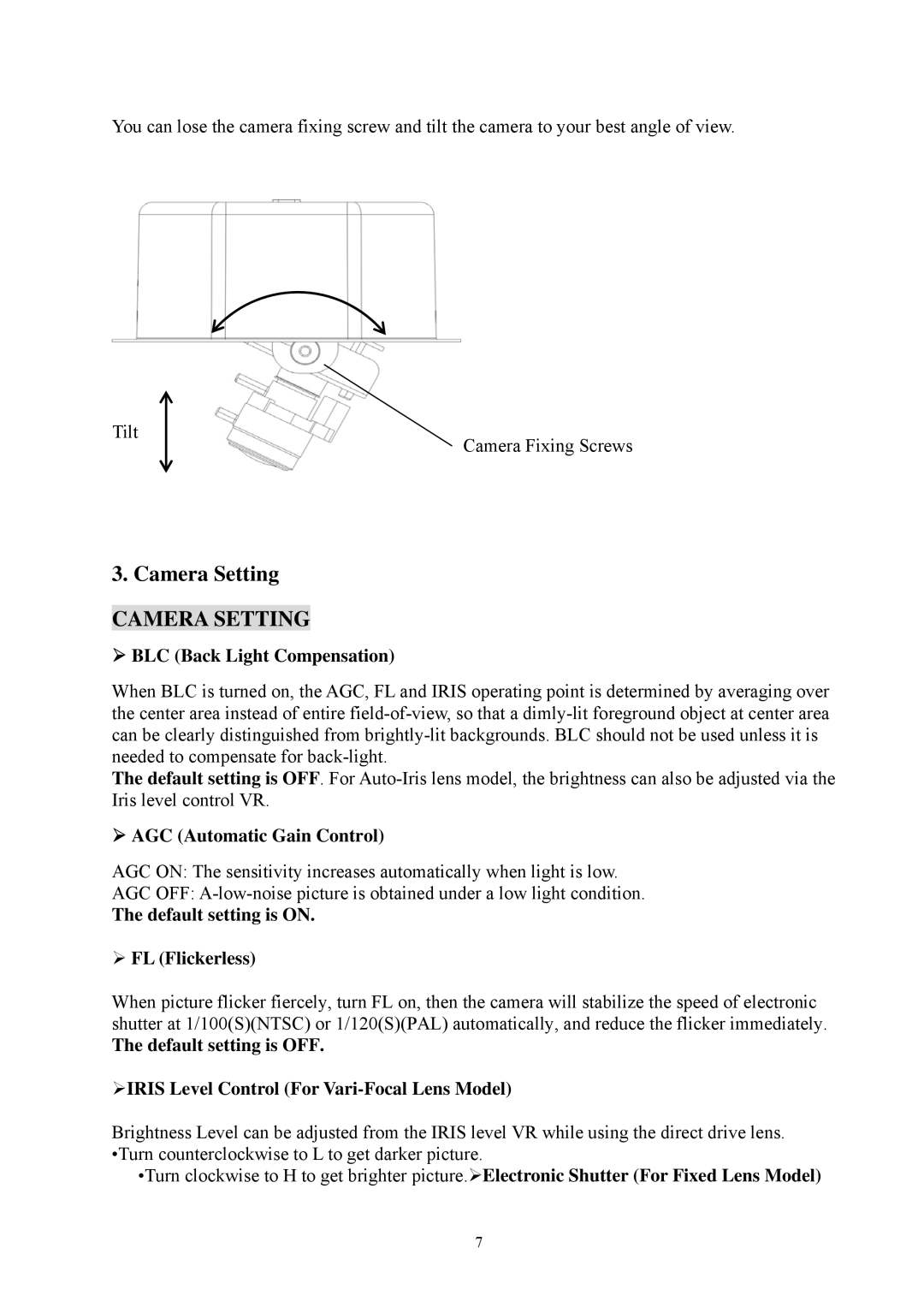You can lose the camera fixing screw and tilt the camera to your best angle of view.
Tilt
Camera Fixing Screws
3. Camera Setting
CAMERA SETTING
¾BLC (Back Light Compensation)
When BLC is turned on, the AGC, FL and IRIS operating point is determined by averaging over the center area instead of entire
The default setting is OFF. For
¾AGC (Automatic Gain Control)
AGC ON: The sensitivity increases automatically when light is low.
AGC OFF:
The default setting is ON.
¾FL (Flickerless)
When picture flicker fiercely, turn FL on, then the camera will stabilize the speed of electronic shutter at 1/100(S)(NTSC) or 1/120(S)(PAL) automatically, and reduce the flicker immediately.
The default setting is OFF.
¾IRIS Level Control (For
Brightness Level can be adjusted from the IRIS level VR while using the direct drive lens. •Turn counterclockwise to L to get darker picture.
•Turn clockwise to H to get brighter picture.¾Electronic Shutter (For Fixed Lens Model)
7