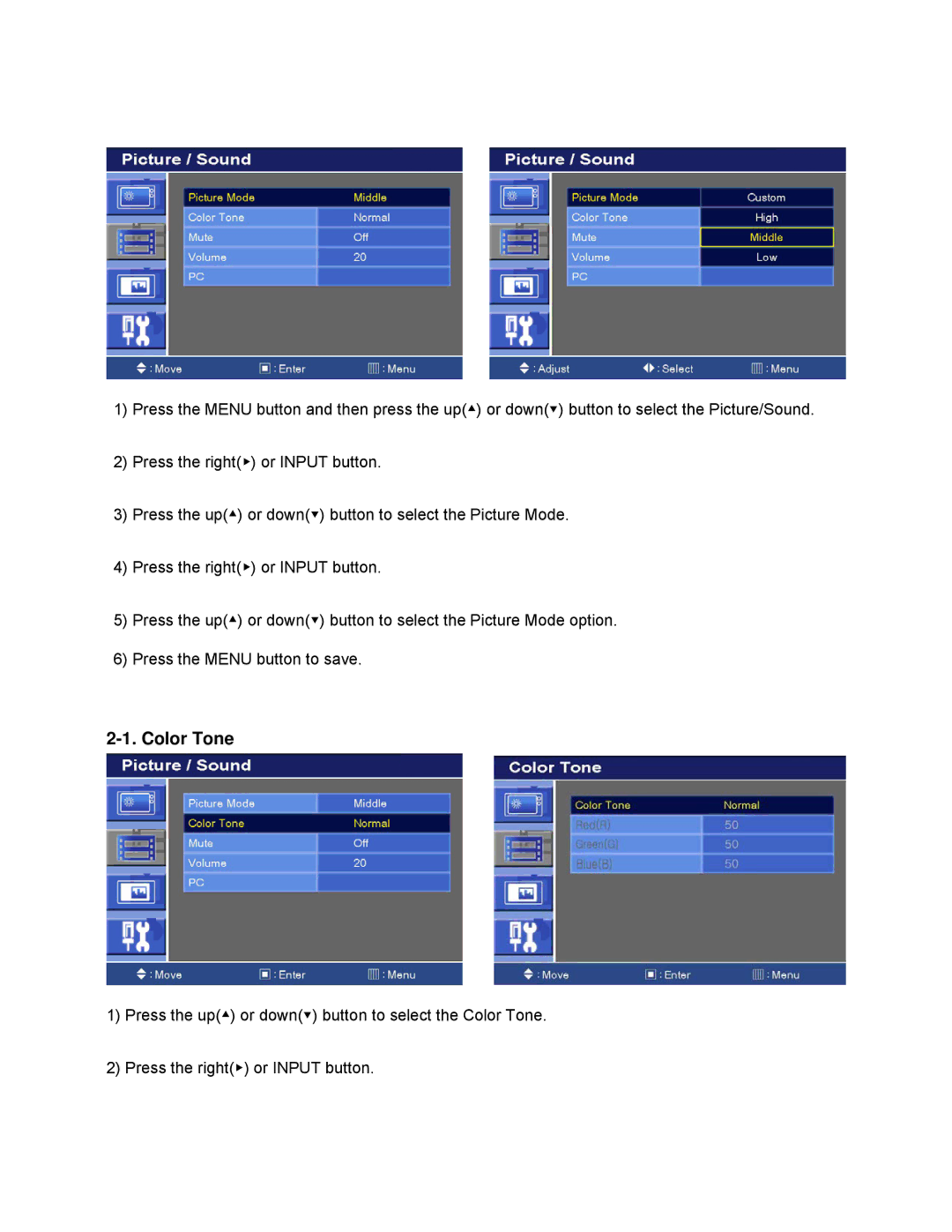1)Press the MENU button and then press the up(▲) or down(▼) button to select the Picture/Sound.
2)Press the right(▶) or INPUT button.
3)Press the up(▲) or down(▼) button to select the Picture Mode.
4)Press the right(▶) or INPUT button.
5)Press the up(▲) or down(▼) button to select the Picture Mode option.
6)Press the MENU button to save.
2-1. Color Tone
1)Press the up(▲) or down(▼) button to select the Color Tone.
2)Press the right(▶) or INPUT button.