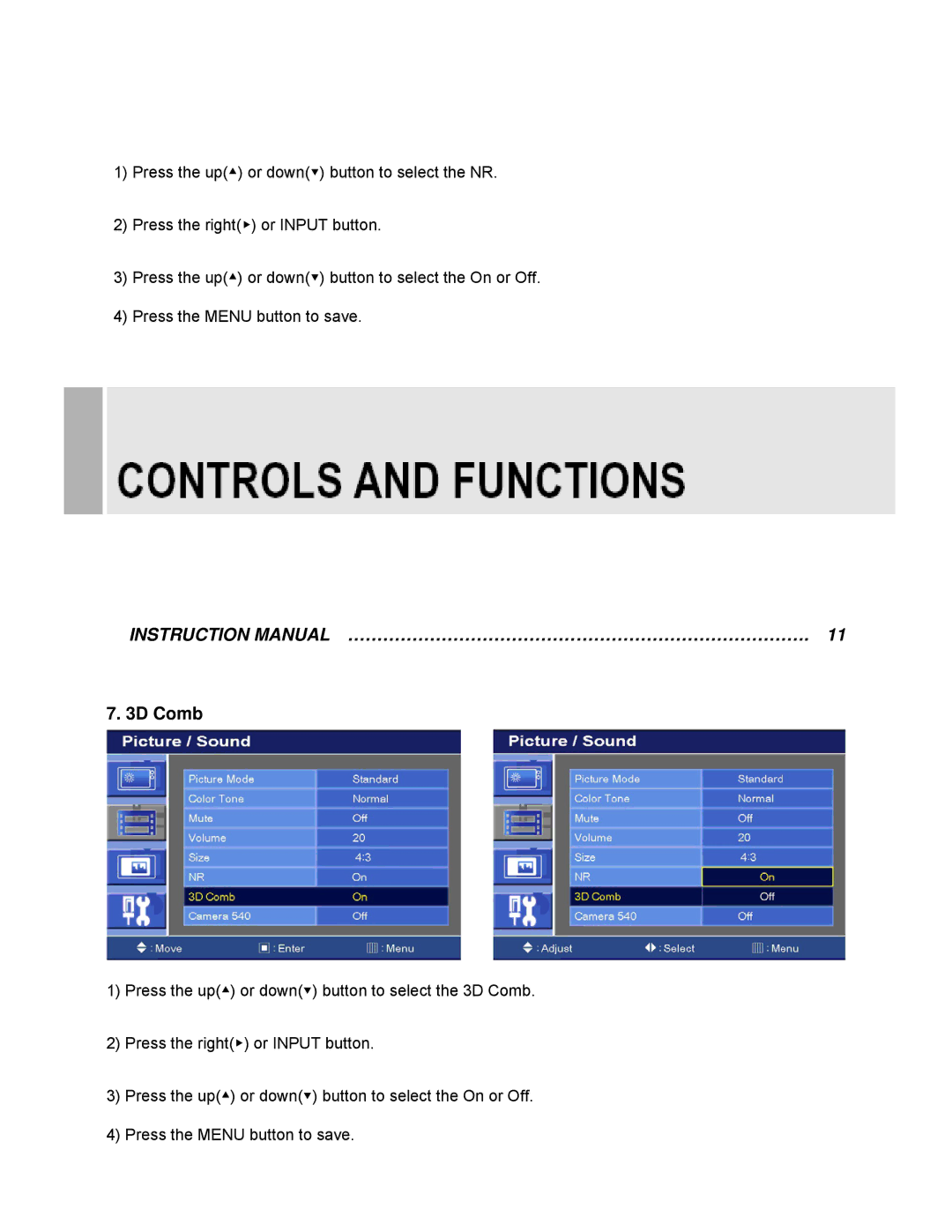1)Press the up(▲) or down(▼) button to select the NR.
2)Press the right(▶) or INPUT button.
3)Press the up(▲) or down(▼) button to select the On or Off.
4)Press the MENU button to save.
INSTRUCTION MANUAL ……………………………………………………………………. 11
7. 3D Comb
1)Press the up(▲) or down(▼) button to select the 3D Comb.
2)Press the right(▶) or INPUT button.
3)Press the up(▲) or down(▼) button to select the On or Off.
4)Press the MENU button to save.