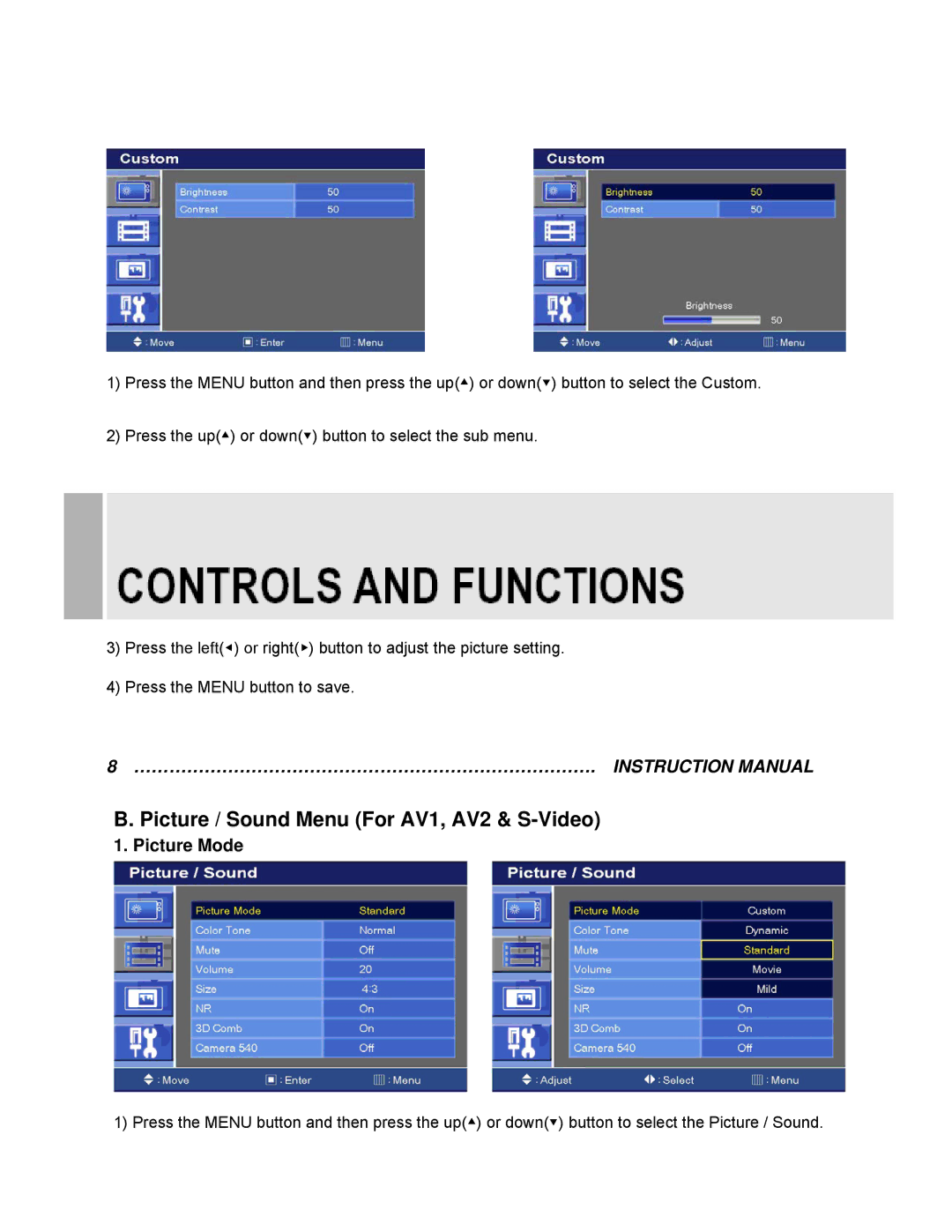1)Press the MENU button and then press the up(▲) or down(▼) button to select the Custom.
2)Press the up(▲) or down(▼) button to select the sub menu.
3)Press the left(◀) or right(▶) button to adjust the picture setting.
4)Press the MENU button to save.
8……………………………………………………………………. INSTRUCTION MANUAL
B.Picture / Sound Menu (For AV1, AV2 & S-Video)
1. Picture Mode
1) Press the MENU button and then press the up(▲) or down(▼) button to select the Picture / Sound.