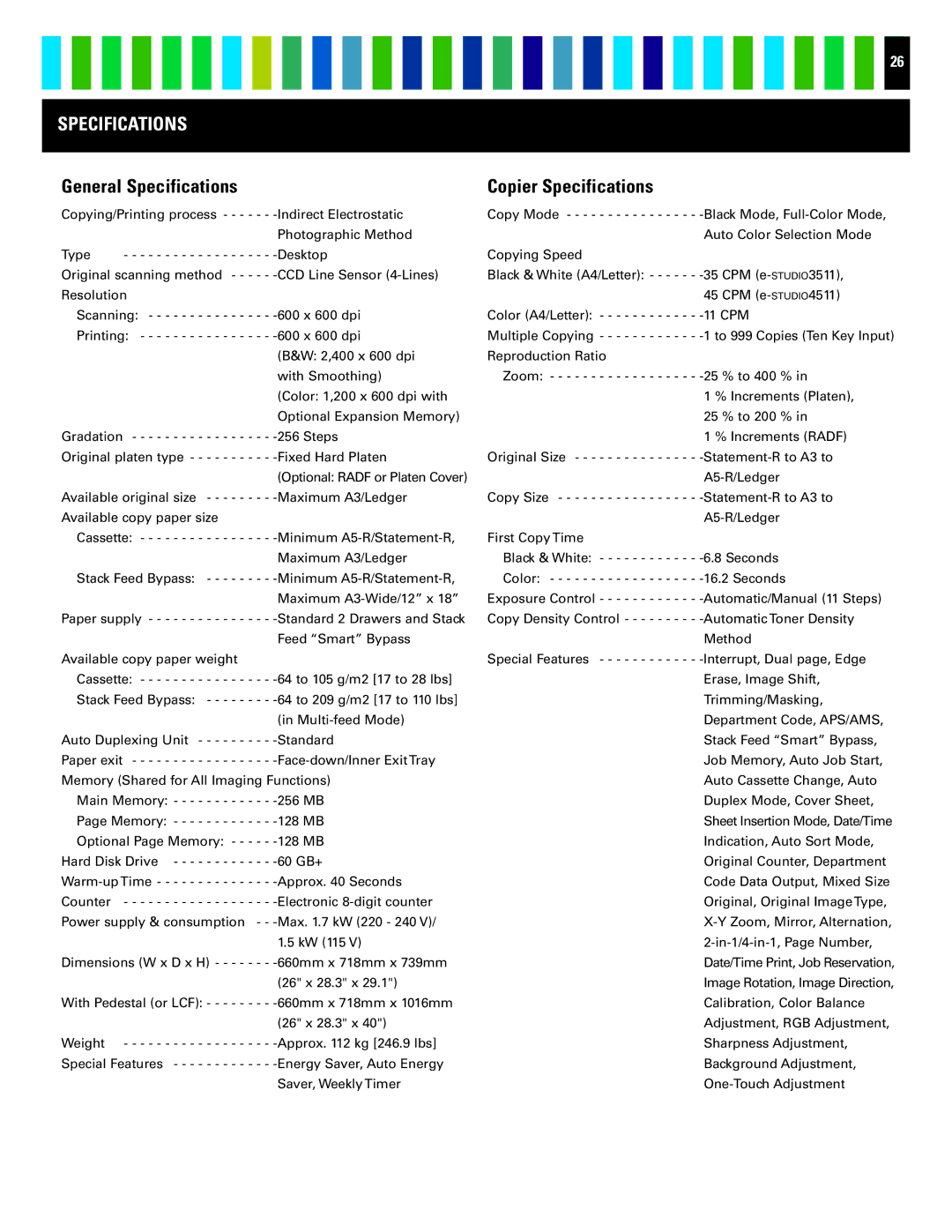26
SPECIFICATIONS
General Specifications
Copying/Printing process - - - - | - - |
- - - - - - - - - - - - - - - - | - - |
Type - - - - - - - - - - - - - - - - | - - |
Original scanning method - - - | - - |
Resolution |
|
Scanning: - - - - - - - - - - - - - | - - |
Printing: - - - - - - - - - - - - - - | - - |
- - - - - - - - - - - - - - - - | - - |
- - - - - - - - - - - - - - - - | - - |
- - - - - - - - - - - - - - - - | - - |
- - - - - - - - - - - - - - - - | - - |
Gradation - - - - - - - - - - - - - - - | - - |
Original platen type - - - - - - - - | - - |
- - - - - - - - - - - - - - - - - - - | - - |
Available original size - - - - - - | - - |
Available copy paper size |
|
Cassette: - - - - - - - - - - - - - - | - - |
- - - - - - - - - - - - - - - - | - - |
Stack Feed Bypass: - - - - - - | - - |
- - - - - - - - - - - - - - - - | - - |
Paper supply - - - - - - - - - - - - - | - - |
- - - - - - - - - - - - - - - - | - - |
Available copy paper weight |
|
Cassette: - - - - - - - - - - - - - - | - - |
Stack Feed Bypass: - - - - - - | - - |
- - - - - - - - - - - - - - - - | - - |
Auto Duplexing Unit - - - - - - - | - - |
Paper exit - - - - - - - - - - - - - - - | - - |
Memory (Shared for All Imaging Functions) | |
Main Memory: - - - - - - - - - - | - - |
Page Memory: - - - - - - - - - - | - - |
Optional Page Memory: - - - | - - |
Hard Disk Drive - - - - - - - - - - | - - |
- - | |
Counter - - - - - - - - - - - - - - - - | - - |
Power supply & consumption | - - |
- - - - - - - - - - - - - - - - | - - |
Dimensions (W x D x H) - - - - - | - - |
- - - - - - - - - - - - - - - - | - - |
With Pedestal (or LCF): - - - - - - | - - |
- - - - - - - - - - - - - - - - | - - |
Weight - - - - - - - - - - - - - - - - | - - |
Special Features - - - - - - - - - - | - - |
- - - - - - - - - - - - - - - - | - - |
Copier Specifications
Copy Mode - - - - - - - - - - - - - - - - | |
- - - - - - - - - - - - - - - - - - | |
Copying Speed |
|
Black & White (A4/Letter): - - - - - - | |
- - - - - - - - - - - - - - - - - - | |
Color (A4/Letter): - - - - - - - - - - - - | |
Multiple Copying - - - - - - - - - - - - | |
Reproduction Ratio |
|
Zoom: - - - - - - - - - - - - - - - - - - | |
- - - - - - - - - - - - - - - - - - | |
- - - - - - - - - - - - - - - - - - | |
- - - - - - - - - - - - - - - - - - | |
Original Size - - - - - - - - - - - - - - - | |
- - - - - - - - - - - - - - - - - - | |
Copy Size - - - - - - - - - - - - - - - - - | |
- - - - - - - - - - - - - - - - - - | |
First Copy Time |
|
Black & White: - - - - - - - - - - - - | |
Color: - - - - - - - - - - - - - - - - - - | |
Exposure Control - - - - - - - - - - - - | |
Copy Density Control - - - - - - - - - | |
- - - - - - - - - - - - - - - - - - | |
Special Features - - - - - - - - - - - - | |
- - - - - - - - - - - - - - - - - - | |
- - - - - - - - - - - - - - - - - - | |
- - - - - - - - - - - - - - - - - - | |
- - - - - - - - - - - - - - - - - - | |
- - - - - - - - - - - - - - - - - - | |
- - - - - - - - - - - - - - - - - - | |
- - - - - - - - - - - - - - - - - - | |
- - - - - - - - - - - - - - - - - - | |
- - - - - - - - - - - - - - - - - - | |
- - - - - - - - - - - - - - - - - - | |
- - - - - - - - - - - - - - - - - - | |
- - - - - - - - - - - - - - - - - - | |
- - - - - - - - - - - - - - - - - - | |
- - - - - - - - - - - - - - - - - - | |
- - - - - - - - - - - - - - - - - - | |
- - - - - - - - - - - - - - - - - - | |
- - - - - - - - - - - - - - - - - - | |
- - - - - - - - - - - - - - - - - - | |
- - - - - - - - - - - - - - - - - - | |
- - - - - - - - - - - - - - - - - - | |
- - - - - - - - - - - - - - - - - - |