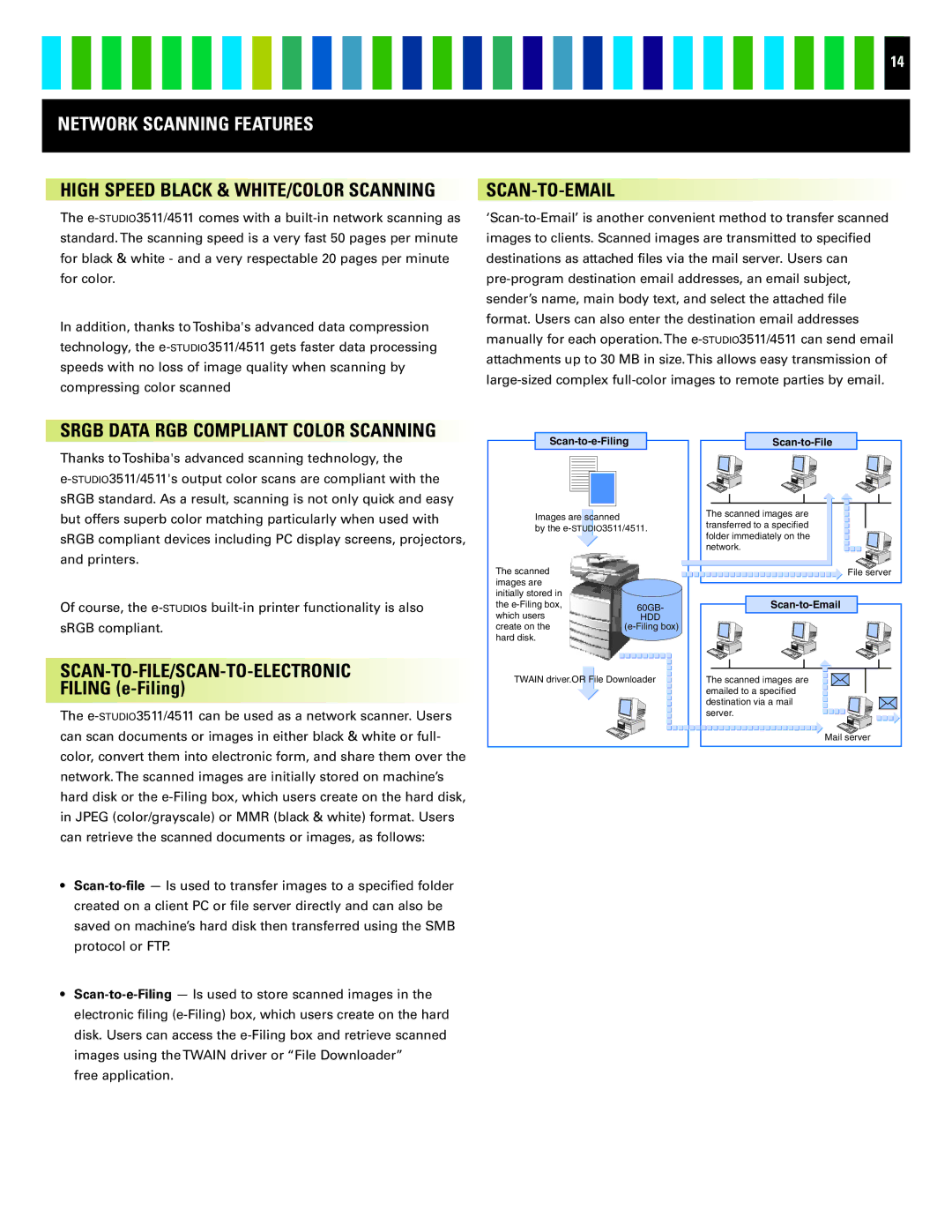14
NETWORK SCANNING FEATURES
HIGH SPEED BLACK & WHITE/COLOR SCANNING
The
In addition, thanks to Toshiba's advanced data compression technology, the
SCAN-TO-EMAIL
SRGB DATA RGB COMPLIANT COLOR SCANNING
Thanks to Toshiba's advanced scanning technology, the
Of course, the
SCAN-TO-FILE/SCAN-TO-ELECTRONIC
FILING (e-Filing)
The
•
•
free application.
Scan-to-e-Filing
Images are scanned
by the
The scanned |
| |
images are |
| |
initially stored in |
| |
the | 60GB- | |
which users | ||
HDD | ||
create on the | ||
hard disk. |
|
TWAIN driver.OR File Downloader
Scan-to-File
The scanned images are transferred to a specified folder immediately on the network.
![]()
![]()
![]()
![]() File server
File server
The scanned images are emailed to a specified destination via a mail server.
Mail server