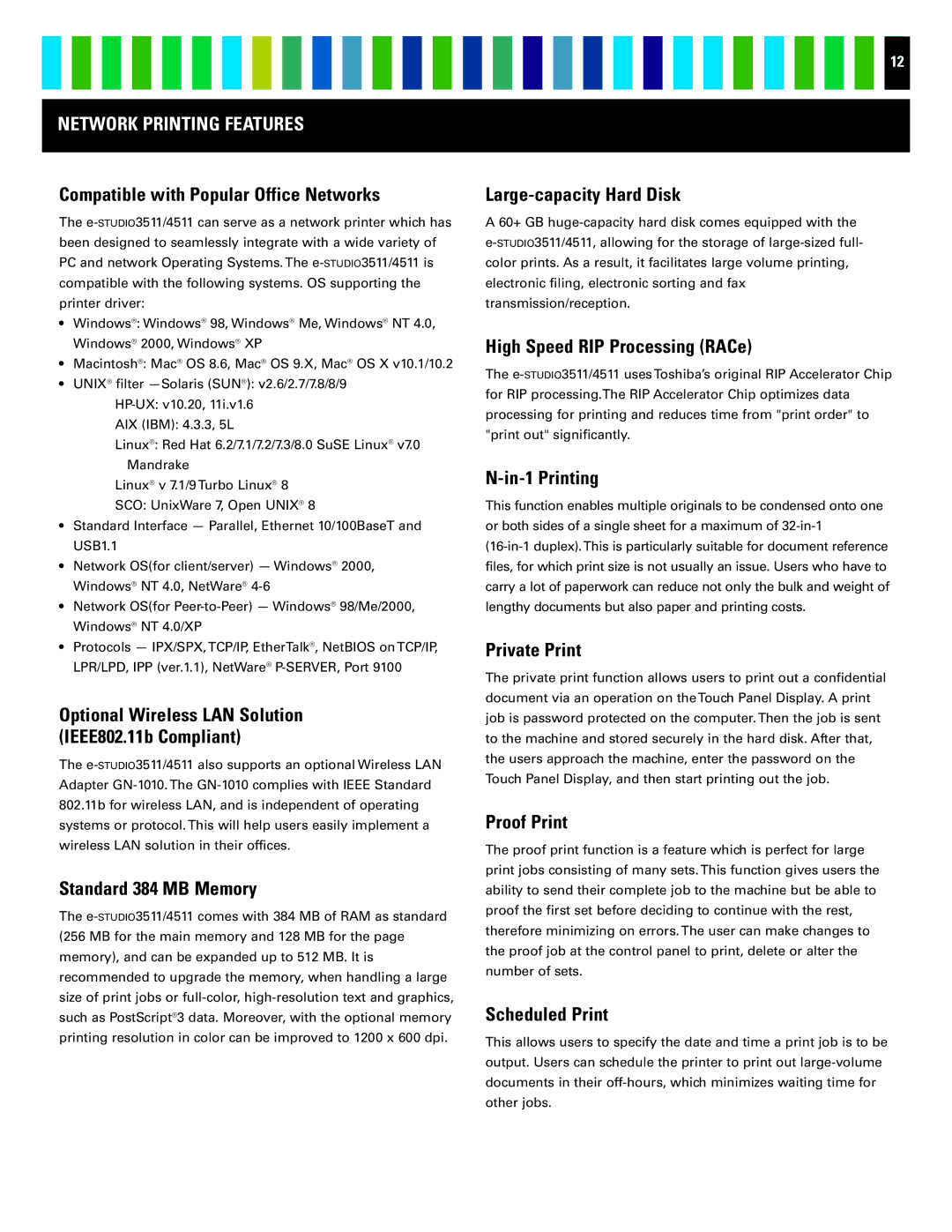12
NETWORK PRINTING FEATURES
Compatible with Popular Office Networks
The
•Windows®: Windows® 98, Windows® Me, Windows® NT 4.0, Windows® 2000, Windows® XP
•Macintosh®: Mac® OS 8.6, Mac® OS 9.X, Mac® OS X v10.1/10.2
•UNIX® filter
AIX (IBM): 4.3.3, 5L
Linux®: Red Hat 6.2/7.1/7.2/7.3/8.0 SuSE Linux® v7.0 Mandrake
Linux® v 7.1/9 Turbo Linux® 8
SCO: UnixWare 7, Open UNIX® 8
•Standard Interface — Parallel, Ethernet 10/100BaseT and USB1.1
•Network OS(for client/server) — Windows® 2000, Windows® NT 4.0, NetWare®
•Network OS(for
•Protocols — IPX/SPX, TCP/IP, EtherTalk®, NetBIOS on TCP/IP, LPR/LPD, IPP (ver.1.1), NetWare®
Optional Wireless LAN Solution
(IEEE802.11b Compliant)
The
Standard 384 MB Memory
The
Large-capacity Hard Disk
A 60+ GB
High Speed RIP Processing (RACe)
The
N-in-1 Printing
This function enables multiple originals to be condensed onto one or both sides of a single sheet for a maximum of
Private Print
The private print function allows users to print out a confidential document via an operation on the Touch Panel Display. A print job is password protected on the computer. Then the job is sent to the machine and stored securely in the hard disk. After that, the users approach the machine, enter the password on the Touch Panel Display, and then start printing out the job.
Proof Print
The proof print function is a feature which is perfect for large print jobs consisting of many sets. This function gives users the ability to send their complete job to the machine but be able to proof the first set before deciding to continue with the rest, therefore minimizing on errors. The user can make changes to the proof job at the control panel to print, delete or alter the number of sets.
Scheduled Print
This allows users to specify the date and time a print job is to be output. Users can schedule the printer to print out