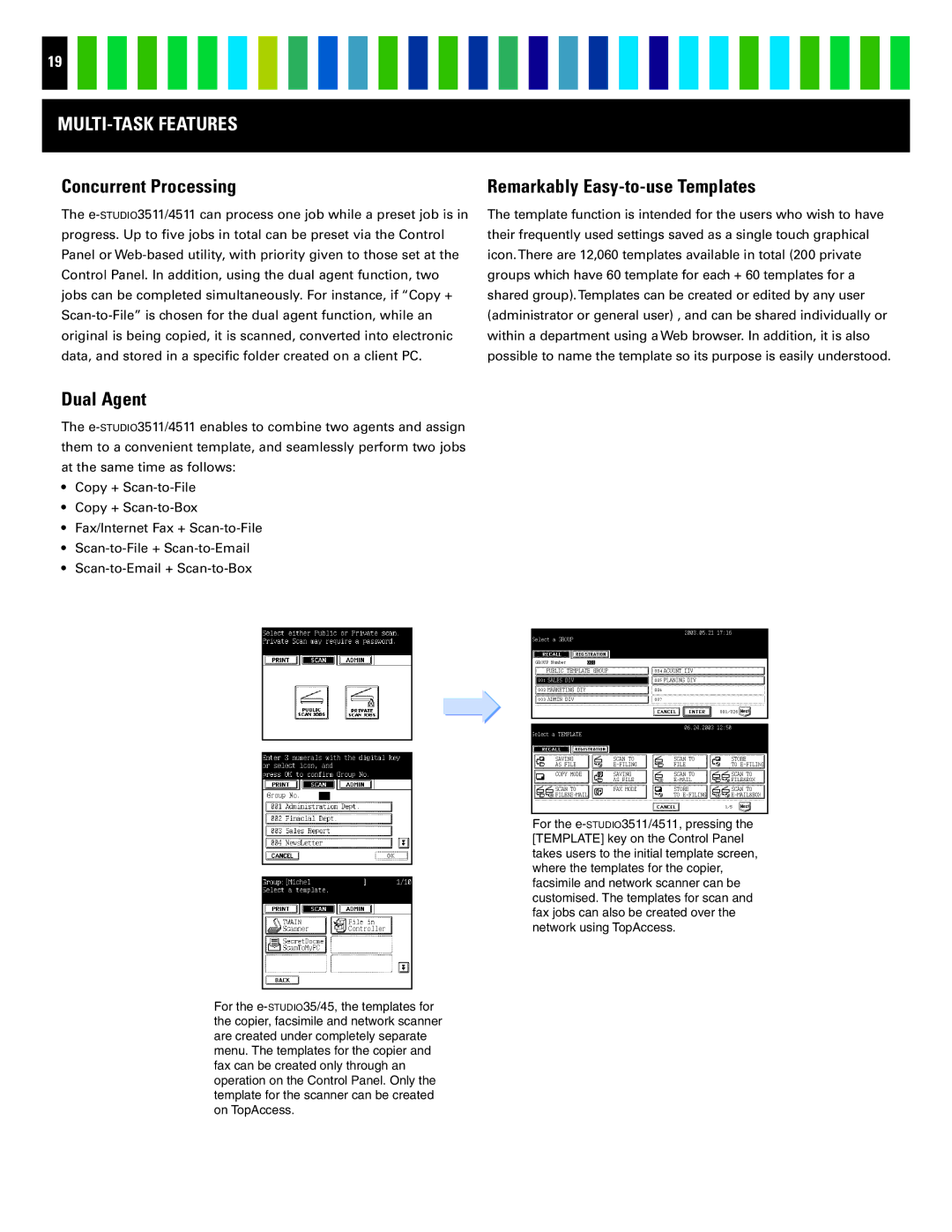19
MULTI-TASK FEATURES
Concurrent Processing
The
Remarkably Easy-to-use Templates
The template function is intended for the users who wish to have their frequently used settings saved as a single touch graphical icon.There are 12,060 templates available in total (200 private groups which have 60 template for each + 60 templates for a shared group).Templates can be created or edited by any user (administrator or general user) , and can be shared individually or within a department using a Web browser. In addition, it is also possible to name the template so its purpose is easily understood.
Dual Agent
The
•Copy +
•Copy +
•Fax/Internet Fax +
•
•
For the
For the