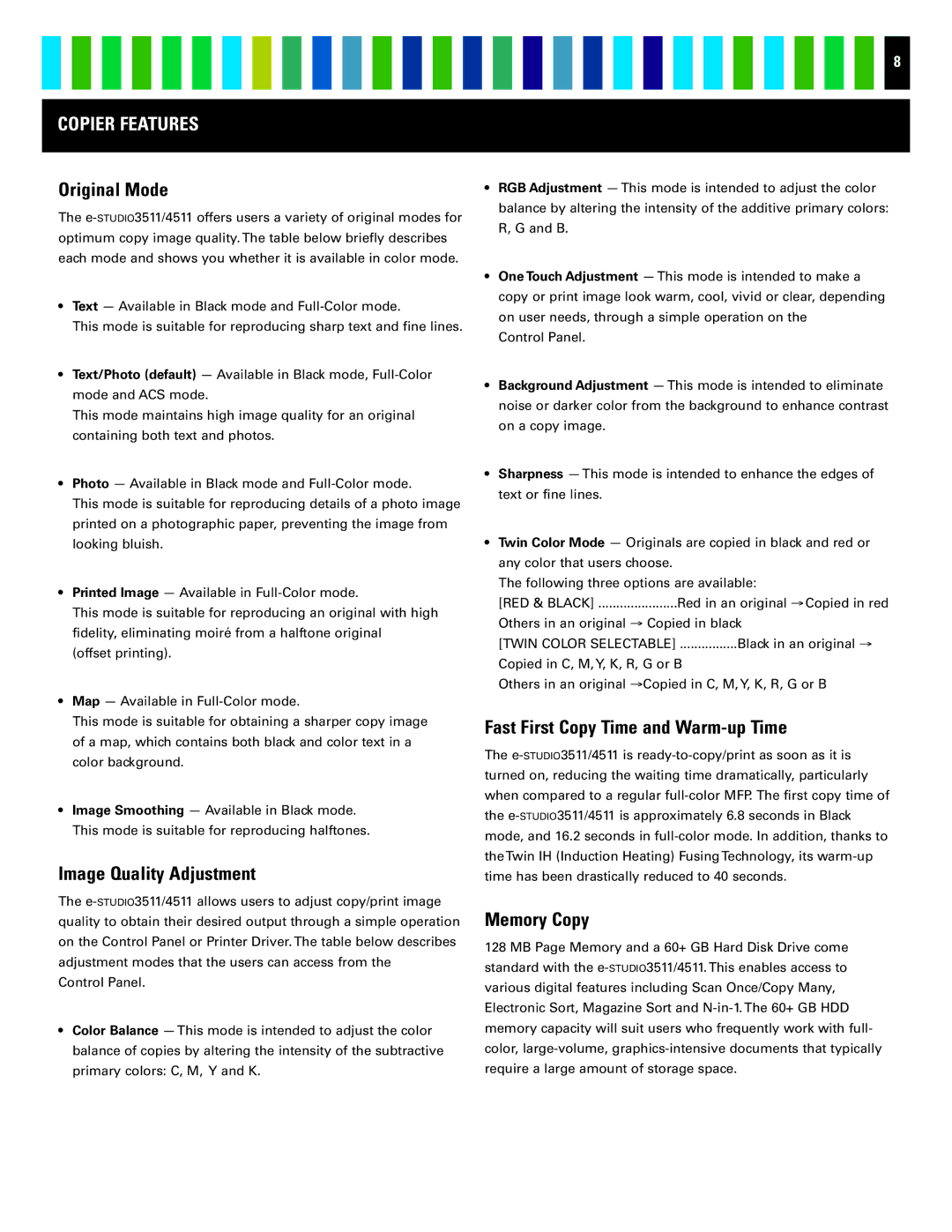8
COPIER FEATURES
Original Mode
The
•Text — Available in Black mode and
This mode is suitable for reproducing sharp text and fine lines.
•Text/Photo (default) — Available in Black mode,
This mode maintains high image quality for an original containing both text and photos.
•Photo — Available in Black mode and
This mode is suitable for reproducing details of a photo image printed on a photographic paper, preventing the image from looking bluish.
•Printed Image — Available in
This mode is suitable for reproducing an original with high fidelity, eliminating moiré from a halftone original (offset printing).
•Map — Available in
This mode is suitable for obtaining a sharper copy image of a map, which contains both black and color text in a color background.
•Image Smoothing — Available in Black mode. This mode is suitable for reproducing halftones.
Image Quality Adjustment
The
Control Panel.
•Color Balance — This mode is intended to adjust the color balance of copies by altering the intensity of the subtractive primary colors: C, M, Y and K.
•RGB Adjustment — This mode is intended to adjust the color balance by altering the intensity of the additive primary colors: R, G and B.
•One Touch Adjustment — This mode is intended to make a copy or print image look warm, cool, vivid or clear, depending on user needs, through a simple operation on the
Control Panel.
•Background Adjustment — This mode is intended to eliminate noise or darker color from the background to enhance contrast on a copy image.
•Sharpness — This mode is intended to enhance the edges of text or fine lines.
•Twin Color Mode — Originals are copied in black and red or any color that users choose.
The following three options are available:
[RED & BLACK] ......................Red in an original → Copied in red Others in an original → Copied in black
[TWIN COLOR SELECTABLE] ................Black in an original → Copied in C, M, Y, K, R, G or B
Others in an original →Copied in C, M, Y, K, R, G or B
Fast First Copy Time and Warm-up Time
The
Memory Copy
128 MB Page Memory and a 60+ GB Hard Disk Drive come standard with the