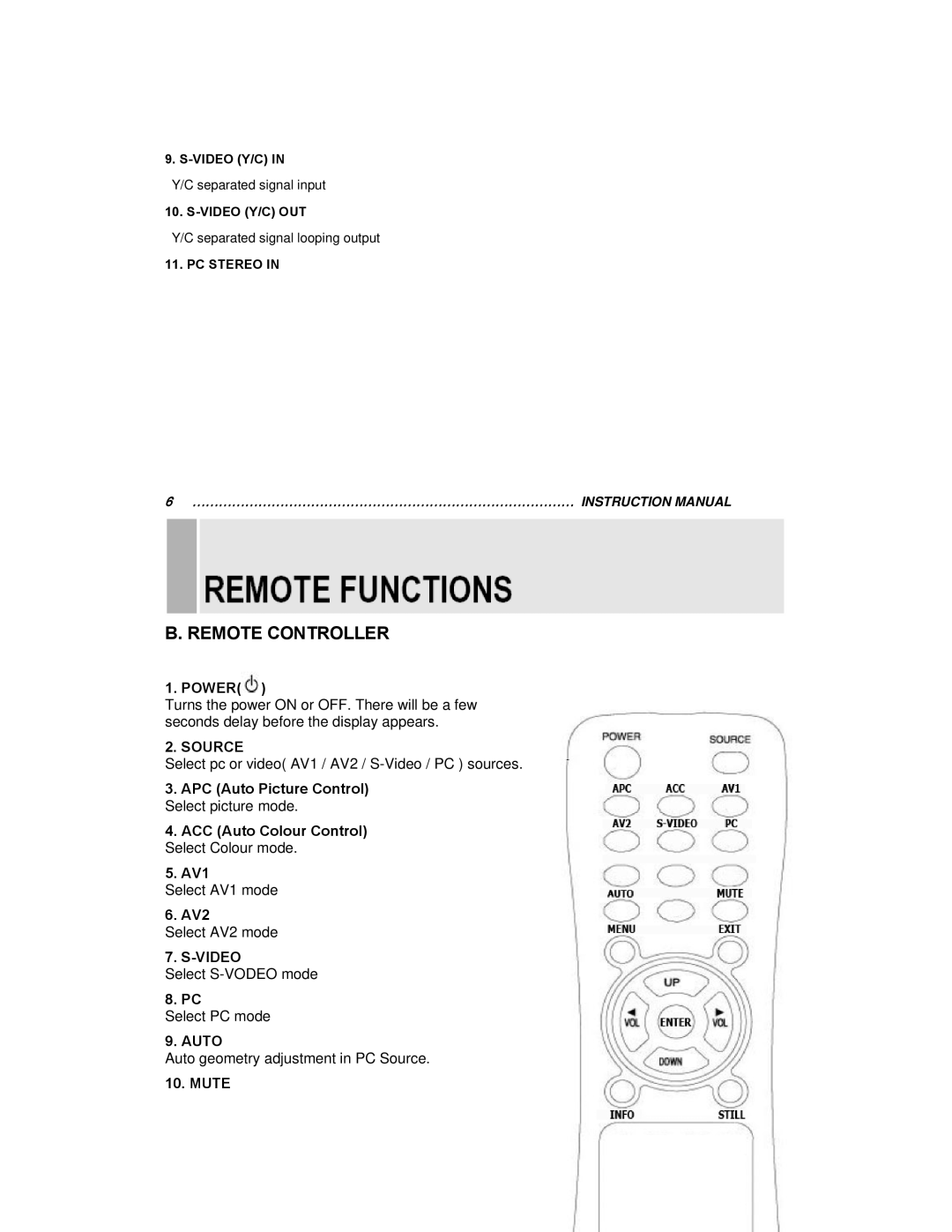9.
Y/C separated signal input
10.
Y/C separated signal looping output
11. PC STEREO IN
6…………………………………………………………………………… INSTRUCTION MANUAL
B. REMOTE CONTROLLER
1. POWER(![]() )
)
Turns the power ON or OFF. There will be a few seconds delay before the display appears.
2. SOURCE
Select pc or video( AV1 / AV2 /
3.APC (Auto Picture Control) Select picture mode.
4.ACC (Auto Colour Control) Select Colour mode.
5.AV1
Select AV1 mode
6. AV2
Select AV2 mode
7.
Select
8. PC
Select PC mode
9. AUTO
Auto geometry adjustment in PC Source.
10. MUTE