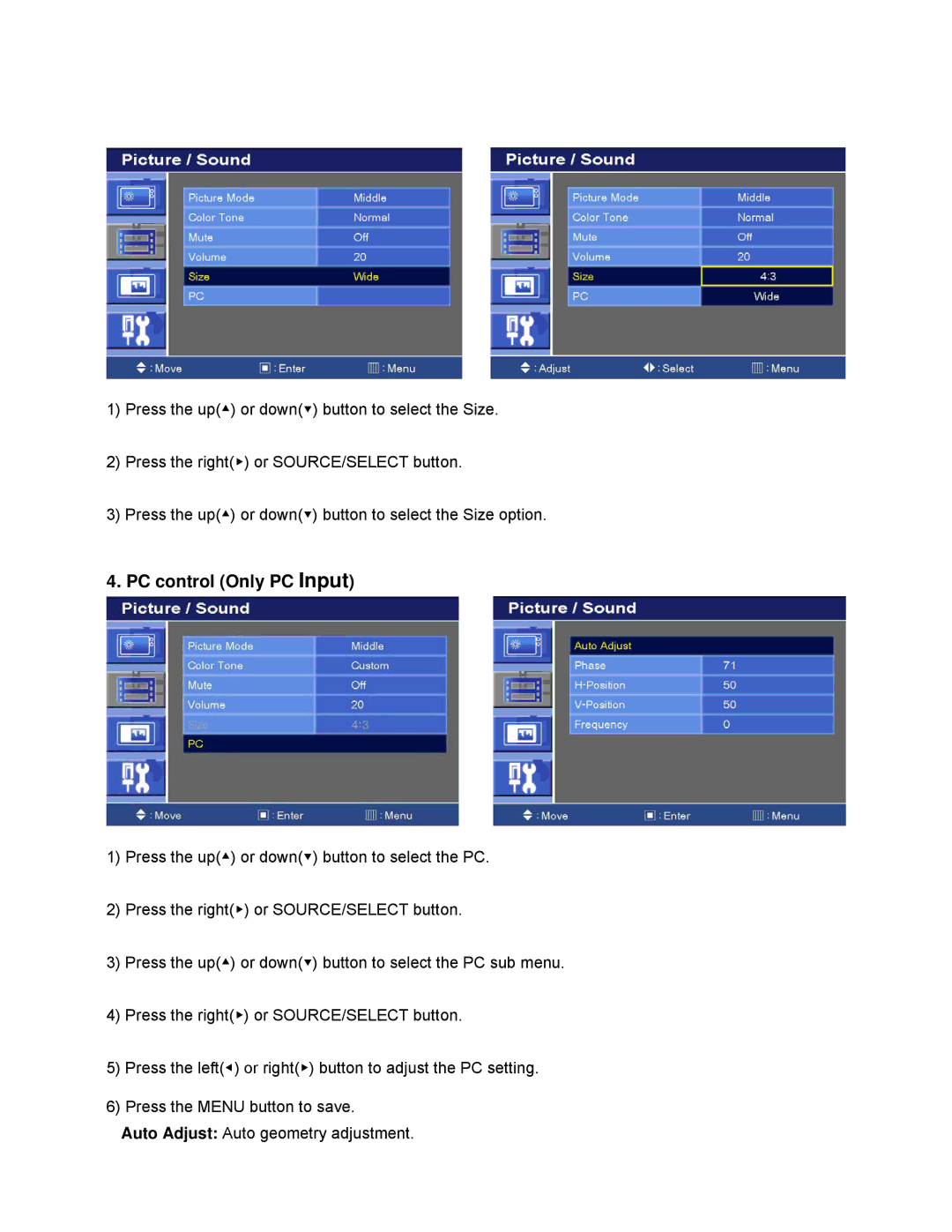1)Press the up(▲) or down(▼) button to select the Size.
2)Press the right(▶) or SOURCE/SELECT button.
3)Press the up(▲) or down(▼) button to select the Size option.
4. PC control (Only PC Input)
1)Press the up(▲) or down(▼) button to select the PC.
2)Press the right(▶) or SOURCE/SELECT button.
3)Press the up(▲) or down(▼) button to select the PC sub menu.
4)Press the right(▶) or SOURCE/SELECT button.
5)Press the left(◀) or right(▶) button to adjust the PC setting.
6)Press the MENU button to save.
Auto Adjust: Auto geometry adjustment.